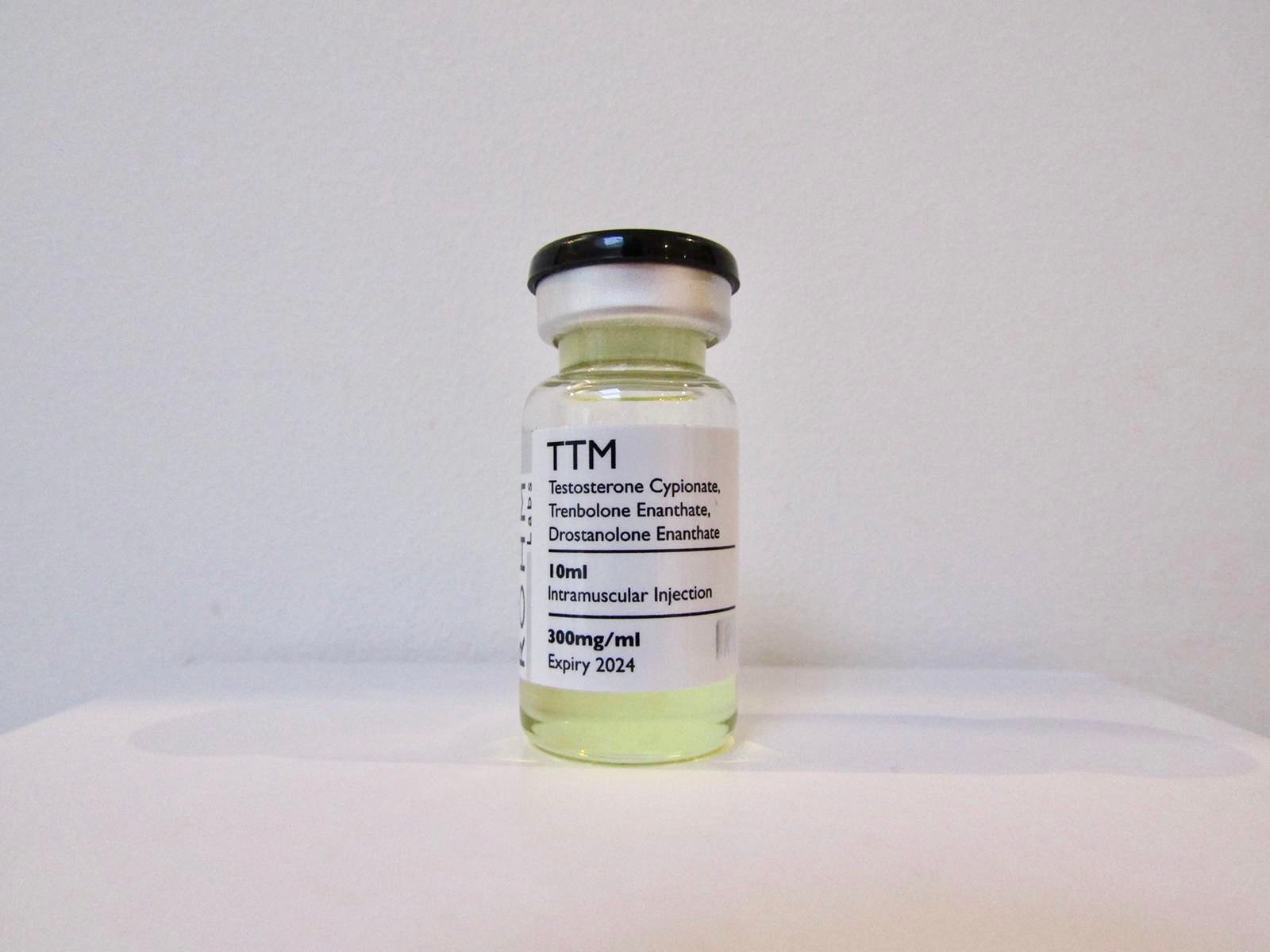Did you know that 87% of shoppers are more likely to purchase a product when it has a compelling description?” In today’s competitive eCommerce landscape, how you describe your products can make or break your sales. If you’re running a WooCommerce store, optimizing your product descriptions is essential for capturing attention and driving conversions.
Thankfully, tools like the WooCommerce product description plugin by Extendons make it easier than ever to create concise, appealing descriptions. In this article, we’ll explore strategies, tips, and tools to help you craft high-converting product descriptions and boost your sales in 2025.
Why Are Product Descriptions So Important?
Product descriptions serve a bigger purpose than just describing a product. They play a significant role in:
- Building Trust: Clear and accurate descriptions reduce uncertainty and build confidence.
- SEO Optimization: Well-written descriptions with the right keywords can improve search engine ranking.
- Conversion Rates: Persuasive descriptions can encourage visitors to click “Add to Cart.”
Let’s dive into proven strategies and tools that can make your WooCommerce product description stand out.
1. Focus on Short and Concise Descriptions
Why it Matters: Short, impactful descriptions are easier for users to scan. They provide essential information quickly, making the buying decision faster.
Using the WooCommerce product description plugin by Extendons, you can easily add concise product descriptions to your shop, category, and tag pages.
Features That Support This Strategy:
- Display Short Descriptions: Show descriptions directly on the shop, category, and tag pages.
- Set Character Limits: Control the length of your descriptions to keep them short and scannable.
- Enhanced Text Editor: Customize descriptions with bold, underline, colors, and more.
Example of a Concise Description:
“Stylish, durable, and comfortable sneakers for everyday use. Available in various colors and sizes.”
2. Optimize for Search Engines
Why it Matters: SEO-optimized descriptions can drive organic traffic to your store.
Tips for SEO Optimization:
- Include Keywords Naturally: Keywords like “WooCommerce product description” and “WooCommerce product description plugin” should be used naturally in your content.
- Avoid Keyword Stuffing: Overusing keywords can hurt your rankings.
- Use Long-Tail Keywords: These are specific phrases that target customer intent.
Example:
“Using a WooCommerce product description plugin, you can enhance your product pages by adding detailed, optimized descriptions that appeal to both search engines and customers.”
3. Highlight Key Benefits, Not Just Features
Why it Matters: Shoppers want to know how a product will benefit them, not just what it does.
Example of Feature vs. Benefit:
- Feature: “Made from 100% organic cotton.”
- Benefit: “Stay comfortable all day while supporting sustainable fashion.”
Using the WooCommerce product description plugin, you can emphasize these benefits with formatting options like bold, underlines, and colors.
4. Use the WooCommerce Product Description Plugin by Extendons
Why it Matters: Plugins streamline the process of adding and managing descriptions.
Key Features of the Plugin:
- Display Descriptions on Shop Pages: Show short descriptions right below the product name.
- Category and Tag Pages: Add descriptions to these pages for better engagement.
- Enhanced Text Editor: Format your text with bold, colors, and alignment.
- Set Character Limits: Keep descriptions short and punchy.
This plugin gives you full control over how your descriptions appear, making your WooCommerce store more appealing.
5. Make Descriptions Easy to Read
Why it Matters: Online shoppers often skim content. Make your descriptions scannable.
Tips:
- Use Bullet Points: Highlight key features quickly.
- Short Paragraphs: Keep paragraphs under 3 lines.
- Formatting: Use bold and colors to emphasize important details.
6. Personalize Your Descriptions
Why it Matters: Personalized content resonates more with customers.
Ideas for Personalization:
- Address the Customer: Use “you” and “your.”
- Add Brand Voice: If your brand is fun and quirky, let that show in your descriptions.
7. Use Social Proof in Descriptions
Why it Matters: People trust other people’s opinions.
How to Include Social Proof:
- Reviews and Ratings: Mention average ratings in your description.
- Testimonials: Include a short customer quote.
Example: “Loved by 10,000+ happy customers!”
FAQs on WooCommerce Product Descriptions
1. How Do I Add a Short Description to WooCommerce?
You can add a short description using the WooCommerce product description plugin by Extendons. This plugin lets you customize and display descriptions on shop, category, and tag pages.
2. Can I Customize the Look of My Descriptions?
Yes! The WooCommerce product description plugin allows you to change text color, alignment, and even add bold or underlined text.
3. Why Should I Use a Plugin for Product Descriptions?
A plugin makes it easier to manage descriptions, ensures they look consistent, and saves you time.
Conclusion
Crafting compelling WooCommerce product descriptions is one of the most effective ways to boost sales in 2025. With tools like the WooCommerce product description plugin by Extendons, you can easily create and customize descriptions that captivate your audience and drive conversions.
Start optimizing your product descriptions today, and watch your sales soar!