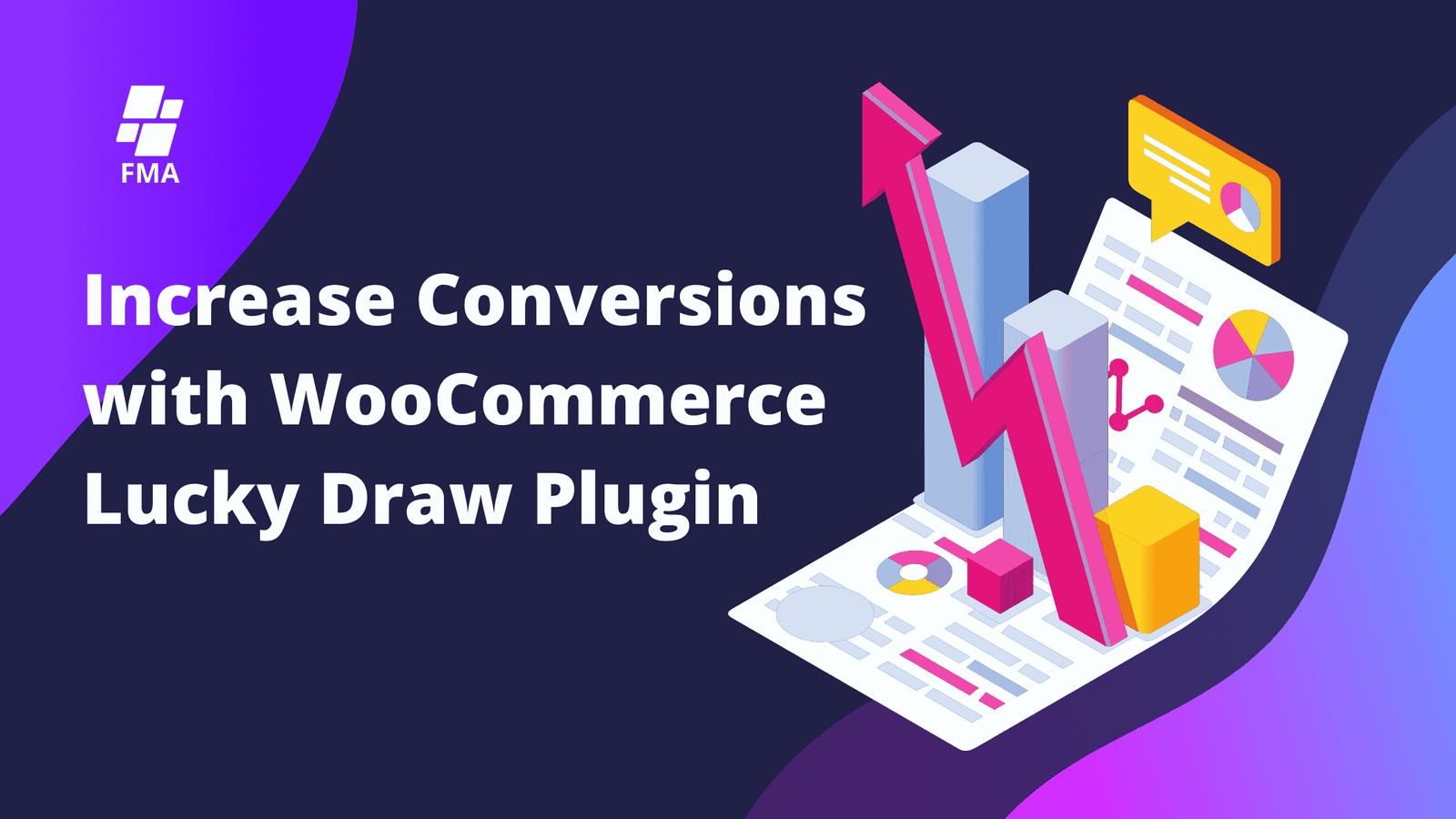Are you looking for a way to increase engagement and drive more sales in your WooCommerce store? The WooCommerce Lottery Plugin is a creative solution for online stores to host lotteries, giveaways, and lucky draws effortlessly. Adding such a feature creates an exciting shopping experience and motivates customers to participate, boosting your store’s traffic and conversion rates. Let’s explore how this plugin can benefit your business.
Why Introduce a Lottery in Your WooCommerce Store?
Online shoppers love rewards and surprises. Introducing a lottery through the WooCommerce Lottery Plugin can transform your store into a fun and interactive space. Here are some reasons why it works:
1. Enhances Customer Engagement
Lotteries give customers something extra to look forward to beyond regular shopping. The chance to win a prize can encourage repeat visits.
2. Boosts Sales
When customers buy more to increase their chances of winning, your sales naturally go up. It’s a win-win for everyone!
3. Builds Brand Loyalty
A lottery creates a memorable experience, strengthening your relationship with customers and encouraging loyalty.
Key Features of the WooCommerce Lottery Plugin
The WooCommerce Lottery Plugin offers a variety of features to make managing lotteries simple and effective:
1. User Role Customization
You can control who can participate by setting specific user roles. For example, restrict entry to logged-in users or VIP customers for exclusive giveaways.
2. Flexible Winner Selection
The plugin allows you to define the number of winners. Whether it’s a single jackpot prize or multiple smaller rewards, you have full control.
3. Attention-Grabbing Announcements
Use customizable popups or top bars to announce winners and generate excitement among participants.
4. Personalized Email Notifications
Keep participants informed with tailored email updates. Congratulate winners and encourage others to join future lotteries.
5. Front-End Winner Display
Showcase previous winners on your store’s homepage or a dedicated section. This builds trust and inspires more customers to join the fun.
6. Easy Integration
The plugin integrates seamlessly with WooCommerce, ensuring a smooth setup process without the need for technical expertise.
Steps to Set Up a Lottery with WooCommerce Lottery Plugin
Step 1: Install and Activate the Plugin
Begin by downloading and installing the WooCommerce Lottery Plugin on your website. Activate it to unlock the lottery settings.
Step 2: Configure Lottery Settings
Customize the details of your lottery. Define participation rules, entry limits, start and end dates, and the prize structure.
Step 3: Promote Your Lottery
Use promotional tools like banners, social media posts, and newsletters to inform customers about the upcoming lottery.
Step 4: Monitor Participation
Track entries and participant activity using the plugin’s analytics dashboard. This helps you evaluate engagement levels.
Step 5: Announce Winners
Once the lottery concludes, let participants know the results through automated announcements and emails.
Creative Ways to Use the WooCommerce Lottery Plugin
1. Holiday Giveaways
Make holidays special by hosting seasonal lotteries. Offer prizes like discounts, free shipping, or exclusive products to celebrate occasions with your customers.
2. New Product Launches
Introduce new products with a lottery to create buzz. Offer the product as a prize to generate excitement and pre-launch awareness.
3. Customer Appreciation Events
Show your loyal customers some love by organizing exclusive lotteries just for them. This enhances customer satisfaction and retention.
Why Choose FMEAddons’ WooCommerce Lottery Plugin?
FMEAddons’ WooCommerce Lottery Plugin is a top-tier solution for store owners who want to offer engaging lottery experiences. Here’s what sets it apart:
- Intuitive Setup: The plugin is designed for ease of use, even for non-technical users.
- Regular Updates: Stay ahead with new features and compatibility improvements.
- Outstanding Support: FMEAddons provides reliable customer service to assist with any queries or issues.
Best Practices for Running Successful Lotteries
1. Keep Rules Simple
Make participation easy to understand. Complicated rules can discourage customers from joining.
2. Use Eye-Catching Promotions
Create visually appealing banners and ads to promote your lottery across various channels.
3. Offer Valuable Prizes
Ensure your prizes are attractive enough to encourage participation. Relevant and meaningful rewards work best.
4. Highlight Previous Winners
Sharing success stories builds trust and motivates others to participate in future lotteries.
5. Collect Feedback
Ask participants for feedback after the lottery. Use this information to improve future campaigns.
FAQs About WooCommerce Lottery Plugin
1. Can I restrict lotteries to specific regions?
Yes, the plugin allows you to set geographical restrictions for your lottery campaigns.
2. Is the plugin compatible with all WooCommerce themes?
Absolutely! The WooCommerce Lottery Plugin works seamlessly with most WooCommerce-compatible themes.
3. Can I schedule multiple lotteries at once?
Yes, you can run and schedule multiple lotteries simultaneously with unique settings for each.
4. Does the plugin offer multilingual support?
Yes, it supports multilingual stores, making it perfect for global businesses.
5. How do I track the performance of my lottery?
The plugin provides detailed analytics, including participation rates, entries, and engagement metrics.