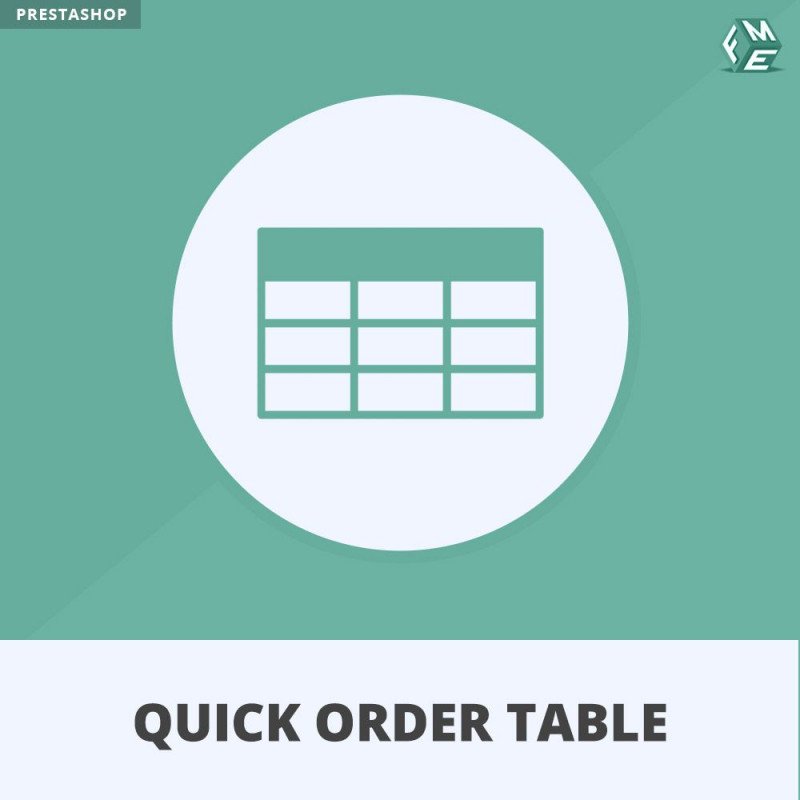In the fast-paced world of online retail, customer satisfaction is at the core of a successful business. A key factor in ensuring happy, loyal customers is a seamless and efficient shopping experience. One of the most effective ways to elevate this experience in your PrestaShop store is by using the PrestaShop Quick Order Table Module.
This tool has gained significant attention for its ability to enhance customer interactions by streamlining the order process. By offering a fast, user-friendly interface, it allows customers to quickly add multiple products to their cart, cutting down the time spent on tedious product searches. But where exactly should you use this module to see maximum impact on customer satisfaction and repeat orders? Let’s break it down.
1. On the Homepage for Returning Customers
One of the most beneficial places to incorporate the PrestaShop Quick Order Table Module is directly on the homepage, especially for repeat customers. Returning users tend to have a clear idea of what they need, and giving them an easy way to reorder their previous purchases can significantly boost their satisfaction.
Cause: When customers don’t need to search for their past orders, they feel more in control and appreciated by the store.
Effect: This leads to a smoother, faster shopping experience, which increases the likelihood of repeat purchases. According to studies, 52% of online shoppers are more likely to return to a website if it offers a personalized shopping experience.
By displaying the Quick Order Table directly on the homepage, returning customers can simply input their product names or SKUs and instantly add their desired products to the cart. This not only saves time but also creates an environment where customers feel valued.
2. On Product Pages for Bulk Orders
For stores that sell products in bulk—whether it’s office supplies, industrial goods, or wholesale clothing—the PrestaShop Quick Order Table Module is a game-changer. By integrating it into product pages, you give customers the option to quickly add multiple quantities of products to their cart.
Cause: The ability to select quantities in bulk without navigating away from the page or searching for each item individually.
Effect: Customers feel empowered and the process becomes more efficient. This reduces the chances of cart abandonment, which, according to recent reports, affects 70% of online shopping carts. When you make the process smoother, you can lower the abandonment rates.
Using the Quick Order Table in these cases can also encourage larger orders, boosting your average order value (AOV). Plus, it streamlines the shopping experience, which can foster customer loyalty.
3. During the Checkout Process for Speedier Transactions
The checkout process is often the point where many customers experience frustration, which can lead to cart abandonment. By incorporating the PrestaShop Quick Order Table Module during checkout, you can offer customers a quick way to adjust their order or add additional products before finalizing their purchase.
Cause: Many customers may forget to add an item they need or may want to adjust the quantities after reviewing their order summary.
Effect: By providing an efficient, easy-to-use order table during checkout, you reduce the time it takes to modify the order, improving the customer’s experience. This small change can lead to higher conversion rates and decreased cart abandonment.
A smoother checkout experience leads to a sense of accomplishment for the customer. In fact, research by Baymard Institute shows that 28% of customers abandon their carts due to a complicated or lengthy checkout process. A faster, hassle-free transaction significantly improves overall satisfaction.
4. In Customer Accounts for Repeat Orders
Another prime spot for the PrestaShop Quick Order Table Module is within customer accounts. When customers log into their accounts, they are typically looking to reorder items they’ve bought before or modify previous orders. This is the perfect opportunity to use the Quick Order Table to speed up the process.
Cause: Having quick access to past orders or frequently purchased items within a table format enhances usability.
Effect: The more accessible the reordering process, the more likely customers are to come back and purchase again. This could translate into higher retention rates and long-term business growth.
For example, if a customer orders the same set of products every month, they can quickly repeat their previous order without having to browse through the entire catalog. This convenience is key in fostering brand loyalty, as 74% of customers are more likely to return to a store if it offers convenient reordering options.
5. On Mobile Devices for Convenience
The mobile shopping trend is growing rapidly. By 2025, over 72% of online shopping is expected to take place via mobile devices. With this shift, ensuring that your PrestaShop store is optimized for mobile shopping becomes a critical priority. Incorporating the PrestaShop Quick Order Table Module into the mobile version of your site makes it easier for customers to shop on-the-go.
Cause: Customers are often looking for fast and efficient ways to make purchases when using mobile devices, which are more prone to interruptions or distractions.
Effect: By simplifying the ordering process on mobile, you increase the chances that users will follow through with their purchases rather than abandon the cart. A seamless mobile shopping experience can result in higher conversion rates and overall sales.
6. As a Solution for Special Offers and Promotions
When running special offers or promotions, you may want to make the shopping experience more convenient for customers looking to purchase multiple items at once. The PrestaShop Quick Order Table Module is perfect for this scenario, as it allows customers to quickly add discounted products to their carts without having to browse through the entire catalog.
Cause: Special offers often attract bargain-hungry shoppers, and they are more likely to make a purchase if the process is quick and easy.
Effect: By providing a one-stop shopping experience during promotions, you increase the likelihood of larger orders and more frequent purchases.
Conclusion: A Must-Have for E-Commerce Success
The PrestaShop Quick Order Table Module is an incredibly powerful tool for enhancing customer satisfaction and encouraging repeat orders. By strategically placing this module on your homepage, product pages, checkout process, customer accounts, and mobile devices, you create a streamlined, user-friendly experience that will not only improve your sales but also build long-lasting customer loyalty.
As the online shopping landscape becomes more competitive, making every transaction as seamless as possible is essential. By integrating the PrestaShop Quick Order Table Module in the right places, you provide your customers with a fast, efficient, and personalized shopping journey that keeps them coming back for more.