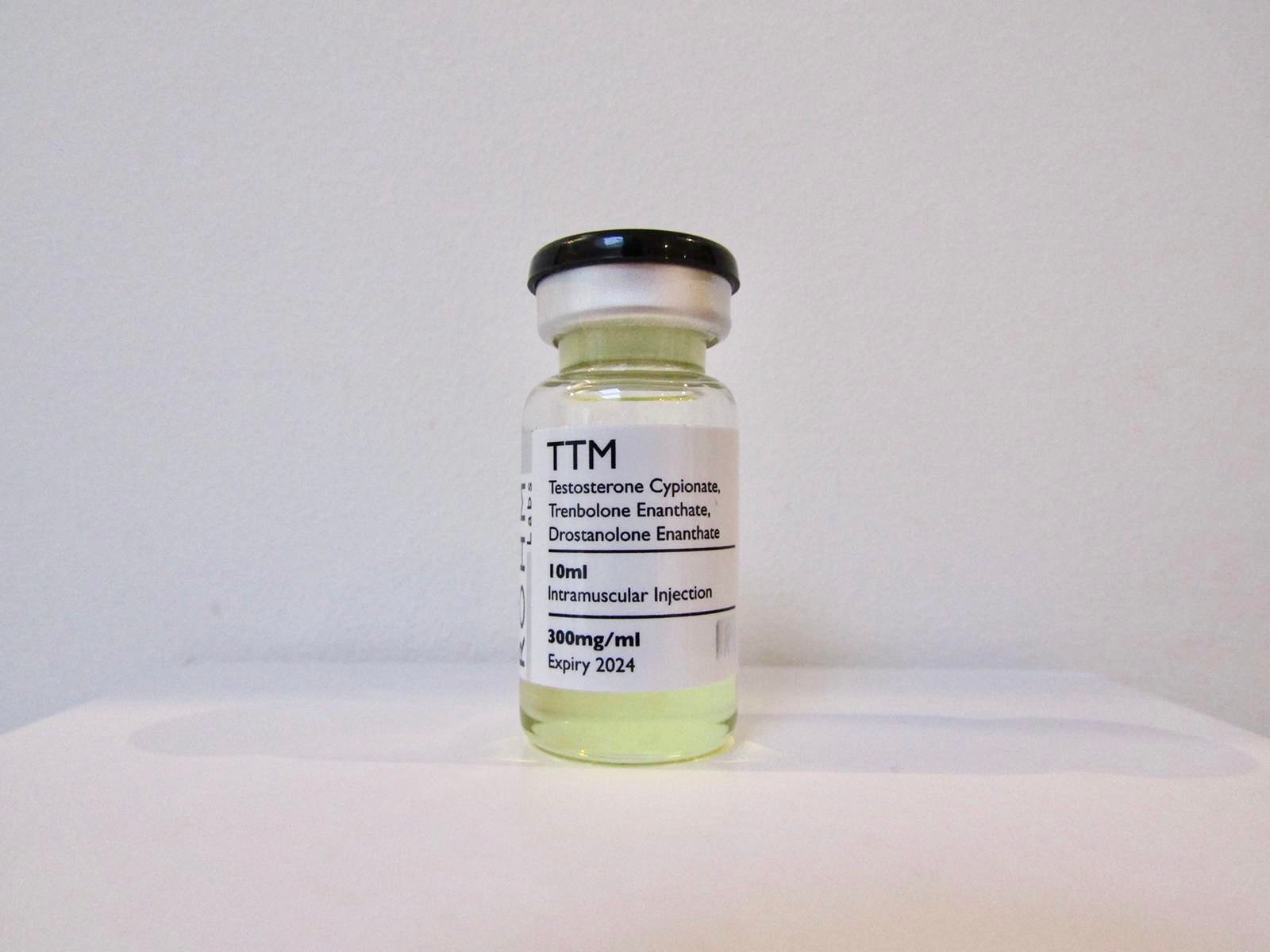Despite the BBC’s efforts to detect and block VPNs, several providers still work effectively with iPlayer. I used FastestVPN (800+ servers) yesterday to watch The Football News Show. I will update this page several times a week with my latest experiences using VPNs with BBC iPlayer.
A year ago, using a BBC iPlayer VPN was the most reliable way to access iPlayer outside the UK. While it might be a bit more challenging today, and some believe VPNs no longer work for iPlayer, that’s not entirely true.
The game isn’t over. Although accessing BBC iPlayer with a VPN might be slightly more complicated, it remains entirely feasible. I continue to do so almost daily.
Why BBC iPlayer Blocks VPNs?
It’s clear why the BBC decided to crack down on VPN use. BBC iPlayer has become a huge success not just in the UK but globally.
The issue is that iPlayer was designed for use by UK residents who pay for the mandatory TV license. The BBC never intended for people outside the UK to access it.
Some estimates show that around 60 million people outside the UK use VPNs or other tools to watch BBC iPlayer. That’s almost as many people as live in the UK!
Given these numbers, it makes sense that the BBC is taking action to prevent unauthorized access. Besides potential licensing problems, it also costs them a lot to keep iPlayer running.
If you see any of these messages while trying to use BBC iPlayer with a VPN, it means the BBC is blocking your VPN:
- “BBC iPlayer only works in the UK. Sorry, it’s due to rights issues.”
- “This content doesn’t seem to be working. Please try again later.”
- “BBC iPlayer programmes are available to play in the UK only.”
How Does BBC iPlayer Detects VPN
How does the BBC know when you’re using a VPN to stream iPlayer? It mainly comes down to your IP address and how many people are using it.
BBC iPlayer is designed for use from home or work where there’s a valid TV license. Typically, these places have a single external IP address, even if multiple devices are connected to the internet.
Imagine a family of four at home, all streaming BBC iPlayer at the same time. They’re all using the same IP address, which is normal and expected.
Now, picture hundreds of people using the same VPN server’s IP address to access iPlayer. This means many people are streaming from the same IP address at all hours of the day, since they’re in different time zones. The same issue exits even after using the best VPN.
This unusual pattern doesn’t look like normal iPlayer use, and the BBC can spot it easily. When the BBC collects enough data, they blacklist the VPN IP, blocking it from accessing iPlayer.
The good news is that VPN providers know how the BBC detects and blocks their IPs. When a VPN server’s IP is blocked, most VPN services quickly replace it with a new one. This ongoing cycle of blocking and replacing IPs is a constant game between streaming services and VPN providers.
BBC iPlayer VPN Is Still Not Working
Here are some common reasons why BBC iPlayer might not work with your VPN and how to fix them:
Browser Cache and Cookies
Sometimes, if you accessed BBC iPlayer from outside the UK without a VPN, your browser might have saved that information. This can confuse iPlayer into thinking you’re still outside the UK.
Fix: Clear your browser’s cookies and cache, then try accessing iPlayer again.
DNS Leaks
A DNS leak can happen if your VPN isn’t properly hiding your real location. This means BBC iPlayer might see that you’re outside the UK, even though you’re using a UK IP address.
How to Check:
- Connect to your VPN.
- Go to DNS Leak Test.
- Run the “Standard” or “Extended” test.
- If any of the IP addresses shown are outside the UK, you have a DNS leak.
Fix: Contact your VPN provider’s support team to help you fix the DNS leak. If it can’t be fixed, you may need to find a new VPN, as a DNS leak will prevent you from accessing iPlayer.
Conclusion
Sometimes, VPN providers may stop trying to bypass BBC’s blocks. They might lack the resources or find it too costly to keep changing IP addresses.
Several VPNs, including Private Internet Access, TunnelBear, and IPVanish, have faced this issue and no longer work with BBC iPlayer.
If you reach out to your VPN provider, they can tell you whether they currently support iPlayer. If they don’t, you’ll need to switch to a different VPN that works with BBC iPlayer.