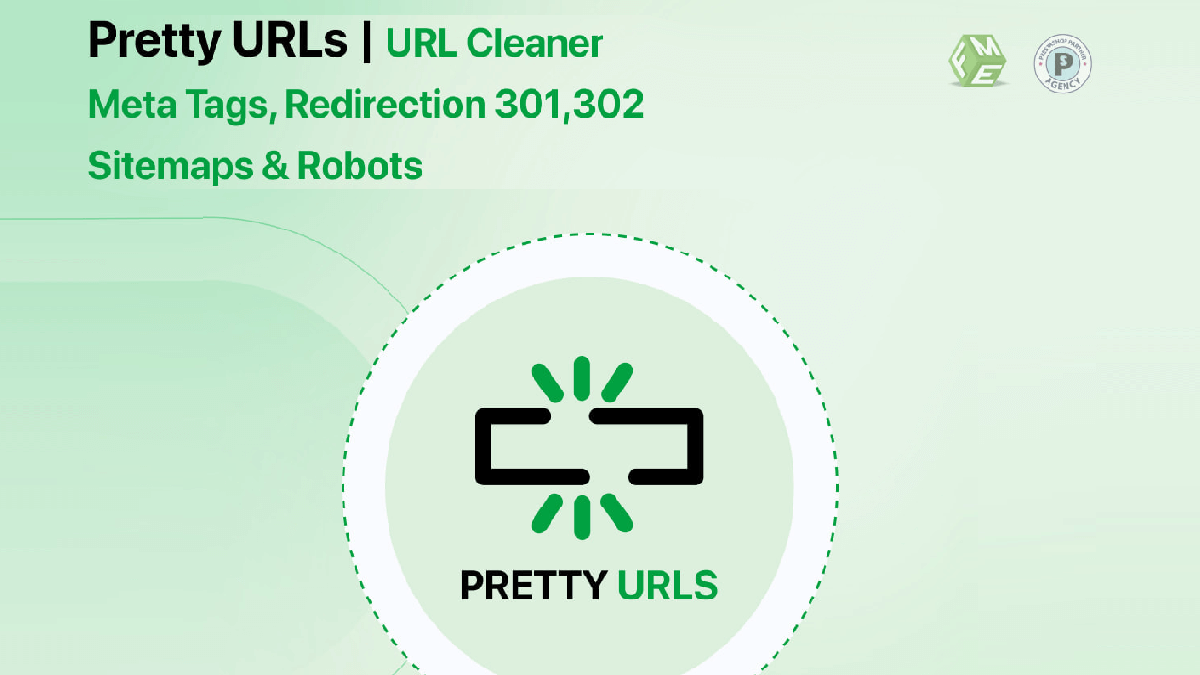When it comes to e-commerce, every detail matters, even the way your URLs are structured. As someone who’s tackled the chaos of cluttered URLs, I can say with certainty that achieving a clean, SEO-friendly URL isn’t just about aesthetics—it’s about driving traffic and enhancing user experience.
For PrestaShop store owners, one challenge is dealing with PrestaShop IDs, those pesky identifiers that often show up in URLs. These IDs, while functional, can make URLs less user-friendly and less appealing to search engines. But don’t worry! This blog dives deep into what makes a Pretty URL perfect and how to manage those PrestaShop IDs effectively.
What’s a Pretty URL Anyway?
Let’s start with the basics. A Pretty URL is a clean, readable link that’s easy for humans and search engines to understand. Instead of a cluttered URL like yourstore.com/product.php?id=1234, you get something like yourstore.com/summer-dresses. See the difference?
Pretty URLs enhance SEO, improve click-through rates, and make your site look professional. They also make your content easier to share, especially on social media.
Why Do PrestaShop IDs Appear in URLs?
By default, PrestaShop assigns an ID to every product, category, or page. These IDs help the platform organize and retrieve information. For example:
- A product might have the URL
yourstore.com/product/1234-amazing-shirt. - A category might look like
yourstore.com/category/56-men-shirts.
While these URLs work just fine technically, they’re not ideal for SEO or user experience.
Here’s why:
- They Look Unprofessional – Users are less likely to click on a link that looks complex or spammy.
- They’re Hard to Remember – Nobody is going to memorize a URL with numbers.
- They’re Not SEO-Friendly – Search engines prefer clean URLs with relevant keywords.
The Anatomy of a Perfect Pretty URL
Crafting a Pretty URL that drives results isn’t just about removing PrestaShop IDs. It’s about creating links that are concise, descriptive, and optimized for search engines. Let’s break it down.
1. Keep It Simple
A Pretty URL should be short and to the point. Avoid unnecessary words, numbers, or symbols. For instance:
- Good:
yourstore.com/red-sneakers - Bad:
yourstore.com/red-sneakers-size-10-special-offer
2. Use Keywords Wisely
Keywords are the backbone of SEO. Include relevant terms in your URLs, but don’t overdo it. For example, if your store sells handmade candles, a URL like yourstore.com/handmade-candles is perfect.
3. Ditch the IDs
As mentioned earlier, PrestaShop IDs don’t belong in Pretty URLs. Use a module like PrestaShop Pretty URL to automatically remove them and clean up your links.
4. Make It Readable
If your URL doesn’t make sense to a human, it won’t make sense to a search engine either. Stick to plain language that describes the page’s content.
5. Separate Words with Hyphens
Search engines treat hyphens as word separators, which makes your URLs more readable. Avoid underscores or other symbols.
6. Avoid Duplicate URLs
Duplicate content confuses search engines and can hurt your rankings. Use canonical tags or modules to ensure each page has a unique URL.
Challenges in Managing PrestaShop IDs
Even if you understand the importance of Pretty URLs, managing them can be tricky, especially if your store has a large inventory. Here are some common challenges and how to solve them:
Challenge 1: IDs Are Automatically Added
PrestaShop’s default settings include IDs in URLs. This can’t be avoided unless you use a module.
Solution: Install the PrestaShop Pretty URL module. It automatically removes IDs from all URLs, saving you time and effort.
Challenge 2: Broken Links
Removing IDs manually can lead to broken links, which frustrates users and hurts SEO.
Solution: Use a module that includes redirect management to ensure old links point to the new Pretty URLs.
Challenge 3: Multilingual URLs
If your store operates in multiple languages, managing Pretty URLs becomes even more complex.
Solution: Look for a module that supports multilingual SEO, so your URLs are optimized in every language you use.
Tools to Perfect Your URLs
While you can try to manage URLs manually, tools like the PrestaShop Pretty URL module make the process easier and more efficient. Here’s why this module is a game-changer:
- Automatic ID Removal – Say goodbye to those annoying PrestaShop IDs.
- Redirect Management – Prevent broken links with automatic redirects.
- SEO Optimization – Includes features like keyword-rich URL generation and canonical tag management.
- Multilingual Support – Perfect for stores targeting international audiences.
Real-Life Example: Transforming Messy URLs
Let’s look at a before-and-after scenario to see the impact of Pretty URLs.
Before:
yourstore.com/product/1234-handmade-candles?ref=promo
After:
yourstore.com/handmade-candles
The result? A cleaner, more professional URL that’s easier to read, remember, and share. Plus, it ranks better on search engines.
My Personal Journey
When I first started optimizing my store, I struggled with messy URLs and couldn’t figure out why my SEO rankings weren’t improving. After experimenting with manual fixes (and making a few mistakes), I discovered the PrestaShop Pretty URL module.
This tool transformed the way I manage my store’s URLs. It saved me hours of work, reduced errors, and significantly boosted my search engine rankings. Trust me, once you see the results, you’ll wonder how you managed without it.
Conclusion
Perfecting your store’s URLs isn’t just about aesthetics—it’s a crucial step in improving SEO and user experience. Whether you’re dealing with PrestaShop IDs or trying to craft the ideal Pretty URL, tools like the PrestaShop Pretty URL module can make all the difference.
Remember, a great URL is short, keyword-rich, and easy to read. By following the tips and solutions outlined here, you’ll be well on your way to creating the perfect Pretty URL for your store.
Visit empireadda for more.