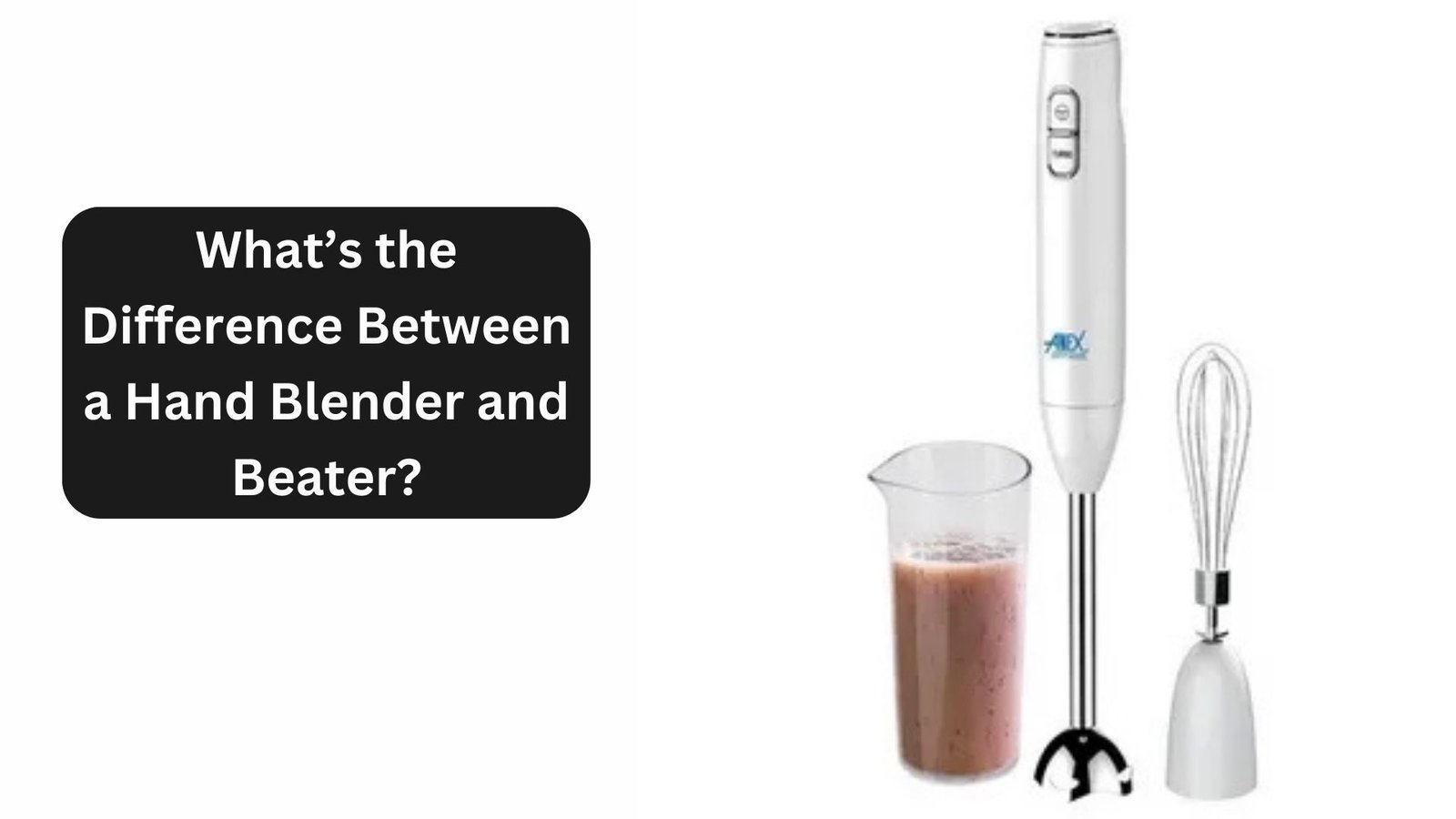Making more sales on your Shopify store doesn’t have to be complicated. By focusing on a few key areas, you can improve how many visitors buy from you without spending more on ads. Here’s a step-by-step guide to help increase your sales in a straightforward way.
Why It’s Important to Improve Conversion Rates
Shopify Conversion Rate Optimization (CRO) is all about getting more people who visit your site to make a purchase. If you’re getting a lot of visitors but not many sales, then Shopify Conversion Rate Optimization can help turn that around.
Benefits of CRO:
More Sales Without Extra Cost: You get more purchases from the same amount of traffic.
Better Customer Experience: A well-designed site makes people enjoy shopping with you and keeps them coming back.
Step 1: Make Your Website Easy to Use
A clear and simple website design helps visitors quickly find what they need. Here’s how to make it easy to navigate:
Organized Menus: Group products into categories like “Men’s Clothing” or “Accessories” so customers can find what they want fast.
Easy-to-Find Search Bar: Make sure the search bar is visible to help people find items easily.
Simple Homepage: Use clean layouts with nice images to avoid a cluttered look.
Step 2: Use Quality Product Images and Clear Descriptions
Since customers can’t see or touch the product, good visuals and descriptions are essential. Here’s how to make products look appealing:
High-Quality Photos: Show products from different angles. Clear, bright photos help build trust.
Easy-to-Read Descriptions: Describe the product simply and focus on how it benefits the customer. Avoid complex words to make it easy to understand.
Step 3: Make Checkout Quick and Simple
A complicated checkout process can make customers leave before buying. To make it easy for them:
Guest Checkout Option: Let customers check out without creating an account.
Reduce Steps: The fewer steps to complete a purchase, the better.
Clear Payment Options: Show payment options early so customers know you accept their preferred methods.
Making checkout smooth and fast keeps customers happy and reduces abandoned carts.
Step 4: Add Customer Reviews for Social Proof
Seeing positive reviews from other shoppers helps new customers feel more confident about buying from you.
Display Reviews: Show customer reviews on product pages so potential buyers can read about other people’s experiences.
Trust Badges: Use security and payment icons to assure shoppers that your site is safe and reliable.
Highlight Popular Products: Showcase bestselling items on your homepage or product pages to guide customers toward popular choices. Social proof builds trust and encourages more sales.
Step 5: Make Sure Your Store Works Well on Mobile
Many people shop on their phones, so your Shopify store should look good and work smoothly on any device.
Responsive Design: Ensure your site adjusts to different screen sizes, whether on mobile or desktop.
Fast Loading Times: Compress images and limit large files to help the site load faster.
Easy Mobile Navigation: Use large buttons and readable text on mobile to make it easy to browse.
A mobile-friendly store provides a better experience for shoppers on the go, helping you make more sales.
Step 6: Use Discounts and Special Offers
Special deals can encourage customers to make a purchase. Some ideas include:
Limited-Time Sales: Offer a discount for a short time to create urgency.
Bundle Discounts: Give a discount when customers buy multiple items.
Free Shipping: Free shipping often encourages customers to complete their purchase.
Promotions give customers a reason to buy now, which helps boost sales.
Step 7: Keep Track and Adjust
Finally, use Shopify’s analytics to see how well your store is doing. It’s essential to track what’s working and change what isn’t.
Watch Conversion Rates: Keep an eye on how many visitors become buyers.
Test Changes: Try different images, descriptions, or page layouts to see what works best.
Listen to Feedback: Customer feedback can give you ideas on what to improve.
Tracking your store’s performance helps you keep improving and meeting your customers’ needs.
Conclusion
Increasing sales on Shopify doesn’t have to be difficult. With simple steps like user-friendly design, quality product images, an easy checkout, and customer reviews, you can create a better shopping experience and turn more visitors into happy customers. Start using these tips today to see your Shopify store grow!
In conclusion, Shopify Conversion Rate Optimization is key to making your online store more successful. By making your website faster, easy to use on mobile phones, and having a simple checkout, you can make shopping easier and boost sales. Things like customer reviews, discounts, and special offers help build trust and encourage more people to buy. Clear product details, good images, and a simple layout also make shopping more enjoyable.
Adding live chat, email updates, and showing what others bought can make your store even better. It’s also important that your store works well on both computers and phones. Staying in touch with customers after they buy can keep them coming back.
By improving Shopify Conversion Rate Optimization, you can increase sales now and help your store grow in the future. With the right steps, your store can stand out and succeed in a crowded market.