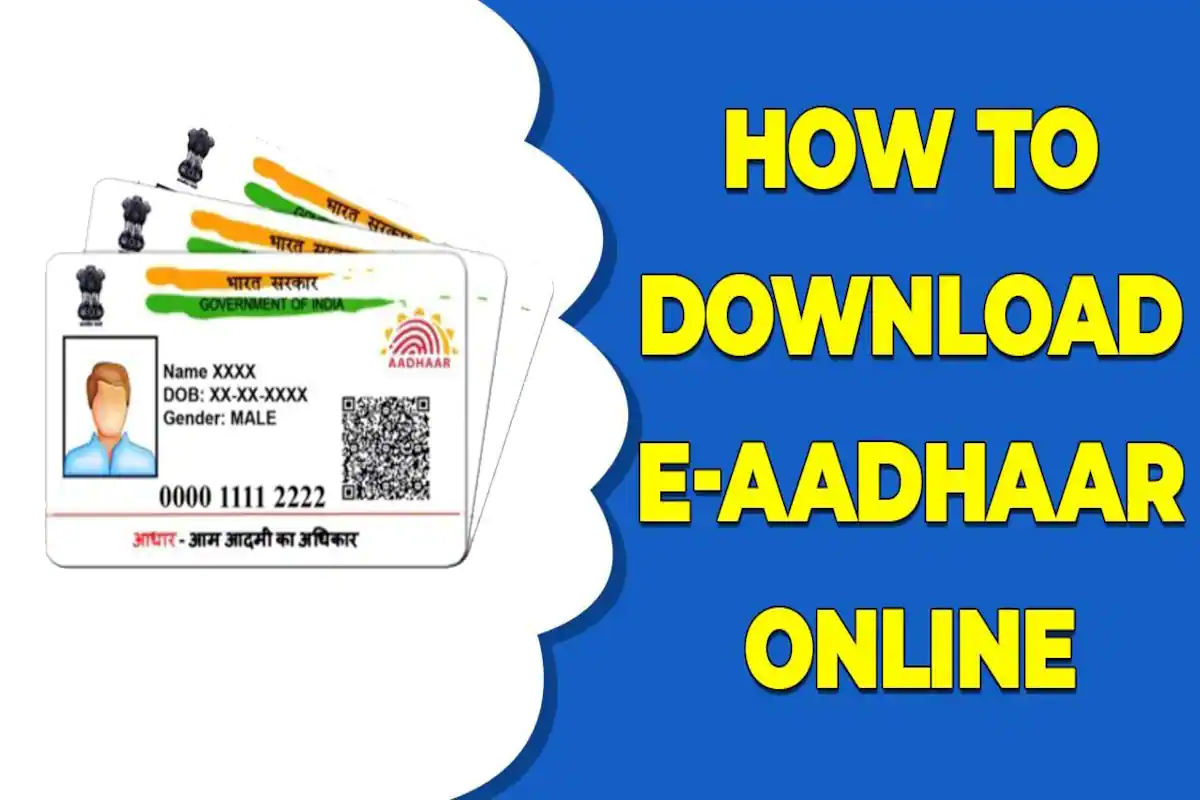In India, the Aadhaar card has become a pivotal document for identity verification, facilitating access to various services, subsidies, and benefits. However, like any other large-scale system, issues may arise, leading to the need for an effective mechanism to file an Aadhaar complaint. This comprehensive guide will walk you through the steps to resolve any issues you may encounter with your Aadhaar card, including how to handle complaints and solutions for problems related to e Aadhaar card download.
Aadhaar Card Overview
Launched by the Government of India, the Aadhaar card is a unique 12-digit identification number issued to Indian residents based on their biometric and demographic data. The Unique Identification Authority of India (UIDAI) oversees the issuance and management of Aadhaar cards. The card serves as a crucial identity proof and is increasingly required for availing various government and private services.
Despite the robust system in place, users may face issues ranging from incorrect data entry to difficulties in e Aadhaar card download. It’s essential to address these problems promptly; hence, understanding how to lodge an Aadhaar complaint is critical.
Common Issues with Aadhaar Card
Before diving into the process of filing complaints, it’s important to identify the common issues users face:
- Incorrect or outdated demographic information (name, address, date of birth).
- Biometric data mismatch or errors (fingerprints or iris scans).
- Problems during e Aadhaar card download.
- Non-receipt of Aadhaar card after enrollment.
- Inability to link Aadhaar with other essential services (e.g., PAN, bank accounts).
- Challenges in updating Aadhaar data online or offline.
Filing an Aadhaar Complaint
If you encounter any of the above issues or other problems with your Aadhaar card, you can lodge a complaint through multiple channels provided by the UIDAI. These include the official website, Aadhaar centers, and their customer service.
- Online Aadhaar Complaint: The UIDAI website offers an accessible platform to file an Aadhaar complaint. Here’s how to do it:
– Visit the UIDAI website (www.uidai.gov.in).
– Navigate to the “Contact and Support” section.
– Click on “File a Complaint”.
– You will be directed to a form where you need to provide your Aadhaar number, contact details, and a brief description of the issue.
– Once submitted, you will receive a complaint ID, which can be used for tracking.
- Toll-free Number: Users can call the UIDAI’s toll-free number (1947) to register their Aadhaar complaint. The service is available 24/7, and a customer care executive will guide you through the process.
- Postal Complaint: Complaints can also be sent via post to the regional UIDAI offices. Ensure you include all necessary details such as your Aadhaar number, contact information, and a clear description of the issue.
- In-person: Visit the nearest Aadhaar Enrollment Center and speak directly with the officials. They can assist in resolving issues and taking your complaint forward.
Tracking Aadhaar Complaint
After filing an Aadhaar complaint, tracking its status is crucial to ensure it is being addressed. The UIDAI provides a straightforward way for this through their official website:
– Visit the UIDAI website.
– Go to the “Check Complaint Status” section under “Contact and Support”.
– Enter your complaint ID received during the filing process.
– You will be able to view the current status and any updates on your complaint.
Issues with E Aadhaar Card Download
Downloading the e Aadhaar, an electronic version of your Aadhaar card, is a convenient way to access your Aadhaar details anytime. However, users often face challenges while attempting an e Aadhaar card download. Common issues include:
- Technical glitches on the UIDAI website.
- Incorrect entry of OTP (One-Time Password) received for authentication.
- Slow internet connectivity.
- Browser compatibility issues.
Here’s how to troubleshoot these common problems:
- Technical Glitches and Website Issues:
Ensure that you are accessing the UIDAI website during non-peak hours. If the site is down or slow, try again after some time.
- OTP Issues:
Double-check the mobile number linked to your Aadhaar to ensure it is correct and active. If you do not receive the OTP or enter it incorrectly, attempt the download process again.
- Internet Connectivity:
Ensure you have a stable internet connection during the download process. If the connection is slow or unstable, try switching to a different network.
- Browser Compatibility:
The e Aadhaar card download process works best on widely-used browsers such as Google Chrome, Mozilla Firefox, or Microsoft Edge. Clearing your browser cache and cookies can also help resolve issues.
Updating Information on Aadhaar
One of the most frequent reasons for filing an Aadhaar complaint is incorrect or outdated personal information. UIDAI provides both online and offline methods to update your Aadhaar details.
- Online Update:
– Visit the UIDAI website.
– Under “My Aadhaar”, select “Update Your Aadhaar”.
– You need to log in using your Aadhaar number and OTP sent to your registered mobile number.
– Update the necessary details and upload supporting documents.
– Submit the request, and you will receive a URN (Update Request Number) for tracking.
- Offline Update:
– Visit the nearest Aadhaar Enrollment Center with the original documents required for the update.
– Fill out the Aadhaar Update Form and submit it along with your supporting documents.
– Your biometrics may be taken again for verification.
– After submission, you will receive an acknowledgment with an Update Request Number (URN).
Importance of Keeping Aadhaar Information Updated
Keeping your Aadhaar information updated is crucial, as it ensures smooth access to various services. Inaccurate details can lead to complications in service delivery, subsidy reception, and financial transactions. Addressing errors promptly through an Aadhaar complaint can save time and avoid potential inconveniences.
Privacy and Security Concerns
Aadhaar, containing sensitive personal data, has prompted privacy and security concerns among users. The UIDAI has implemented several measures to safeguard this information. However, users must remain vigilant and follow best practices to protect their data:
- Sharing of Aadhaar Number: Avoid sharing your Aadhaar number publicly or with unauthorized entities.
- Securing Documents: Safeguard physical copies of your Aadhaar card and any related documents.
- Monitoring Usage: Regularly check the UIDAI website for any unusual activity or unauthorized use of your Aadhaar number.
- Biometric Locking: Use the UIDAI features to lock/unlock your biometrics, adding an extra layer of security.
Lodging a Privacy-Related Aadhaar Complaint
If you suspect misuse of your Aadhaar information or have privacy concerns, it’s crucial to report immediately. You can file a privacy-related Aadhaar complaint through the UIDAI website, customer service, or by visiting an Aadhaar Enrollment Center. Ensure you provide as much detail as possible to facilitate a swift investigation.
Conclusion
The Aadhaar system is an essential backbone of identity verification in India, providing access to many services and benefits. Nevertheless, issues do arise, making it crucial to undersnd how to lodge an Aadhaar complaint effectively. This comprehensive guide aims to equip you with the knowledge to resolve any issues you may face, including problems with e Aadhaar card download. Remember, timely and accurate updates, vigilance, and utilizing the appropriate complaint channels can ensure a smooth and secure experience with your Aadhaar card.