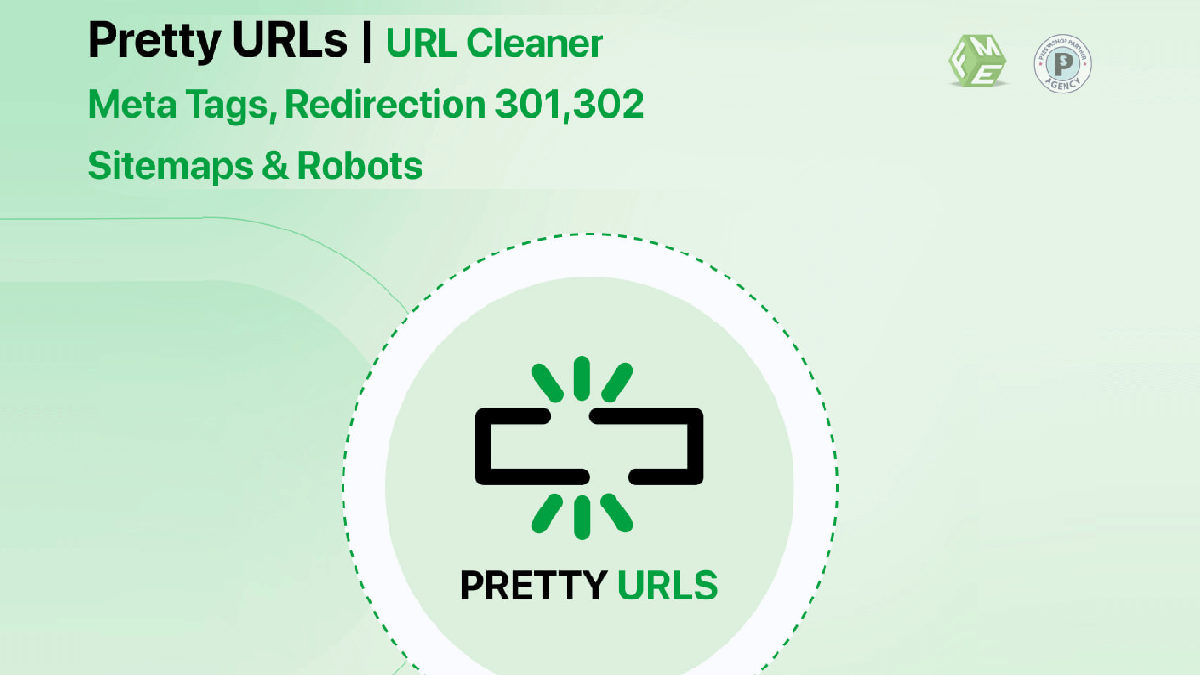When it comes to URL optimization, online store owners often find themselves at a crossroads. Should you rely on a PrestaShop module URL like the Pretty URL module, or take the manual route? Both methods have their pros and cons, and picking the right one can feel like a major decision.
As someone who’s been through countless trial-and-error scenarios while trying to optimize URLs, I can tell you this: choosing the best approach depends on your specific needs. In this blog, we’ll break down the differences, benefits, and challenges of using a module versus manual optimization. By the end, you’ll have a clear idea of which path suits you best.
What’s the Big Deal About URL Optimization?
Before diving into the comparison, let’s talk about why URL optimization even matters. Your store’s URLs aren’t just links—they’re key to SEO, user experience, and brand perception. Clean, keyword-rich URLs improve search engine rankings, make your site easier to navigate, and give your store a professional vibe.
For example:
- A messy URL like
yourstore.com/product?id=1234is hard to understand. - A clean URL like
yourstore.com/summer-dressesis clear, user-friendly, and search-engine optimized.
Manual URL Optimization: The Traditional Approach
What It Involves
Manual optimization is all about taking control of your URLs by editing them directly. You tweak each URL structure, remove unnecessary elements like ID numbers, and add keywords where appropriate.
Pros of Manual Optimization
- Full Control
You decide how every URL looks, from top to bottom. This level of customization can be useful if you have very specific SEO strategies. - No Additional Costs
Manual optimization doesn’t require purchasing or installing a module. If you’re comfortable with technical work, this could save you money. - Hands-On Learning
By doing everything manually, you’ll develop a deeper understanding of how URLs work and how they impact SEO.
Cons of Manual Optimization
- Time-Consuming
Manually editing URLs for a large store can be a never-ending task. Every new product or category requires more effort. - Error-Prone
One typo in a URL can lead to broken links and hurt your SEO. Keeping track of everything manually increases the risk of mistakes. - Limited Features
Manual optimization lacks advanced tools like automatic redirects, multilingual support, or bulk editing, which can make your life much easier.
The PrestaShop Pretty URL Module: A Smarter Solution
What It Does
The Pretty URL module automates the process of cleaning up and optimizing your store’s URLs. It removes unnecessary parameters, creates SEO-friendly links, and includes advanced features like automatic redirects and multilingual support.
Pros of Using the Pretty URL Module
- Time Efficiency
With the PrestaShop module URL, you can optimize hundreds of URLs in minutes. It’s especially handy for stores with large inventories. - Error Prevention
The module ensures that your URLs are clean and functional, reducing the risk of broken links or redirect loops. - Built-In Features
From redirect management to multilingual SEO, the module offers tools that make optimization simple and effective. - Scalability
As your store grows, the module adapts, making it easy to maintain clean URLs for new products, categories, or languages.
Cons of Using the Module
- Initial Cost
The module requires an upfront investment, which might not be ideal if you’re on a tight budget. - Learning Curve
While the interface is user-friendly, you’ll still need time to understand all the features and settings.
Comparing the Two Approaches
1. Ease of Use
- Manual Optimization: Requires technical skills and constant attention to detail.
- Pretty URL Module: Designed for simplicity, even for non-technical users.
2. Speed
- Manual Optimization: Time-intensive, especially for large stores.
- Pretty URL Module: Automates repetitive tasks, saving you hours.
3. SEO Features
- Manual Optimization: Limited to what you can do yourself.
- Pretty URL Module: Offers advanced tools like redirect management and multilingual support.
4. Cost
- Manual Optimization: Free but labor-intensive.
- Pretty URL Module: Requires an upfront purchase but saves time and reduces errors.
Real-World Scenarios: Which Should You Choose?
Scenario 1: You Have a Small Store and a Limited Budget
If your store only has a few products and you’re comfortable with technical tasks, manual optimization might work for you. You’ll save on costs and have full control over your URLs.
Scenario 2: You’re Managing a Large Store with Limited Time
For stores with hundreds or thousands of products, the PrestaShop module URL is a no-brainer. It automates the entire process, allowing you to focus on other aspects of your business.
Scenario 3: You Want Advanced Features
If you’re looking for tools like automatic redirects or multilingual SEO, the Pretty URL module is the way to go. These features are hard to replicate manually.
My Personal Take
Having gone through both approaches, I can confidently say that the Pretty URL module is worth the investment for most store owners. While manual optimization has its merits, it simply can’t match the efficiency and advanced features of the module.
That said, the choice ultimately depends on your store’s size, budget, and needs. If you’re just starting out, manual optimization might be a good learning experience. But as your store grows, investing in the PrestaShop module URL will save you time, reduce errors, and improve your overall SEO strategy.
Concluding it
Both manual URL optimization and the Pretty URL module have their place, but they serve different purposes. If you’re looking for a scalable, feature-rich solution, the Pretty URL module is the clear winner. It’s efficient, reliable, and designed to make your life easier.
At the end of the day, the goal is the same: clean, SEO-friendly URLs that improve your store’s performance. Pick the method that aligns with your needs, and you’ll be on the right track.
Also visit the empireadda for more cool blogs.