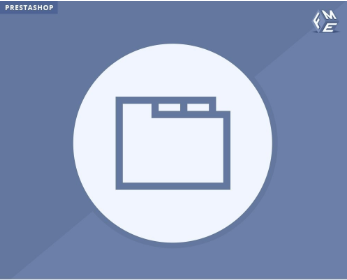When it comes to improving the design and functionality of your PrestaShop store, PrestaShop Module Tabs offer a streamlined way to present product information in a clear, organized layout. By using tabs effectively, you can make your store not only more visually appealing but also more user-friendly, allowing customers to navigate with ease. With the right PrestaShop product tab setup, you can increase engagement, provide essential details at a glance, and create a seamless shopping experience.
In this article, we’ll cover how PrestaShop Module Tabs can enhance your store design and why they are essential for a modern e-commerce site.
Why Use PrestaShop Module Tabs?
Tabs offer a functional, visually appealing way to categorize content on product pages. They prevent pages from looking cluttered by organizing information into sections, which improves readability and keeps customers engaged. With PrestaShop product tabs, you can display various types of information—such as product descriptions, technical specs, reviews, and FAQs—without overwhelming the layout.
Here’s why PrestaShop Module Tabs are invaluable for store design:
- Enhanced Visual Appeal: Tabs segment information, creating a cleaner, professional look.
- Improved User Experience: Customers can quickly access specific information without scrolling through lengthy pages.
- Greater Organization: By grouping content, you create a logical flow, making it easy for customers to find what they need.
- Responsive Layout: Many modules are mobile-friendly, ensuring the tabs are just as functional on smartphones and tablets.
Key Benefits of Using a PrestaShop Product Tab
Adding tabs to your product pages not only boosts design but also offers advantages in usability and engagement:
- Increased Customer Interaction: Tabs make it easy for visitors to explore product details, increasing time spent on the page.
- Reduced Bounce Rates: Customers can quickly find information, reducing frustration and the likelihood of leaving your site.
- SEO Optimization: Well-organized content can improve search rankings, as Google values sites with clear, user-friendly layouts.
- Better Mobile Experience: Tabs save space on mobile devices, allowing for a cleaner display that encourages mobile purchases.
Top PrestaShop Module Tabs to Consider
Choosing the right module for PrestaShop product tabs depends on your store’s needs and the type of information you want to display. Here are a few highly recommended modules:
1. Advanced Product Tabs
Advanced Product Tabs lets you create customized tabs with various content types, such as HTML, text, and images, giving you the flexibility to showcase product information and engage customers.
- Key Features: Customizable tabs, responsive design, multi-language support.
- Ideal For: Stores that want maximum flexibility in how they present product details, especially those with international customers.
2. Product Tabs Manager
With this module, you can add or remove tabs for individual products or apply the same tabs across all products, saving time for store owners with extensive catalogs.
- Key Features: Global or individual tab settings, SEO-friendly structure.
- Ideal For: Stores that want to balance uniformity and customization.
3. Tabs Pro
Tabs Pro offers advanced customization options, allowing you to add images, videos, and other rich content within tabs.
- Key Features: Customizable layouts, multimedia support, product reviews integration.
- Ideal For: Brands that want to provide a more interactive experience with multimedia content, making the product page more dynamic.
4. Custom Product Tabs
This simple, effective module provides customizable tabs that can be tailored for specific products, allowing each product page to feature unique information based on the item’s specifications.
- Key Features: Multi-tab customization, easy-to-use interface.
- Ideal For: Stores with diverse product offerings that require unique tab setups for different items.
5. Extra Product Info Tabs
Designed for versatility, Extra Product Info Tabs offers ready-made options for adding various content sections, like user manuals, specifications, and FAQs.
- Key Features: Pre-set tab options, multilingual support.
- Ideal For: Stores that want a quick, easy way to add standard tabs for common types of product information.
How to Use PrestaShop Module Tabs for an Enhanced Store Design
Here are some best practices for using PrestaShop product tabs to create a streamlined, attractive layout:
- Prioritize Key Information: Place the most important tab, such as the product description, at the beginning. This makes essential information easy to find.
- Use Consistent Tab Names: For a cohesive look, use the same tab names across similar products, like “Description,” “Specifications,” “Reviews,” etc.
- Leverage Visual Content: Include images or icons in tabs where appropriate to make them more engaging, especially on multimedia-friendly tabs like Tabs Pro.
- Optimize for SEO: Use descriptive tab titles and headings, which can improve your search rankings and make content easier to find.
- Test Responsiveness: Always check that your tabs work smoothly on mobile devices, ensuring that customers have a seamless experience across all platforms.
Transforming the Shopping Experience with PrestaShop Product Tabs
Implementing PrestaShop Module Tabs enhances the user experience by making product information more accessible and visually organized. When customers can easily locate details such as product reviews, dimensions, or FAQs, they’re more likely to feel confident about purchasing, which can increase conversion rates and customer satisfaction.
Conclusion: Upgrade Your Store’s Layout with PrestaShop Module Tabs
The benefits of PrestaShop product tabs extend beyond aesthetics—they create a better user experience, boost SEO, and help guide customers through the buying process. Whether you’re looking to improve product pages with basic information or add multimedia content, there’s a PrestaShop Module Tab to fit your needs. Try adding these tabs to your store today to give your customers a streamlined, enjoyable shopping experience that can lead to increased sales and loyalty.
For More Blogs Please Visit: empireadda.