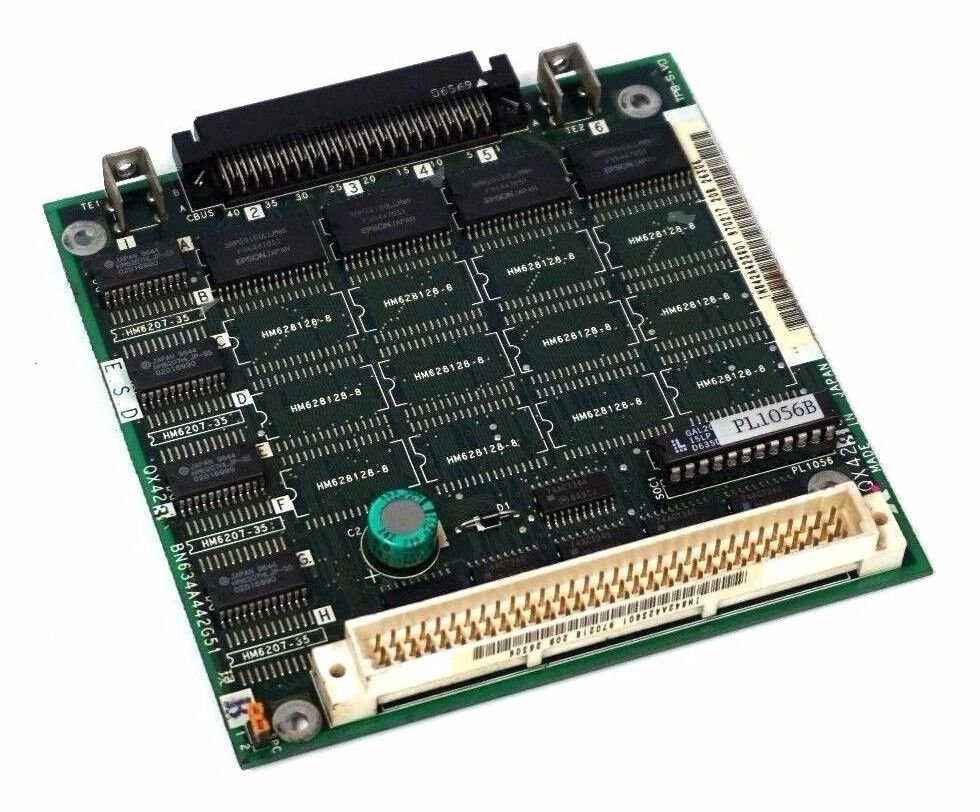In the fast-paced world of technology, memory is a cornerstone of efficient computing, and memory boards play a critical role in this. Memory boards are essential components of IT hardware that hold the memory modules or RAM (Random Access Memory) chips, ensuring the quick retrieval and processing of data. As an integral part of computer hardware, memory boards affect everything from application performance to multitasking capabilities, making them essential in both personal and enterprise computing.
Understanding the purpose and functionality of memory boards can help users optimize system performance and make informed decisions when building or upgrading a computer.
What is a Memory Board?
A memory board is a circuit board that holds memory chips and interfaces directly with the motherboard, allowing the computer to access data quickly and efficiently. This board connects to the system’s processor and provides temporary storage for data and applications currently in use, enabling fast access and improved performance. Unlike permanent storage such as hard drives or SSDs, the data on memory boards is volatile, meaning it’s lost once the computer is powered off.
Memory boards are pivotal to a system’s ability to run multiple applications simultaneously, making them a crucial part of IT hardware for tasks like gaming, video editing, data analysis, and more.
Types of Memory Boards in Computer Hardware
There are various types of memory boards, each designed for different uses and performance needs. Understanding these types is key for choosing the right memory board for specific applications.
- DRAM (Dynamic Random Access Memory) Boards: DRAM boards are the most common type found in personal computers and servers. These boards use dynamic RAM chips, which require continuous power to maintain stored data. DRAM boards are well-suited for general-purpose computing, gaming, and light productivity tasks.
- SRAM (Static Random Access Memory) Boards: SRAM boards use static RAM chips, which do not need to be refreshed like DRAM. They are faster but more expensive, making them ideal for applications requiring high-speed data processing, such as in cache memory or high-performance computing.
- ECC (Error-Correcting Code) Memory Boards: ECC memory boards are designed for data integrity and are typically used in workstations and servers where accuracy is crucial. These boards automatically detect and correct minor errors, ensuring data accuracy in mission-critical applications such as scientific computing and financial data processing.
- Flash Memory Boards: Flash memory boards are commonly used for permanent storage in devices like USB drives and solid-state drives. Though not volatile, flash memory is a cost-effective storage solution for devices where speed is prioritized over storage capacity, such as tablets and embedded systems.
How Memory Boards Impact Computer Performance
Memory boards play a vital role in determining a computer’s speed and performance. The amount, speed, and type of memory on these boards directly impact the efficiency of tasks, whether it’s loading applications, switching between tasks, or processing data.
- Multitasking: The more memory a computer has, the better it can handle multiple applications simultaneously. For instance, a memory board with 16GB or more can allow users to run resource-intensive applications like video editing software, design tools, or virtual machines without lagging.
- Processing Speed: Faster Memory Boards can transfer data to and from the processor more quickly, reducing bottlenecks and improving overall processing speed. Boards with higher bandwidth, like DDR4 and DDR5, enable smoother operation for demanding applications, including gaming and 3D rendering.
- System Responsiveness: Insufficient memory on a memory board can lead to delays, as the computer must rely on slower storage, like an SSD or hard drive, when memory capacity is maxed out. With enough high-speed memory, users experience improved responsiveness when opening applications and switching between tasks.
- Data Integrity: ECC memory boards, commonly used in servers, improve data integrity by detecting and correcting errors in real-time. This is especially important in systems where data accuracy is essential, such as in financial or scientific applications.
Choosing the Right Memory Board for IT Hardware
Selecting the right memory board depends on the specific needs and tasks that the computer will handle. Key factors to consider include capacity, speed, compatibility, and memory type.
- Memory Capacity: The required memory capacity varies based on the intended use. For most personal computers, 8GB to 16GB of memory is sufficient, while workstations and gaming rigs may benefit from 32GB or more. Memory boards with higher capacity enable smoother multitasking and are essential for users who run multiple applications simultaneously.
- Memory Speed: Memory speed, measured in MHz, affects how quickly data is accessed and processed. Modern memory boards typically support DDR4 and DDR5 memory, with DDR5 offering faster speeds and improved efficiency. High-speed memory is particularly beneficial in gaming, video editing, and 3D rendering.
- Compatibility with Motherboard: Not all memory boards are compatible with every motherboard. It’s essential to ensure that the memory board’s specifications match those supported by the motherboard. DDR4 and DDR5 boards, for instance, are not interchangeable; a DDR4-compatible motherboard cannot use DDR5 memory and vice versa.
- ECC vs. Non-ECC Memory: For enterprise-level applications where data accuracy is crucial, ECC memory boards are recommended. Non-ECC memory boards are sufficient for most personal computing needs, such as browsing, streaming, and light productivity tasks.
Upgrading Memory Boards: Steps and Benefits
Upgrading a memory board is a straightforward process and can significantly improve a computer’s performance, especially for older systems or systems with limited memory capacity.
- Identifying System Requirements: Before upgrading, users should check the existing memory specifications and determine the system’s compatibility with specific memory types and capacities. This information can usually be found in the system’s user manual or by checking the motherboard specifications online.
- Selecting the Right Memory Board: Based on usage needs, users should select a memory board that meets their performance goals. For instance, gamers and creative professionals may benefit from high-capacity, high-speed boards, while casual users may find an 8GB or 16GB board sufficient.
- Installing the Memory Board: Installing a new memory board involves opening the computer case, inserting the board into the memory slot, and securing it in place. This upgrade is generally easy to perform, requiring only basic tools.
- Benefits of Upgrading: Upgrading the memory board can enhance multitasking capabilities, reduce system lag, and improve the overall responsiveness of the computer. This is particularly beneficial for users who work with large files, run virtual machines, or use demanding applications.
The Future of Memory Boards in Technology
Memory boards continue to evolve with advancements in technology, supporting the increasing demand for faster, more efficient computing. Innovations in memory technology are shaping the future of memory boards, promising higher capacities, improved speeds, and greater energy efficiency.
- DDR5 and Beyond: With the introduction of DDR5, memory boards now offer significant improvements in speed, bandwidth, and power efficiency over previous generations. As DDR5 becomes the new standard, it will support faster, more efficient systems capable of handling complex applications.
- AI and Machine Learning Applications: Memory boards will play an essential role in supporting AI and machine learning, as these applications require high-capacity, high-speed memory to process large datasets quickly. The demand for memory boards optimized for AI and big data will likely drive further innovations.
- Energy Efficiency: As energy efficiency becomes a priority, memory boards are expected to adopt technologies that reduce power consumption while maintaining performance. This is particularly important for data centers and cloud-based applications where power efficiency translates to lower operational costs.
Conclusion
Memory boards are fundamental components of IT hardware, shaping a computer’s ability to handle applications, manage tasks, and deliver efficient performance. Whether for personal use, gaming, or Business enterprise applications, understanding memory boards and choosing the right one is essential for achieving optimal system performance.
As technology progresses, memory boards will continue to evolve, supporting faster, more robust computing capabilities and adapting to new demands in areas such as AI, big data, and machine learning. By investing in quality memory boards, users can ensure that their systems remain efficient, responsive, and ready to meet future technology needs.