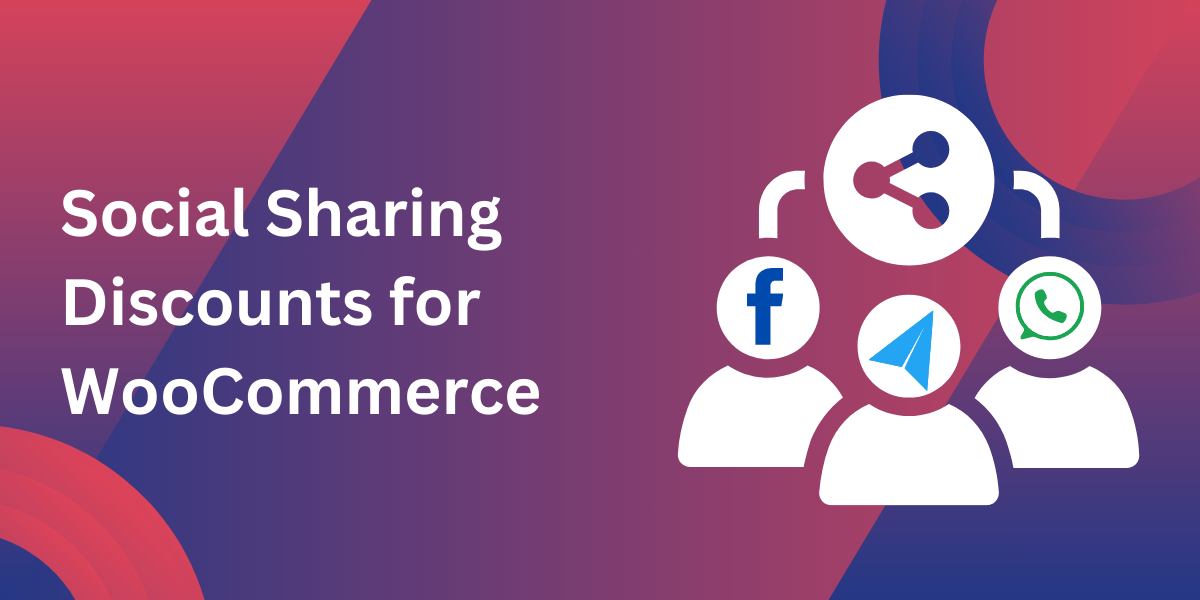Increasing engagement and attracting new customers is the dream for any WooCommerce store owner. In today’s digital world, social share for WooCommerce can play a significant role in reaching that goal. Adding social sharing buttons not only boosts visibility but also drives organic, authentic growth. With social media as a platform for real-time product recommendations and discovery, social share buttons can easily turn your customers into brand advocates. Let’s dive into how WooCommerce store owners can best leverage social sharing.
Why Social Sharing Boosts eCommerce Success
Social media isn’t just a place for people to connect anymore—it’s where people shop, research, and recommend products. By offering your WooCommerce customers the ability to easily share their favorite finds, you can take advantage of this trend and attract new potential buyers.
1. Amplify Your Store’s Reach
When customers share your products, they expose your brand to a broader audience. Each share serves as an endorsement from a customer, creating free brand awareness and widening your reach.
2. Build Social Proof and Trust
Seeing friends or family members sharing a product generates trust and makes it more likely for others to make a purchase. Social proof in the form of shares builds credibility and encourages new customers to engage with your brand.
3. Generate Targeted Traffic
Each share directs more potential customers to your WooCommerce store. When a user shares a product, it often reaches individuals with similar interests, bringing in targeted traffic that’s more likely to convert.
Step-by-Step Guide to Adding Social Share for WooCommerce
Integrating social share for WooCommerce is easier than you might think. Here’s a straightforward guide to getting started:
Step 1: Choose the Right Social Sharing Plugin
Many plugins offer excellent social sharing options for WooCommerce. Here are a few worth considering:
- Social Warfare: Known for quick load times and easy customization.
- Sassy Social Share: Offers various design options with compatibility for WooCommerce.
- Monarch by Elegant Themes: Provides multiple button placements and styles.
These plugins allow for easy configuration and seamless integration with your store, regardless of technical skill.
Step 2: Customize Social Share Buttons
Personalizing your buttons makes them blend well with your website’s theme. Customize the colors, sizes, and button shapes to match your brand’s look. This small effort creates a cohesive feel, making your website more professional.
Step 3: Experiment with Button Placement
Social share buttons perform best when strategically placed. Commonly effective spots include:
- Product Pages: Allow customers to share their favorite items.
- Checkout Page: Encourage sharing after purchase.
- Blog Posts: Make it easy for readers to share valuable content related to your products.
Step 4: Use Analytics to Measure Success
Monitoring your social share performance is essential. Most plugins offer built-in analytics, or you can add UTM parameters to links, enabling you to track traffic sources in Google Analytics.
Creative Ideas to Encourage Social Sharing
1. Offer Sharing Incentives
Providing incentives, such as discounts or loyalty points, encourages customers to share. For example, “Share this product on social media for a 10% discount on your next order.” Small incentives often translate into significant social traction.
2. Host a Social Media Challenge
Invite customers to participate in a challenge that involves sharing their favorite products. This could be seasonal (e.g., a holiday challenge) or simply related to a new product launch.
3. Showcase User-Generated Content (UGC)
Encourage customers to post photos of your products in action. User-generated content is a powerful marketing tool that adds authenticity to your brand and encourages others to share.
Case Studies: Social Share Success in Action
Case Study 1: Home Decor Brand
A home decor store incorporated social share buttons on each product page, encouraging customers to post their purchases online. By offering a 10% discount on a future purchase for each share, they saw a significant increase in social traffic.
Outcome: Their social media engagement rate doubled within the first month, and they saw a 20% increase in sales directly attributed to social referrals.
Case Study 2: Sustainable Clothing Brand
A sustainable clothing brand used social sharing to promote eco-friendly fashion. They invited customers to post using the hashtag #EcoFit, creating a gallery of user-generated content that boosted brand awareness.
Outcome: Over three months, website traffic surged, with a noticeable uptick in organic traffic and engagement on social media platforms.
Ideal Platforms for WooCommerce Social Sharing
Social sharing doesn’t have a one-size-fits-all approach. Here are the top platforms suited for WooCommerce sharing:
1. Instagram and Facebook
Both are highly visual, making them perfect for sharing product photos. Instagram offers Story, Post, and Shop options, while Facebook’s share feature can bring in significant traffic.
2. Pinterest
Pinterest is a popular choice for products in home decor, fashion, and DIY. Customers often use Pinterest to discover new products, making it ideal for WooCommerce stores looking for long-term social engagement.
3. Twitter
Twitter allows you to post quick updates or product recommendations and interact directly with your audience. It’s an excellent platform for sharing news and limited-time offers.
4. TikTok
If your target audience skews younger, TikTok provides an opportunity for creative content like tutorials, product unboxings, or styling tips. TikTok’s reach is vast, and a single viral video can attract thousands of new customers.
The SEO Benefits of Social Share for WooCommerce
While social shares don’t directly influence SEO rankings, they contribute positively to your site’s overall performance. Here’s how:
Boosted Engagement
When customers share your products, they drive engaged traffic to your site. Google values engagement metrics, such as time spent on site and bounce rates, when determining rankings.
Increased Brand Mentions
Although social shares don’t count as backlinks, they increase brand mentions, which can contribute to improved visibility in search engines.
Reduced Bounce Rates
Social sharing often brings in high-quality traffic from users genuinely interested in your products, leading to reduced bounce rates—a factor that positively influences SEO.
Optimizing Social Share Buttons for Mobile
A growing number of users shop on mobile, so it’s essential to ensure that your social share buttons are mobile-optimized.
1. Test Button Size and Placement
Buttons should be easily accessible and large enough for users to tap on smaller screens. Mobile optimization can be tested in most social sharing plugins.
2. Avoid Overcrowding
Display only the most relevant social platforms to avoid overcrowding, which can detract from user experience. Focus on platforms where your target audience is most active.
3. Implement Fast Loading Times
Since mobile users often have limited patience for load times, keep your site fast by choosing a lightweight sharing plugin and compressing images.
Conclusion: Use Social Share for WooCommerce to Expand Your Reach
Incorporating social share for WooCommerce is a simple yet powerful way to grow your store’s reach, generate organic engagement, and drive more sales. By encouraging customers to share, you’re tapping into the power of word-of-mouth marketing in the digital age. As social media continues to influence purchasing decisions, integrating social share options into your WooCommerce store can be the key to building brand loyalty and bringing in new customers.
Frequently Asked Questions
Q1: What is the easiest way to add social sharing buttons to WooCommerce?
A1: Use plugins like Social Warfare, Sassy Social Share, or Monarch to add customizable sharing buttons easily.
Q2: Can social sharing improve SEO for my WooCommerce store?
A2: While not a direct ranking factor, social sharing can boost engagement and drive traffic, both of which support SEO.
Q3: Which social platforms should I focus on for WooCommerce?
A3: Instagram, Facebook, and Pinterest are ideal for visual sharing, while Twitter and TikTok work well for product announcements and demonstrations.
Q4: How can I incentivize customers to share my WooCommerce products?
A4: Offer discounts, loyalty points, or even run social media challenges to encourage customers to share your products.
Q5: Does mobile optimization impact social sharing success?
A5: Yes, ensuring that social share buttons are mobile-friendly can enhance the user experience, making it easier for customers to share products on the go.