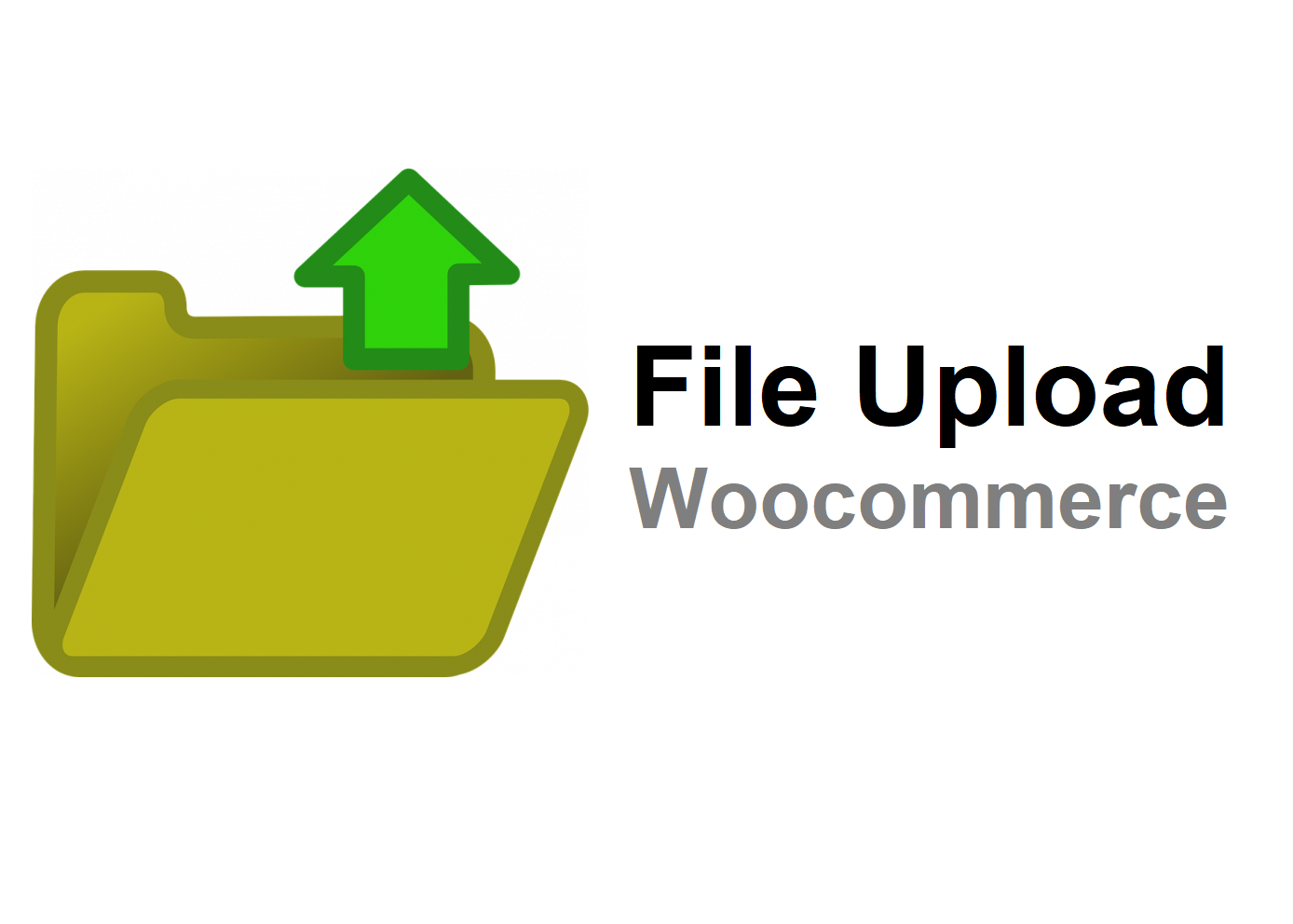If you sell custom products, you probably know the struggle—customers forget to send their files, they email them in weird formats, or worse, they send huge files that crash your inbox. Been there, suffered that.
That’s why plugins like File Upload WooCommerce exist. It lets customers upload files right before checkout, so everything stays neat and organized. And honestly? It’s one of the best plugins for stores that rely on WooCommerce upload file functionality.
But is it perfect? Not really. Would I recommend it? Let’s talk about that.
The Good Stuff – Why I Actually Like It
So first off, let’s talk about what works. Because honestly, this plugin does a lot of things right.
1. File Uploads at Checkout = Less Chaos
This was the main reason I even looked into File Upload WooCommerce. Customers can upload their designs, documents, or whatever file they need to send before they complete checkout.
✔️ No more chasing down customers for missing files.
✔️ Everything is attached to the order (so no more digging through emails).
✔️ The whole process is just smoother.
If you’re selling custom T-shirts, personalized gifts, or anything that needs customer input, this is a game-changer.
2. No More ‘Oops, Forgot to Attach My File’ Emails
One thing I hated before using this was how often customers forgot to send their files. I’d get emails like:
📩 “Hey, I forgot to attach my image. Can I send it now?”
📩 “Where do I upload my design?”
And of course, I’d have to manually match these emails to orders. Huge waste of time.
With this plugin? That’s not a problem anymore. Customers can’t complete checkout without uploading their file, so I don’t have to follow up anymore.
3. File Size & Format Control
Some customers love sending ridiculous file sizes. Like, who sends a 100MB image? My site isn’t built to handle that.
Luckily, this plugin lets me:
✔️ Limit file size (I keep it under 5MB).
✔️ Restrict file formats (only accept JPG, PNG, and PDF).
✔️ Show clear upload instructions (so customers don’t send the wrong stuff).
This little setting saved my site from lagging because people kept uploading uncompressed files.
The Not-So-Great Parts – What Annoyed Me
Okay, so while File Upload WooCommerce is definitely useful, it’s not flawless. Here’s where it could be better.
1. Customers Can Still Mess Up
Even with an upload button staring them in the face, some customers still forget to upload their files. Or they upload the wrong file.
Solution? Make file uploads required. But even then, some people just upload a random file just to complete checkout and email the real one later. So yeah, not 100% foolproof.
2. File Management Can Get Messy
At first, I wasn’t paying attention to where uploaded files were going. After a while, my media library was a total disaster.
Some files were named “design.png”, others were “final_version123.jpg”, and tracking them was a headache.
Fix?
✔️ Enable automatic file renaming (use order numbers in filenames).
✔️ Store files outside your WordPress media library (like Google Drive or Dropbox).
Still, I wish the plugin handled file organization better out of the box.
3. Storage Can Be an Issue
If you don’t use cloud storage, files can pile up fast. Big files = slower website. Not great.
Solution? Use external storage. I set mine up to send files to Dropbox, so my site doesn’t get overloaded.
Would I Recommend It?
If you run a store that needs WooCommerce upload file functionality, then yeah—I’d say File Upload WooCommerce is one of the best options.
✔️ It keeps orders organized.
✔️ Cuts down on customer confusion.
✔️ Helps speed up processing time.
That said, it’s not perfect. If your customers aren’t super tech-savvy, they might still mess up uploads. And if you don’t manage storage properly, it could slow down your site.
But overall? It’s totally worth using if you need file uploads in your store.
Final Thoughts
Here’s my honest take after using this plugin:
✅ Great for custom products—reduces headaches.
✅ File uploads before checkout = smoother orders.
✅ Prevents forgotten files (but not 100%).
✅ Storage needs management, or your site will slow down.
So yeah, while it’s not perfect, it’s definitely one of the best options out there. If you sell custom products, this is probably worth adding to your WooCommerce store.
Check out more on the empireadda.