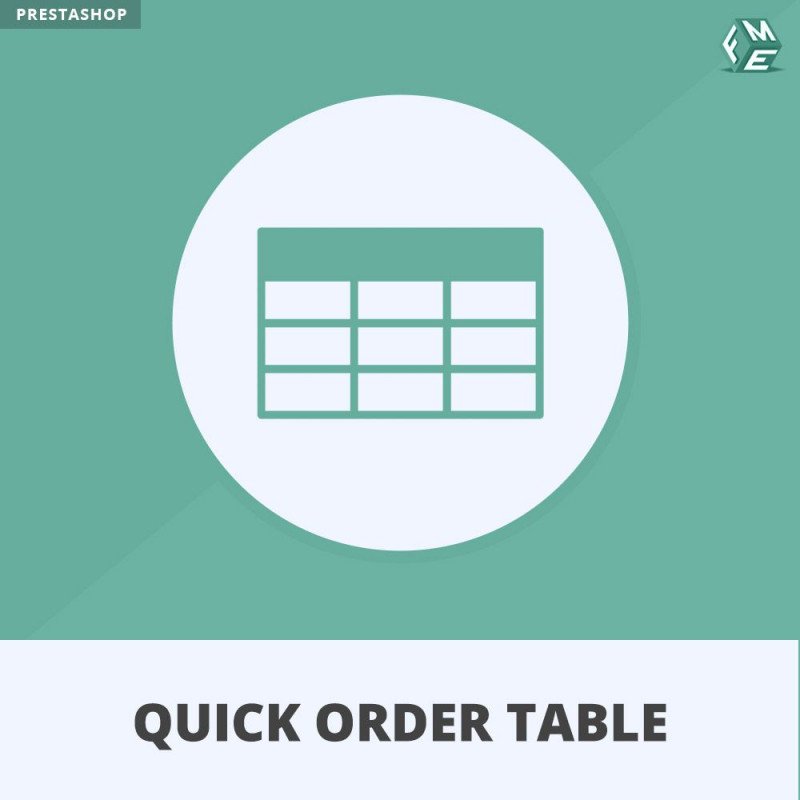When running an e-commerce store, one of the most important aspects of creating a seamless shopping experience is ensuring that customers can quickly find the products they want. For stores with a vast product catalog, this can be a challenge. That’s where the PrestaShop Quick Order Table Module comes in—a tool designed to simplify and speed up the ordering process by allowing customers to quickly add multiple items to their cart via a table interface. But the true power of this module lies in its predefined filters, which help customers find the products they need faster and more efficiently.
In this blog post, we’ll explore how to use the PrestaShop Quick Order Table module’s predefined filters to accelerate product searches, improve user experience, and increase conversions. We’ll also discuss the impact these filters can have on your store’s operational efficiency.
What Is the PrestaShop Quick Order Table Module?
The PrestaShop Quick Order Table module is a powerful tool that streamlines the ordering process for customers, particularly for those looking to purchase large quantities of products quickly. Instead of having to navigate through multiple product pages, customers can simply enter product identifiers like SKU codes or product names into the table and add them to their cart in a matter of seconds.
The module allows for the inclusion of predefined filters to help customers narrow down their searches based on different product characteristics. These filters are designed to make the product search more intuitive, saving time and reducing the chances of customers abandoning their shopping carts due to frustration with finding the right items.
The Importance of Predefined Filters in E-Commerce
For stores with large inventories or a wide range of similar products, product discovery can be a major barrier to completing a purchase. Research by Baymard Institute indicates that 39% of online shoppers abandon their carts because they couldn’t find the product they were looking for. The implementation of predefined filters in your PrestaShop Quick Order Table module helps solve this problem by allowing users to search for products based on specific attributes like:
- Price Range
- Brand
- Category
- Color
- Size
- Stock Availability
These filters help customers quickly sort through thousands of products to find the items they need without unnecessary navigation. When these filters are combined with the quick order table’s ability to directly add products to the cart, the overall user experience is drastically improved, leading to higher customer satisfaction and increased sales.
Benefits of Using Predefined Filters for Faster Product Searches
1. Enhanced Product Discovery
The primary benefit of using predefined filters is that they allow customers to narrow their search and find products faster. For example, a customer might be looking for a specific type of electronic component in bulk. Without predefined filters, they would have to browse through numerous product pages, potentially wasting time and becoming frustrated. With filters like “Category” (e.g., “Resistors”) or “Price Range” (e.g., “$50-$100”), the customer can instantly refine the list and identify the exact product they’re looking for.
According to a 2018 survey by Narvar, 66% of consumers expect faster product discovery, which is critical for maintaining competitive advantage. Providing predefined filters within the PrestaShop Quick Order Table module helps meet this expectation by making it easier for customers to find relevant products quickly.
Cause-Effect: By streamlining the product discovery process, customers spend less time searching, increasing the likelihood of completing their purchase.
2. Reduced Cart Abandonment
One of the most significant challenges in e-commerce is cart abandonment, which, according to Baymard Institute, hovers around 69.8% on average. A major reason for cart abandonment is frustration with the shopping process. If customers can’t easily find the items they want or if the process is too complex, they’re likely to abandon their cart.
By enabling predefined filters in the PrestaShop Quick Order Table module, you reduce the likelihood of customers becoming frustrated. They can immediately filter the products to match their specific requirements, resulting in a more streamlined shopping experience and lower abandonment rates.
Cause-Effect: Predefined filters in the quick order table module reduce friction in the search process, which leads to fewer abandoned carts and higher conversion rates.
3. Faster Order Placement
Time is often of the essence, especially for B2B and wholesale customers who need to place bulk orders quickly. With the PrestaShop Quick Order Table module, predefined filters allow these customers to quickly locate the exact products they need, whether it’s based on SKU, category, or stock availability. By reducing the time spent searching for products, you can improve overall order placement speed, which is especially valuable during peak sales periods or when dealing with high-volume clients.
Research from Shopify reveals that 50% of B2B buyers consider an efficient online purchasing process essential when deciding where to buy from. Thus, ensuring that your customers can quickly and accurately find what they need can help improve customer retention and loyalty.
Cause-Effect: Faster product searches lead to quicker order placements, which not only improves customer satisfaction but also boosts sales, particularly in high-volume transactions.
4. Improved User Experience
A smooth, intuitive interface that enables customers to easily filter products leads to a better overall user experience. In the case of the PrestaShop Quick Order Table module, the addition of predefined filters gives customers more control over their searches. Whether it’s selecting the exact brand, size, or price point, customers will appreciate the ability to narrow their search results.
According to a Forrester report, 60% of shoppers are more likely to return to a website that offers a positive experience. This makes a huge difference when it comes to customer retention and the likelihood of repeat purchases. A positive user experience, powered by predefined filters, can make your store more appealing to customers and increase the chances they’ll return.
Cause-Effect: Providing an efficient and personalized search experience through filters fosters customer loyalty and enhances long-term engagement with your store.
How to Implement Predefined Filters in PrestaShop Quick Order Table
To leverage the full potential of the PrestaShop Quick Order Table module and its predefined filters, follow these simple steps:
- Install the Module: First, ensure that the PrestaShop Quick Order Table module is installed and activated in your store.
- Define Custom Fields: Customize the predefined filters based on your store’s product attributes. This can include adding fields like price range, product type, size, or brand.
- Integrate Filters into the Table: Once you’ve defined your filters, integrate them into the quick order table. Ensure that customers can easily apply the filters to refine product search results.
- Test for Usability: Before going live, test the filters to ensure they function as expected and that the user interface is intuitive.
Conclusion
The PrestaShop Quick Order Table module with predefined filters is a game-changer for stores with large product catalogs or those serving B2B clients. By allowing customers to quickly find products based on their preferences, this module improves product discovery, reduces cart abandonment, speeds up order placement, and creates a better overall user experience.
Whether you’re running a small boutique or a high-volume e-commerce site, implementing predefined filters in the PrestaShop Quick Order Table module can help you meet your customers’ expectations for a fast, efficient, and enjoyable shopping experience. The result? Higher engagement, increased conversions, and ultimately, more satisfied customers.