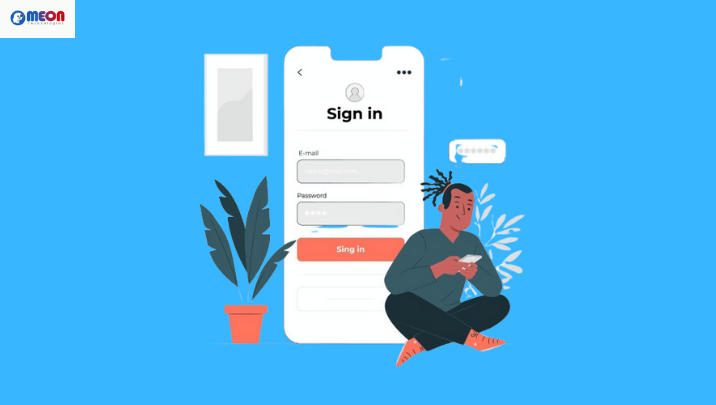In today’s digital age, convenience and speed are essential when it comes to verifying your identity online. One of the most popular and secure ways to do this in India is through Aadhaar eKYC (Electronic Know Your Customer). It is an online process that allows businesses and organizations to verify your identity without the need for physical documents.
By linking your Aadhaar number to various services, Aadhaar eKYC allows you to make the account verification process quicker and more efficient. Here in this guest post, we will discuss a step-by-step guide on how you can use Aadhaar KYC for quick account verification. Whether you are opening a bank account, applying for a mobile connection, or signing up for other services.
What is Aadhaar eKYC?
You can verify your identity electronically using your Aadhaar card through the Aadhaar eKYC process. eKYC Services uses the information stored in the Aadhaar database to confirm who you are so that it can eliminate the need for physical documents. You consent to this process, which ensures your personal details are kept safe.
Most banks, telecom companies, and other financial services in India accept eKYC. By using Aadhaar KYC, businesses can reduce the need for filling out physical forms and submitting physical documents. So that they can save both their time and effort.
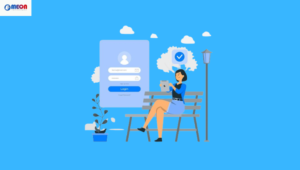
Step-by-Step Guide to Using Aadhaar eKYC for Quick Account Verification
Here is a complete step-by-step guide on how you can use Aadhaar-based eKYC services for verifying your account:
Check if eKYC is Available
Before you begin, make sure the service or platform you are using supports Digital eKYC. For this businesses can connect with eKYC service providers such as Meon Technologies. This allows them to integrate online eKYC services into their workflow. So that they can allow their customers to verify their details by using digital platforms.
Go to the eKYC Portal
The next step is to visit the platform’s website or app where you want to complete the eKYC Online verification. For example, if you are opening a bank account, you can go to the official website or mobile app of the bank.
Enter Your Aadhaar Number
You will be asked to enter your 12-digit UID number on the eKYC section. This number, linked to your Aadhaar card, will be used to fetch your data from the Aadhaar database.
Receive OTP on Your Registered Mobile Number
Once you enter your Aadhaar number, you will receive an OTP on the mobile number registered with your Aadhaar. This OTP is a key security measure to verify that you are the rightful holder of the UID number. So that businesses can ensure your authenticity during the Aadhaar eKYC process.
Enter the OTP
Once you receive the OTP, you can enter it in the designated field on the screen. This step ensures that you are the one authorizing the use of your Aadhaar details for Digital eKYC Services. So that banks and other institutions can reduce the chances of identity theft and other online fraud.
Biometric Authentication (if required)
In some cases, you may need to provide biometric authentication, such as a fingerprint or iris scan. This step is especially common when verifying at a physical centre or kiosk. The biometric data is then cross-checked with the Aadhaar database for an additional layer of security.
Consent for eKYC
Once your identity verification is completed, you will be asked to provide your consent for the eKYC services. You can approve this by clicking a checkbox or pressing a button on the screen. This will confirm that you authorize the platform to access your Aadhaar information.
Verification Complete
Once you provide consent, the platform will automatically access the necessary data from your Aadhaar record and complete the eKYC Online verification process. You will get a confirmation message or email indicating that the process is complete.
Conclusion
In conclusion, we can say that by using Aadhaar eKYC you can opt for a quick account verification. It offers you a simple, secure, and efficient way to complete your KYC process without the hassle of physical documentation. By following the steps mentioned above, you can easily verify your identity online, making it faster and more convenient to open accounts, get loans, or apply for new services.