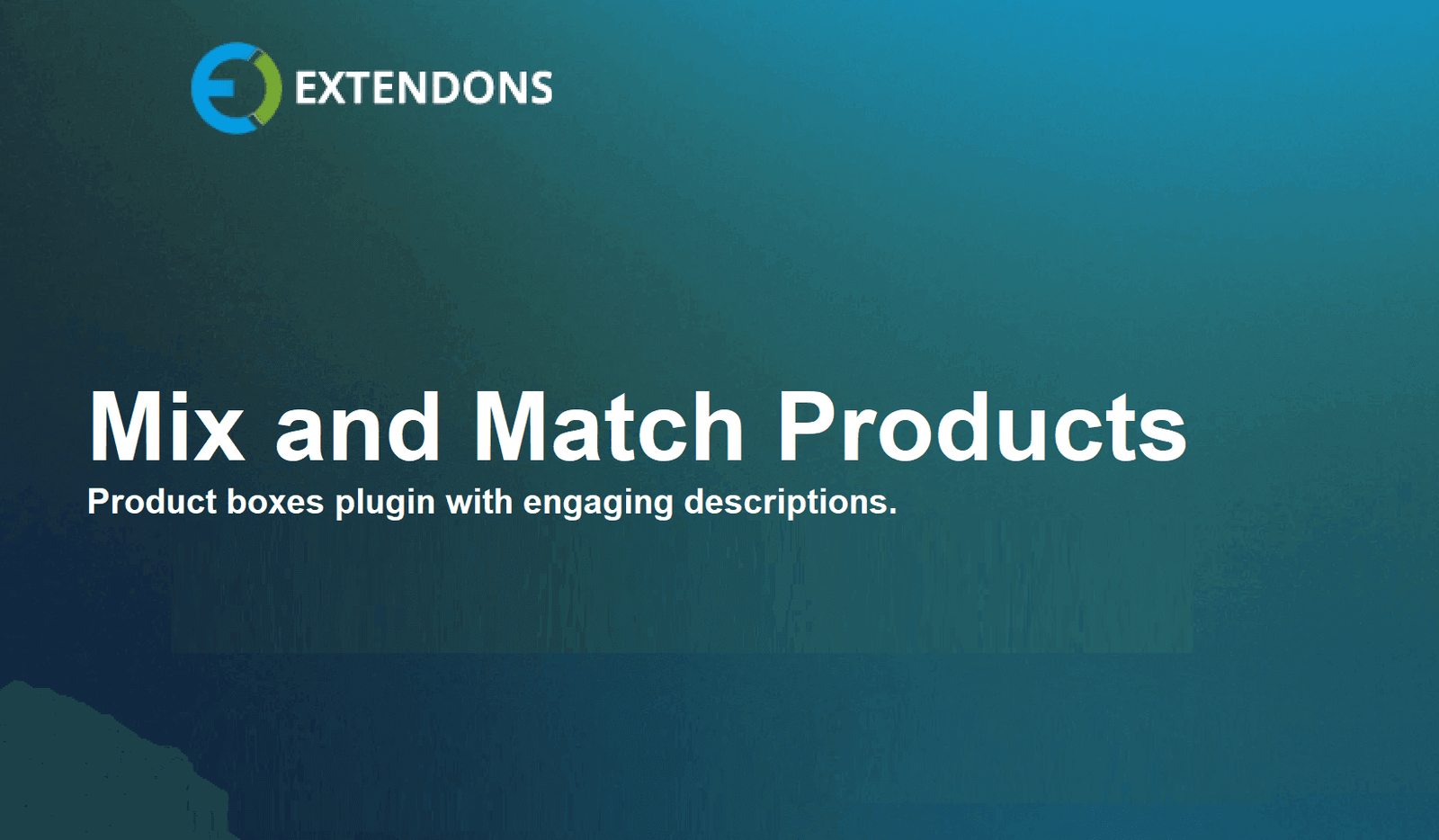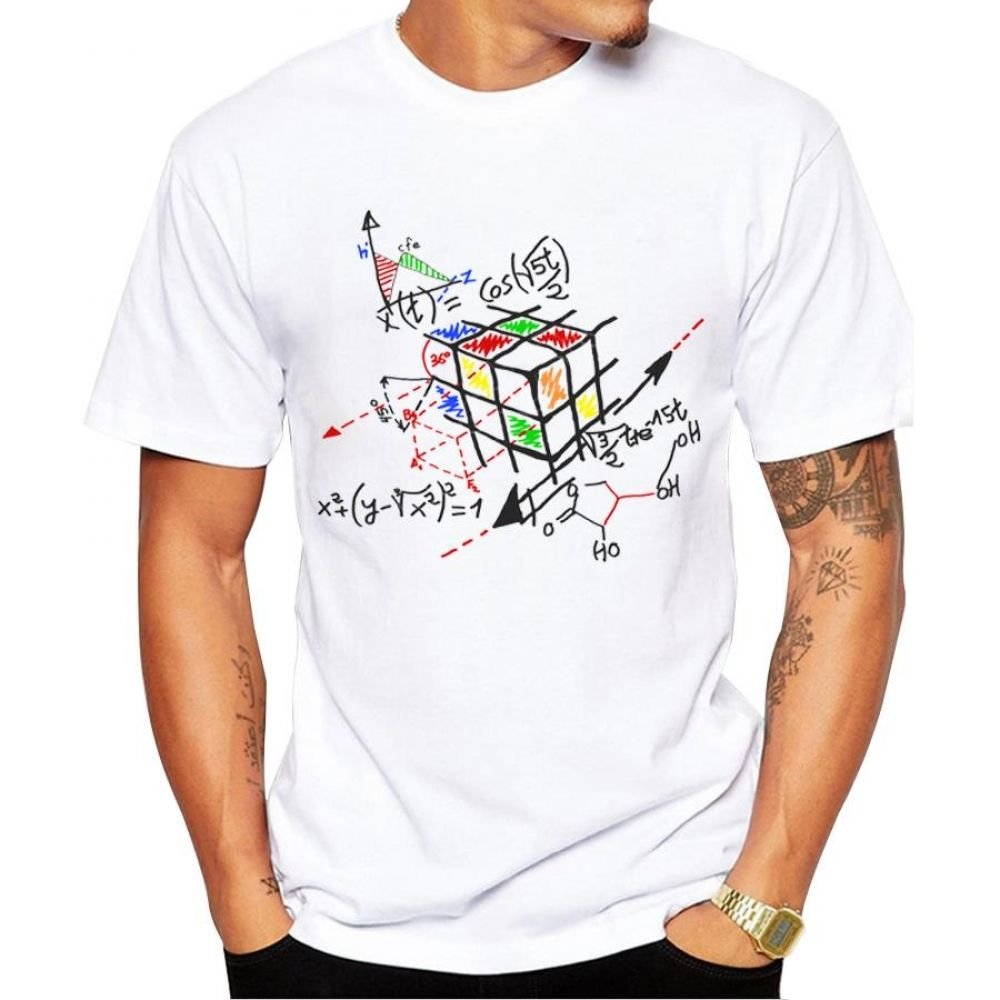One of the most powerful tools for enhancing local visibility is Google My Business (GMB). When properly optimized, your GMB profile can help drive more local traffic to your business, increase conversions, and improve your online reputation.
However, achieving local SEO dominance on Google requires more than just filling out basic information. In this article, we’ll guide you through the steps to optimize your Google My Business profile for local SEO and explain how local SEO outsourcing can give your small business an edge in local search results.
Why Google My Business is Crucial for Local SEO
Google My Business is the most powerful tool for businesses looking to increase visibility in local search results. When customers search for products or services near them, Google prioritizes businesses with complete and optimized GMB profiles. Whether you’re a restaurant, retail store, service provider, or any other local business, an optimized GMB profile increases your chances of appearing in the highly coveted “local pack” – the top three businesses that appear under Google’s map results.
By showing up in these results, you immediately increase your chances of attracting customers who are actively searching for businesses like yours in their area. But simply claiming your GMB listing isn’t enough—local SEO for small businesses requires ongoing optimization.
Step-by-Step Guide to Optimize Your Google My Business Profile for Local SEO
1. Claim and Verify Your Google My Business Listing
Before optimizing your GMB profile, you must first claim it. Visit the Google My Business website and create or claim your business. Google will then send you a verification code by mail, phone, or email. Once verified, you can access your profile and start optimizing it.
2. Complete Every Section of Your Profile
A complete GMB profile signals to Google that your business is legitimate and trustworthy. Make sure to fill in every section, including:
- Business Name: Use your official business name (don’t add keywords unless they are part of your legal business name).
- Address: Ensure your business address is accurate and consistent across the web.
- Phone Number: Include a local phone number with your area code.
- Business Hours: Update your hours regularly to reflect your actual hours of operation, including holidays or special events.
- Category: Choose the most relevant category for your business. This helps Google understand what your business offers and match it with relevant search queries.
- Website URL: Link to your website to guide customers to learn more about your offerings.
3. Add Photos and Videos
Images and videos are essential for capturing the attention of potential customers. Businesses with photos receive 42% more requests for directions and 35% more click-throughs to their websites.
- Cover Photo: Choose a high-quality image that represents your business and appeals to potential customers.
- Additional Photos: Upload photos of your products, services, staff, or even your store’s interior to give potential customers a clear view of what to expect.
- Videos: Upload short videos showcasing your business in action. A brief video about your services or a virtual tour of your store can help engage customers.
4. Collect and Respond to Reviews
Customer reviews are a significant ranking factor for local SEO for small businesses. The more positive reviews you have, the higher your chances of ranking well in local search results.
Encourage satisfied customers to leave reviews on your Google My Business profile. Responding to reviews, whether positive or negative, shows that you care about your customers’ feedback and are committed to improving your services. Engaging with customers boosts trust and helps build your online reputation.
5. Optimize Your GMB Posts
Google My Business allows businesses to post updates, promotions, events, and news directly on their profiles. These posts are visible to anyone who searches for your business on Google, making them an excellent opportunity to engage with your audience.
Regularly post relevant content such as special offers, seasonal promotions, upcoming events, or important updates. These posts can also help boost your rankings in local search results.
6. Add Products and Services
Your GMB profile allows you to list your products and services directly. This makes it easier for potential customers to see exactly what you offer without having to visit your website. Add detailed descriptions of your products or services, including pricing, photos, and other relevant information.
7. Use Local Keywords
Incorporating local keywords into your Google My Business profile is an important SEO tactic. For example, if you’re a plumber in Chicago, use terms like “plumbing services in Chicago” or “emergency plumber Chicago.” Ensure that these keywords are naturally integrated into your business description, services, and posts. This helps Google understand the geographic relevance of your business.
8. Enable Messaging
Allow customers to message your business directly through your GMB profile. This feature can help increase engagement and make it easier for potential clients to reach out to you with questions or concerns. It also adds to your customer service reputation, showing you’re responsive and accessible.
9. Monitor Insights
Google My Business offers valuable insights about how customers find your listing, where they come from, and what actions they take. Regularly review these insights to understand customer behavior and adjust your strategy accordingly.
The Role of Local SEO Outsourcing
As a small business owner, managing local SEO tasks can be overwhelming, especially when you have so many other responsibilities. Outsourcing your local SEO efforts to a trusted service provider can help you stay ahead of the competition without losing valuable time.
Local SEO outsourcing allows you to partner with experts who specialize in local search optimization. They can manage your Google My Business profile, optimize it for local search, and implement strategies to improve your online visibility. Here’s how outsourcing can benefit your business:
- Save Time: SEO requires ongoing effort. By outsourcing, you free up your time to focus on what matters most – running your business.
- Expertise: SEO agencies have specialized knowledge and experience in optimizing GMB profiles for maximum local search visibility.
- Comprehensive Strategy: An SEO agency will handle everything from keyword research to on-page optimization, ensuring that your GMB profile is fully optimized and integrated with your overall SEO strategy.
- Consistency: Outsourcing ensures that your profile is regularly updated with posts, reviews, and changes, keeping it fresh and engaging for potential customers.
Conclusion
Optimizing your Google My Business profile for local SEO is one of the best ways to improve your online visibility, attract more customers, and increase your sales. By following the steps outlined above, you can ensure that your business is properly represented and easily discoverable by local customers.
If you’re finding it difficult to manage all aspects of local SEO, consider outsourcing the task to experts. With Monk Outsourcing, a trusted service provider based in the USA, you can optimize your Google My Business profile and implement an effective local SEO strategy that drives real results. Let us take care of your local SEO, so you can focus on growing your business and serving your customers.
Read More Blogs – https://empireadda.com/