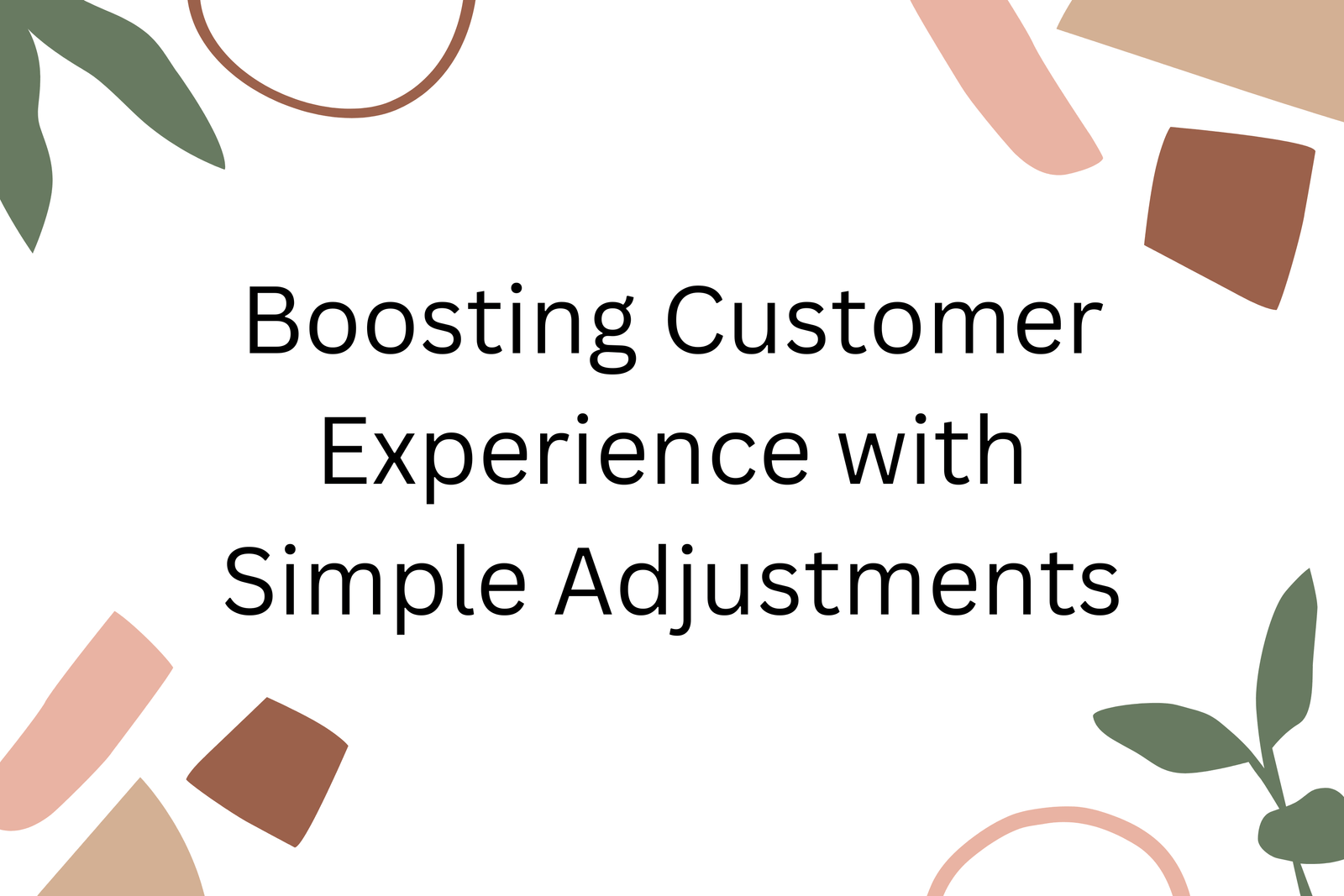Have you ever tried updating quantities in an online store, only to find the process clunky and frustrating? If you’re running a WooCommerce store, ensuring a smooth shopping experience is essential. The WooCommerce Quantity Plus Minus Plugin offers an elegant solution by adding intuitive quantity controls to your product pages and cart.
These simple plus and minus buttons can have a surprising impact on customer satisfaction and sales. By making quantity adjustments quick and easy, the plugin streamlines the user experience and keeps customers happy.
What Is the WooCommerce Quantity Plus Minus Plugin?
At its core, the woocommerce quantity plus minus plugin is a usability tool designed to enhance how customers interact with your store. Instead of manually typing quantities, shoppers can increase or decrease numbers with a click.
Let’s explore its standout features and benefits that make it a must-have addition to your WooCommerce setup.
Features That Set This Plugin Apart
1. User-Friendly Quantity Controls
The plugin introduces plus and minus buttons on product and cart pages. No more typing errors—just simple clicks to adjust item quantities.
2. Fully Customizable Design
Tailor the look of the buttons to match your store’s design. Adjust colors, sizes, and placement to maintain a cohesive brand experience.
3. Compatibility with All Product Types
From simple products to variable items, the plugin integrates seamlessly with everything WooCommerce offers.
4. Supports Minimum and Maximum Limits
Want to set purchase boundaries? This plugin allows you to enforce minimum and maximum quantity limits per product, helping manage inventory and special promotions.
5. Optimized for Mobile Shopping
With mobile commerce on the rise, this plugin ensures users have the same smooth experience on phones and tablets as on desktops.
Why Every Store Owner Should Use It
1. Boost Customer Experience
Shopping should be simple. The WooCommerce Quantity Plus Minus Plugin removes unnecessary steps, making it easier for customers to place orders.
2. Increase Sales Opportunities
Encourage bulk purchases by making it convenient for shoppers to adjust quantities, whether they’re buying 1 or 100 items.
3. Reduce Cart Abandonment
A cumbersome checkout process is one of the main reasons for cart abandonment. With easy quantity updates, you eliminate this hurdle.
4. Manage Inventory Effectively
The ability to set limits prevents overselling and ensures your stock stays under control, even during sales or promotions.
Installation Guide: Get Started in Minutes
Adding the WooCommerce Quantity Plus Minus Plugin to your store is a straightforward process:
Step 1: Download and Install the Plugin
- Log in to your WordPress dashboard.
- Navigate to Plugins > Add New.
- Upload the plugin file and click Install Now.
Step 2: Activate and Configure Settings
Once activated, head to the plugin’s settings. Here, you can enable the quantity buttons and customize their appearance.
Step 3: Test the Functionality
Check your product and cart pages to ensure the buttons appear as expected. Adjust settings if needed for better alignment or usability.
Creative Ways to Use This Plugin
1. Offer Bulk Discounts
Promote bulk buying by combining the plugin with discount rules. Display a message encouraging customers to buy more for savings.
2. Run Seasonal Campaigns
During peak shopping seasons, ensure customers can easily add multiple items to their carts. It’s a simple way to increase order values.
3. Cater to Specific Industries
- Grocery Stores: Perfect for customers ordering multiple items like fruits, snacks, or drinks.
- Event Planners: Helps clients quickly calculate quantities for party supplies.
- Wholesale Sellers: Make large orders simpler with adjustable quantity buttons.
Tips to Maximize Plugin Effectiveness
1. Combine with Responsive Design
Ensure your entire store is mobile-friendly to complement the plugin’s mobile optimization.
2. Promote the Feature
Let customers know they can now adjust quantities with ease. Use banners or product descriptions to highlight this enhancement.
3. Test for Performance
After installation, monitor your store’s performance and adjust settings if necessary to improve functionality.
4. Integrate with Other Plugins
Pair the WooCommerce Quantity Plus Minus Plugin with tools like dynamic pricing plugins to create irresistible offers.
Real-Life Scenarios: How the Plugin Shines
1. A Small Bakery
A bakery selling cupcakes in dozens could make life easier for customers with quantity buttons. Customers can quickly adjust their order size, whether they want one box or ten.
2. Office Supply Store
Office managers ordering pens, paper, and other supplies will appreciate how quickly they can update their cart without manual input.
3. Boutique Clothing Store
For stores selling items with variations like size and color, the plugin simplifies quantity adjustments for each variant.
The Bottom Line
The WooCommerce Quantity Plus Minus Plugin is a small addition with a big impact. It’s easy to set up, blends seamlessly with your store, and makes shopping a breeze for your customers. Whether you’re running a small shop or a large eCommerce store, this plugin can help you boost sales and satisfaction.
Frequently Asked Questions
1. Can this plugin work with subscription products?
Yes, it’s compatible with WooCommerce subscription products, ensuring smooth functionality.
2. Is the plugin mobile-friendly?
Absolutely! It’s designed to provide a seamless experience across all devices.
3. How do I set quantity limits?
You can configure minimum and maximum quantity limits in the plugin’s settings.
4. Does the plugin support multilingual stores?
Yes, it works with popular translation plugins like WPML and Polylang.
5. Can I customize the buttons?
Definitely. The plugin offers customization options for colors, sizes, and styles to match your store’s theme.