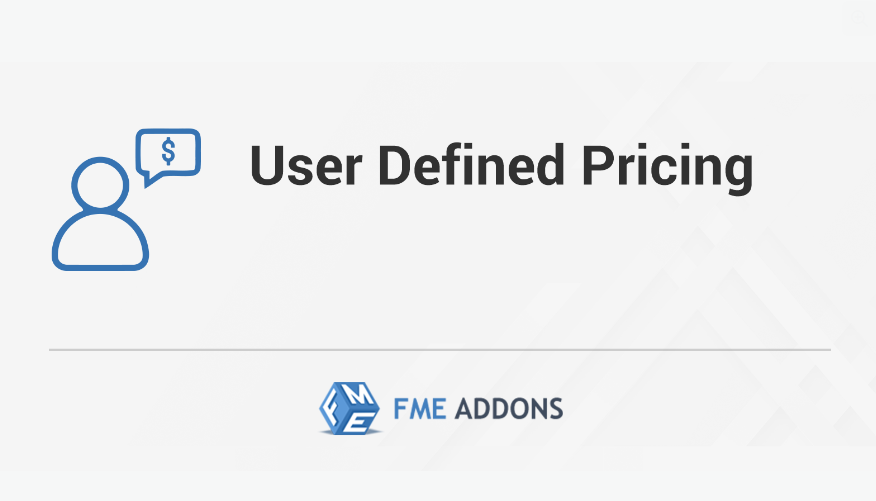In the competitive world of online shopping, a one-size-fits-all pricing strategy may no longer suffice. Modern eCommerce customers expect tailored experiences that cater to their specific needs, preferences, and circumstances. WooCommerce Custom Pricing empowers store owners to meet these expectations by providing flexible and dynamic pricing options based on user roles, purchase quantities, or other conditions.
This guide explores the benefits, use cases, and implementation strategies for WooCommerce Custom Pricing, highlighting how it can revolutionize your online store and maximize profitability.
What is WooCommerce Custom Pricing?
WooCommerce Custom Pricing refers to the ability to set unique prices for products based on predefined rules or criteria. These criteria may include customer roles (e.g., wholesale or retail), purchase quantities, product categories, or even time-sensitive discounts.
Instead of offering flat pricing for all customers, store owners can create personalized pricing structures that adapt to various scenarios. This approach not only drives sales but also enhances customer satisfaction by making buyers feel valued.
Why Implement Custom Pricing in WooCommerce?
- Increased Sales Through Personalization Offering tailored discounts or pricing to specific customers can encourage repeat purchases and foster loyalty. For example:
- Providing exclusive discounts for VIP customers.
- Offering bulk pricing for large orders.
- Improved Customer Retention Personalized pricing can make customers feel special, increasing their likelihood of returning to your store for future purchases.
- Enhanced Profit Margins By analyzing customer behavior, you can strategically set prices to maximize revenue. For instance, offering higher margins on low-demand items while giving discounts on bestsellers to increase sales volume.
- Support for Diverse Business Models Custom pricing is essential for stores catering to both wholesale and retail customers, as it allows for different price points based on buyer type.
Common Use Cases for WooCommerce Custom Pricing
- Role-Based Pricing Assign unique prices to different customer roles, such as:
- Retail customers: Standard pricing.
- Wholesale buyers: Discounted pricing.
- VIP members: Special pricing tiers.
- Quantity-Based Discounts Encourage bulk purchases by offering discounts based on quantity thresholds. For example:
- Buy 5–10 units: 10% discount.
- Buy 11–20 units: 20% discount.
- Buy 21+ units: 30% discount.
- Dynamic Pricing Based on Cart Value Motivate customers to spend more by applying discounts once their cart reaches a specific value. For instance:
- Spend $100 or more: Get 10% off the entire order.
- Spend $200 or more: Free shipping + 15% off.
- Seasonal or Time-Limited Discounts Schedule price changes for seasonal sales, holidays, or special events. This creates a sense of urgency and encourages immediate purchases.
- Exclusive Product Pricing Set unique prices for specific products or categories, such as clearance items or high-demand goods.
How to Set Up Custom Pricing in WooCommerce
WooCommerce Custom Pricing can be implemented using plugins that offer flexibility and ease of use. Here’s a step-by-step guide:
- Choose the Right Plugin Popular plugins like WooCommerce Dynamic Pricing, WooCommerce Role-Based Pricing, or Advanced Discounts provide robust features for custom pricing.
- Install and Activate the Plugin
- Navigate to your WordPress dashboard.
- Search for and install your chosen plugin.
- Activate it and configure settings.
- Set Pricing Rules Define conditions for custom pricing based on:
- User roles (e.g., wholesale, retail).
- Purchase quantities or cart values.
- Specific products, categories, or timeframes.
- Test the Rules Simulate different scenarios to ensure the rules are applied correctly. For example:
- Log in as a wholesale customer to verify discounted pricing.
- Add multiple items to the cart to check for quantity-based discounts.
- Monitor and Optimize Regularly review sales data and customer feedback to refine your pricing strategy.
Tips for Effective Custom Pricing
- Understand Your Audience Analyze customer data to identify purchasing patterns and preferences. This helps you tailor pricing rules that resonate with your audience.
- Maintain Transparency Clearly communicate pricing rules to customers. For example, display bulk discount tiers on product pages or explain eligibility for special pricing.
- Combine Strategies Layer different pricing strategies for maximum impact. For instance, offer role-based pricing alongside quantity discounts.
- Regularly Update Pricing Keep your pricing rules dynamic by updating them based on market trends, inventory levels, or seasonal demands.
- Track Performance Use analytics tools to measure the effectiveness of your custom pricing strategy and make data-driven decisions for future optimizations.
Benefits of Using WooCommerce Custom Pricing Plugins
- Ease of Use Plugins simplify the process of setting up and managing pricing rules, even for non-technical users.
- Increased Flexibility Most plugins offer extensive customization options, allowing store owners to cater to diverse scenarios and business needs.
- Improved Customer Segmentation Custom pricing enables better segmentation by allowing different prices for distinct customer groups.
- Enhanced Marketing Opportunities Highlight exclusive discounts and offers as part of your marketing campaigns to attract more customers.
Conclusion: Unlock the Power of Personalized Pricing
In today’s competitive eCommerce landscape, personalization is the key to customer satisfaction and loyalty. By implementing WooCommerce Custom Pricing, you can create a more engaging shopping experience that meets the unique needs of your customers.
Whether you’re running a retail store, catering to wholesale buyers, or managing a hybrid business model, custom pricing offers the flexibility and precision to optimize your pricing strategy. Invest in the right tools and plugins, and watch your customer relationships—and sales—thrive.