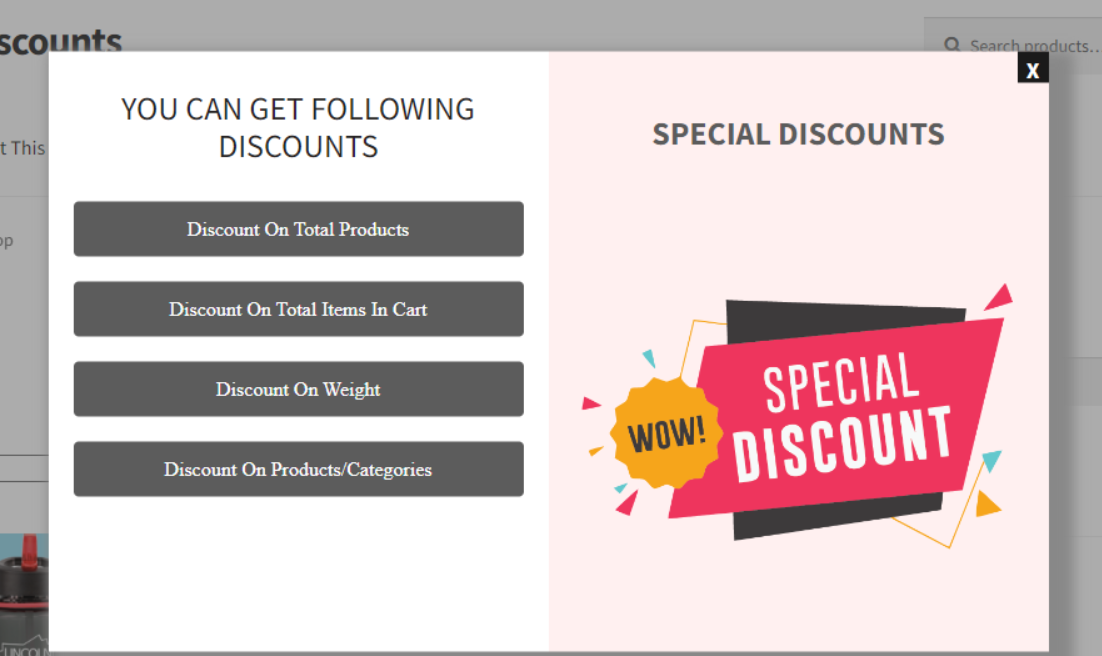Discounts are a powerful way to attract customers, drive sales, and improve customer loyalty. Among the various discounting strategies, fixed cart discounts stand out as a straightforward and effective option. These discounts allow store owners to offer a fixed monetary reduction on the total cart value, incentivizing customers to complete their purchases.
The WooCommerce Fixed Cart Discount plugin makes it easy for store owners to apply this type of discount to their stores. This blog will delve into how fixed cart discounts work, their benefits, and how to use the WooCommerce Fixed Cart Discount plugin to boost conversions and customer satisfaction.
What is a Fixed Cart Discount?
A fixed cart discount is a promotion where customers receive a fixed amount deducted from their total cart value. Unlike percentage-based discounts, which vary based on the cart total, fixed cart discounts offer a predictable reduction, making them appealing to customers and easier to manage for store owners.
For example:
- A $10 discount on a cart total of $100 reduces the payable amount to $90.
- Regardless of whether the cart total increases to $150, the discount remains at $10.
This simplicity and transparency make fixed cart discounts a favorite among eCommerce retailers and customers alike.
Key Features of WooCommerce Fixed Cart Discount Plugin
- Set Fixed Discounts with Ease The WooCommerce Fixed Cart Discount plugin allows you to configure discounts quickly and effortlessly. Simply specify the discount amount, and it applies to eligible carts.
- Conditional Discounts Create rules to ensure discounts apply only under specific conditions. For example:
- A minimum cart total of $50.
- The inclusion of specific products or categories in the cart.
- Discounts for customers with specific user roles, such as “VIP” or “Subscribers.”
- Schedule Discounts Plan your discounts ahead of time by scheduling their start and end dates. This is especially useful for limited-time promotions, seasonal sales, or holiday campaigns.
- Stackable Discounts Enable or restrict the stacking of multiple discounts. For example, you can allow customers to combine a fixed cart discount with a percentage discount or restrict it to one discount per order.
- Customizable Messages Display personalized discount messages on the cart and checkout pages to inform customers about ongoing promotions. This enhances the user experience and encourages larger purchases.
- Compatibility with Coupons Use the plugin in conjunction with WooCommerce coupons to offer additional flexibility. For example, you can create a fixed cart discount that only activates when a specific coupon is applied.
Benefits of Using Fixed Cart Discounts
- Simple and Transparent Customers appreciate the clarity of fixed cart discounts. Unlike percentage discounts, which may require calculation, fixed discounts provide a clear and predictable benefit.
- Increased Average Order Value (AOV) Setting a minimum cart total to qualify for the discount encourages customers to add more items to their carts, increasing your AOV.
- Reduced Cart Abandonment By offering a monetary incentive, you give customers a reason to complete their purchases rather than leaving their carts behind.
- Better Customer Retention Discounts can create a sense of loyalty among customers, especially if they know they can expect fair and straightforward deals from your store.
- Attract New Shoppers Discounts are a proven way to entice first-time buyers, converting casual browsers into paying customers.
How to Set Up Fixed Cart Discounts in WooCommerce
- Install the Plugin
- Navigate to your WordPress dashboard and go to Plugins > Add New.
- Search for “WooCommerce Fixed Cart Discount” and install the plugin.
- Activate it to begin setting up your discounts.
- Configure Discount Rules
- Go to the plugin settings in the WooCommerce dashboard.
- Specify the discount amount (e.g., $10).
- Set eligibility criteria, such as minimum cart total, specific products, or user roles.
- Schedule the Discount
- Set the start and end dates for your discount campaign.
- Preview the schedule to ensure accuracy.
- Test and Launch
- Add products to the cart and check if the discount is applied as expected.
- Once confirmed, make the discount live for customers.
Examples of Effective Fixed Cart Discounts
- Seasonal Promotions Offer a fixed discount during holiday seasons like Christmas or Black Friday. For example, “Get $20 off on all orders above $100.”
- New Customer Discounts Attract first-time buyers by offering a fixed cart discount exclusively for new accounts. For instance, “Welcome Offer: $15 off your first order.”
- Loyalty Rewards Reward repeat customers with exclusive discounts. Example: “Thank you for shopping with us! Enjoy $10 off on your next order.”
- Cart Recovery Discounts Reduce cart abandonment by sending automated emails with a fixed discount offer. For example, “Complete your purchase within 24 hours and get $5 off.”
Tips for Maximizing the Effectiveness of Fixed Cart Discounts
- Use Clear Messaging Clearly communicate the discount details, including eligibility criteria, to avoid confusion and ensure customers are motivated to take action.
- Combine with Other Marketing Strategies Promote fixed cart discounts via email campaigns, social media, and on-site banners to maximize their reach and impact.
- Leverage Urgency Add a time limit to your discounts to create a sense of urgency, prompting quicker purchases.
- Track Performance Use analytics to monitor the effectiveness of your discounts. Adjust your strategy based on customer behavior and sales data.
- Reward High-Value Customers Use conditional rules to offer higher discounts to loyal or high-spending customers, enhancing their shopping experience.
Conclusion: Drive Sales with Fixed Cart Discounts
The WooCommerce Fixed Cart Discount plugin is an excellent tool for store owners looking to increase sales, reduce cart abandonment, and improve customer loyalty. By offering predictable, straightforward discounts, you can appeal to a broader audience and create a more engaging shopping experience.
Whether you’re running seasonal promotions or rewarding loyal customers, fixed cart discounts provide a versatile and effective way to boost revenue. Install the plugin today to start taking advantage of this powerful eCommerce strategy.