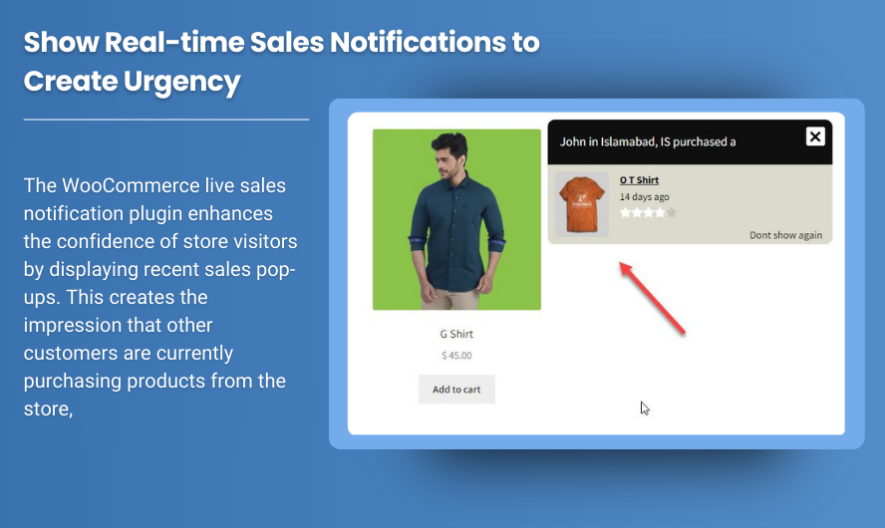In the world of online shopping, building trust and creating a sense of urgency are critical for driving conversions. Customers are often influenced by the actions of others, whether it’s seeing positive reviews, high product ratings, or notifications about recent sales. Fake Sales Notifications for WooCommerce capitalize on this psychological phenomenon by mimicking real-time sales activities, prompting buyers to take action.
Although the term “fake” might raise eyebrows, these notifications are crafted to simulate an active shopping environment and enhance the customer experience. This guide explores the role of fake sales notifications, their impact on your WooCommerce store, and how to implement them effectively while maintaining customer trust.
What Are Fake Sales Notifications?
Fake sales notifications are pop-up messages or alerts displayed on your online store to showcase recent purchases or product interests. They are designed to replicate genuine customer activity and often include details like:
- A buyer’s name or location (e.g., “Anna from New York just purchased this item”).
- The time of purchase (e.g., “Purchased 5 minutes ago”).
- The product sold (e.g., “Limited edition sneakers”).
While these notifications don’t always represent actual sales, they serve to create a perception of demand and popularity.
Why Use Fake Sales Notifications?
- Encourages Impulse Buying Seeing frequent sales notifications can create urgency, encouraging customers to make quick decisions before a product sells out.
- Boosts Social Proof Shoppers often trust what others are buying. Displaying notifications about recent purchases builds credibility and fosters confidence.
- Reduces Cart Abandonment Notifications can remind hesitant buyers of the product’s popularity, motivating them to complete their purchases.
- Enhances the Shopping Experience A lively store with active sales notifications feels more engaging and trustworthy than one that appears stagnant.
Benefits of Fake Sales Notifications
- Increased Conversions The sense of urgency and demand generated by sales notifications can significantly improve conversion rates.
- Improved Brand Image A store that appears bustling with activity is perceived as reliable and trustworthy.
- Attracts New Customers Sales notifications can create curiosity and intrigue, encouraging new visitors to explore your products.
- Customizable for Diverse Strategies Notifications can be tailored to align with your marketing campaigns, seasonal promotions, or product launches.
Best Practices for Using Fake Sales Notifications
- Keep Notifications Realistic Avoid overly frequent or exaggerated notifications. For instance, displaying sales every few seconds might appear suspicious to savvy shoppers.
- Use Relevant Products Display notifications for products that align with customer interests or browsing history.
- Customize Notification Details Tailor notifications to reflect your brand’s tone. For example, instead of generic messages, use warm, engaging text like: “Another happy customer just bought this!”
- Balance Real and Simulated Data If possible, mix real sales data with simulated notifications to maintain authenticity.
- Ensure Transparency Include an optional disclaimer stating that some notifications may be generated for demonstration purposes. This builds trust and avoids customer backlash.
Setting Up Fake Sales Notifications in WooCommerce
Using plugins designed for WooCommerce makes adding fake sales notifications easy and effective. Here’s how to set them up:
- Choose the Right Plugin Popular plugins like Sales Popup by Beeketing or WooCommerce Live Sales Notifications offer excellent features for displaying sales alerts.
- Install and Activate the Plugin
- Go to your WordPress dashboard.
- Search for the chosen plugin, install it, and activate it.
- Configure Notification Settings
- Define the frequency and timing of notifications.
- Choose the products to showcase in alerts.
- Customize text, images, and other elements of the notification.
- Test and Launch Review the setup on your website and ensure notifications appear naturally without disrupting the user experience.
Customizing Fake Sales Notifications
To maximize the effectiveness of your notifications, ensure they are visually appealing and on-brand. Here are some customization tips:
- Personalize Content: Use names or locations to make notifications feel more relatable.
- Highlight Urgency: Phrases like “Hurry, only a few left!” can encourage quick action.
- Match Your Design: Align notification colors and fonts with your website’s overall theme.
- Control Placement: Display notifications in non-intrusive areas, such as the bottom corner of the screen.
Potential Risks and How to Avoid Them
While fake sales notifications can be powerful tools, misuse can lead to potential issues:
- Loss of Trust: Overusing or misrepresenting notifications may harm your credibility.
- Customer Complaints: Misinformed buyers might feel misled if they perceive notifications as dishonest.
- Decreased Effectiveness: Frequent, unrealistic notifications may desensitize customers over time.
To mitigate these risks:
- Limit the frequency of fake sales notifications.
- Combine them with genuine sales alerts when possible.
- Be upfront about their purpose, either in your store’s FAQ or a subtle disclaimer.
Balancing Ethics and Effectiveness
The term “fake” might imply deceit, but when used responsibly, sales notifications can enhance the shopping experience without crossing ethical boundaries. Here’s how:
- Use notifications as marketing tools, not misleading gimmicks.
- Focus on creating an active, engaging environment rather than fabricating success.
- Prioritize customer satisfaction by pairing notifications with real-time support and transparent policies.
Conclusion: Harness the Power of Perceived Demand
Fake Sales Notifications for WooCommerce offer a simple yet effective way to drive sales, reduce cart abandonment, and enhance your store’s appeal. By strategically implementing and customizing these notifications, you can create a dynamic shopping environment that fosters trust and encourages conversions.
Remember, the key lies in maintaining a balance—ensuring your notifications feel authentic while maximizing their impact. Combine these strategies with genuine marketing efforts, and your WooCommerce store will be well-positioned to thrive in the competitive eCommerce landscape.