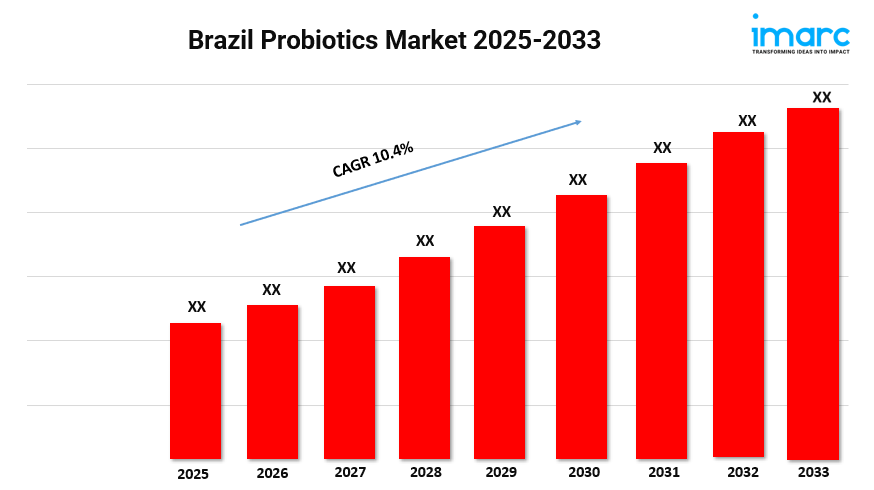Discover the top CS2 crosshair settings esports professionals use to achieve pinpoint accuracy. Explore expert tips, crosshair codes, and configurations from static to dynamic styles to elevate your gameplay. It is important to learn about the best crosshair settings for CS2, and it is also vital to learn the good cases to open in CSGO/CS2 and enhance the gaming experience.
What Are CS2 Crosshairs?
Crosshairs are the visual aids for aiming in Counter-Strike 2 (CS2), playing a vital role in accuracy and performance. With diverse customization options, you can design a crosshair that aligns with your gameplay style.
- Static Crosshairs: Stay fixed, offering consistent aim.
- Dynamic Crosshairs: Adjust to movement and shooting, providing feedback.
- Hybrid Crosshairs: Combine static stability with dynamic responsiveness.
CS2 offers six crosshair styles (Style 0 to Style 5). Style 4 is a favorite among professional players for its balance of precision and visibility.
Best CS2 Crosshair Settings for Pros
1. s1mple (Natus Vincere)
- Code: Compact cyan crosshair with no outlines, featuring only a central dot.
- Benefits: Simple and effective for visibility and precision, suitable for all skill levels.
2. NiKo (G2 Esports)
- Code:
CSGO-LdXHk-hatWX-JjEa8-tuLDN-5tbJD - Benefits: Balanced configuration for beginners and pros alike.
3. ZywOo (Team Vitality)
- Code: Slim green crosshair with no outlines and a small central gap.
- Benefits: Enhances visibility and ensures pinpoint accuracy under pressure.
Crosshair Settings of Popular Streamers
1. PimpCSGO
- Code: Large yellow crosshair with no outlines or center dot.
- Benefits: Ideal for beginners, offering excellent visibility and tracking.
2. Stewie2k
- Code: Prominent white crosshair with a small center gap and no dot.
- Benefits: Highly visible and precise, suitable for consistent performance.
3. Shroud
- Code: Large cyan crosshair with no outlines or dot, and a subtle gap.
- Benefits: Exceptional visibility for diverse environments, aiding fast and accurate targeting.
How to Import CS2 Crosshair Codes
Method 1: Through Settings Menu
- Launch CS2 and click the Settings icon.
- Navigate to the Game tab and select Crosshair.
- Click the Share or Import button in the preview window.
- Paste the crosshair code and click Import to apply.

Method 2: Through Developer Console
- Enable the Developer Console in Settings > Game.
- Press the
~key to open the console. - Paste the crosshair code and press Enter.
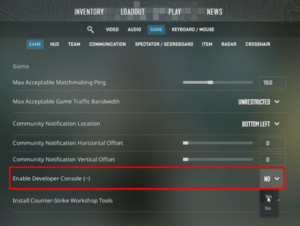
[Bonus Tip] Choosing the Best Crosshair for Your Playstyle
- Size: Ensure it’s neither too small nor too large.
- Type: Thin crosshairs suit AWPers, while thicker designs help with spraying.
- Color: Pick a shade that contrasts with CS2’s map backgrounds.
Experiment with settings to prioritize visibility and accuracy. A well-optimized crosshair can significantly enhance your skills and overall gameplay.
Conclusion
Selecting the perfect crosshair in CS2 can elevate your gaming experience. Explore configurations used by top players and streamers, and don’t hesitate to tweak settings until you find your ideal setup. With the right crosshair, you’ll boost accuracy, dominate matches, and rise as a formidable force in Counter-Strike 2.