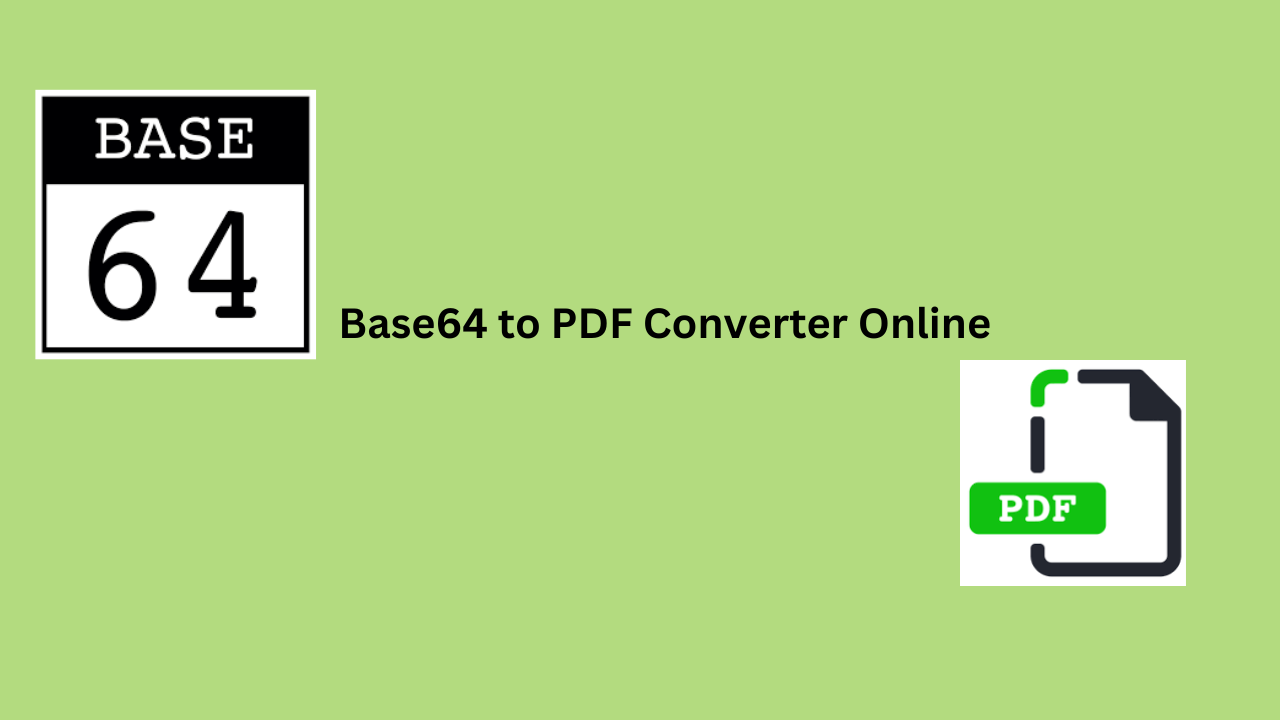This article will walk you through everything you need to know about base64 to pdf converter online, tools that can be used to accomplish the task, and why it is such a valuable skill for developers, businesses, and end-users. Let’s dive in!
In today’s digital environment, encoding and decoding data is an inevitable part of any file handling and storage solution. One of the most popular formats to encode a binary data to text is Base64 among many different encoding formats. It might be quite necessary to find the online Base64 to PDF converter sometimes when developing with API responses or working within an embedded system, sharing files over the web, or just working with base64 encoded images.
Base64 Encoding Explained:
Base64 encoding is the conversion of binary data into a text format, so the data can be transferred easily over systems supporting only text, such as email or JSON. It works in the sense that it encodes binary files like images, documents, or videos to an ASCII string.
Why Use Base64 Encoding for PDFs?
Ease of Transfer: Base64 strings are text-based, so they could be transferred through text-only protocols, such as email or a web form.
Compact Format: Although Base64 increases the file size slightly, it avoids corruption issues during transfer.
Cross-Platform Compatibility: It ensures PDFs can be shared easily and seamlessly between different systems.
Still, after transferring or storing the Base64 string, it needs to get back decoded into its original format – like PDF. That’s why an online Base64 to PDF converter is necessary for you.
Free Online Base64 to PDF Converter
There are multiple free online tools that allow the process of decoding Base64 and translating it into a PDF document. Most users and developers prefer these since these convert Base64 strings into their original format quickly without a need to install additional applications.
Features of a Good Base64 to PDF Converter
Ease of Use: The interface should be straightforward, allowing users to paste the Base64 string and generate the PDF instantly.
Free Accessibility: A reliable tool should offer free conversion services with no hidden costs.
Security: Since Base64 strings may contain sensitive information, the converter should ensure data privacy by not storing uploaded data.
Compatibility: The tool should support a wide range of Base64-encoded files.
How to Use a Base64 to PDF Converter Online
Copy the Base64 string with the PDF data inside it.
Paste that on the converter’s field designated for paste.
Click the “Decode” or “Convert” button.
Download your PDF instantly.
Best Free Online Tools
Here are the safest tools that help transform Base64 to PDF:
Small PDF Free: Provides free decoding of Base64. They primarily emphasize security. Hence, best base64 to pdf converter online.
Online-Convert: It is an all-round tool that supports a lot of files. It converts files to various formats, like base64 to pdf.
Base64 Decode: Easy to use and straightforward for fast conversion.
These converters make the entire process easy and hassle-free while ensuring the safety of the data.
Convert Binary to PDF Online
In addition to Base64, you may sometimes need to convert binary, which is raw, unprocessed data readable by computers. The problem is, it is impossible to decipher directly. Fortunately, latest converters can convert both Base64 and binary.
How to Convert Binary Data to PDF Online
Identify the file’s encoding type—whether it’s Base64, binary, or hexadecimal.
Use an online tool like Binary to PDF Converter.
Upload the binary data or paste it into the input field.
Select the desired output format (PDF in this case).
Download the converted PDF file.
Why Binary to PDF Conversion Matters
Compatibility: Systems storing binary data may require user-friendly formats like PDF.
Archival: Converting binary data into PDF ensures better readability and document integrity.
Cross-Platform Sharing: PDF files are cross-platform compatible. They are, therefore, perfect for sharing data.
There are a number of tools that do seamless binary to PDF conversions. Some of these include Convertio and Zamzar. Their functionality is quite wide-ranging.
Base64 PDF Example
To demonstrate how Base64 encoding works on PDFs, let’s consider an example.
Example of a Base64 PDF String
Here is an excerpt of a Base64 string that represents a PDF:
JVBERi0xLjQKJeLjz9MKMyAwIG9iago8PAovVHlwZSAvUGFnZQovUGFyZW50IDEgMCBSCi9SZXNvdXJjZXMgMiAwIFI.
This is a string that encodes a PDF document in Base64 format. Once decoded, it will produce a fully readable PDF.
Decoding the Example to PDF
Using a Base64 to PDF converter:
Copy the Base64 string.
Paste it into the converter.
Click “Convert” to produce the PDF.
The PDF might be a text document, an invoice, or an image depending on what was in the original content.
Advantages of Converting Base64 to PDF
Advantages of Converting Base64 strings to PDF
Advantages of Developers
Many APIs return the PDF data, which is encoded in the Base64 format, thereby requiring decoding.
Storing documents as Base64 ensures that it works within systems without native binary support.
Quick preview: The decoded string of Base64 provides direct file content.
Advantages for Business
File Sharing: Secure base64 encoded file transfer with email and web forms
Data Archiving: Conversion of the Base64 document as needed for archiving the document.
Seamless Integration: Works well with cloud storage solutions and databases.
For Everyday Users
Accessibility: Tools make Base64 decoding accessible without technical knowledge.
Security: Base64 encoding hides raw data, adding a layer of security.
Convenience: Online converters eliminate the need for software installation.
Challenges of Base64 to PDF Conversion
Despite its benefits, Base64 to PDF conversion comes with certain challenges:
Increased File Size: Base64 encoding inflates file size by roughly 33%, which may pose storage issues.
Security Risks: Unencrypted sharing of Base64 strings may reveal private data.
Complexity: The only way to decode a string manually is if one understands the technical process behind Base64 encoding.
To address these, always use safe online converter tools and encrypt any confidential Base64 string.
Top Research by Big Tech Regarding Base64 Encoding and PDFs
Large technology firms have researched the implications of Base64 encoding on file management and sharing data:
Google Recommendations for Data Encoding
Google mentions that Base64 encoding is suitable for small-sized files to be embedded in the HTML or JSON response, and suggests its usage be bounded by size inflation.
Best Practices for PDF Handling from Adobe
According to Adobe, APIs delivering the PDF file should make use of Base64 decoding. It even provides tools such as the Acrobat API for easy
PDF conversion and manipulation.
Data Security Best Practices at AWS
Amazon Web Services (AWS) advises on encrypting Base64-encoded strings when transferring sensitive PDF data to ensure security when moving files in the cloud.
Microsoft Use of Base64 in Office Products
Microsoft uses Base64 encoding for the inclusion of assets like PDFs in XML-based file formats, such as.docx.
This gives a clear indication of how essential Base64 is in current data management and how it is supporting the PDF workflow.
Some Tricks for Selecting the Best Online Base64 to PDF Converter
When selecting a Base64 to PDF converter, consider the following factors:
Speed: Opt for tools that deliver fast conversion results.
Privacy Policies: Ensure the tool doesn’t store or misuse your data.
Additional Features: Look for extras like batch conversion or multi-format support.
Mobile Compatibility: Check if the tool is mobile-friendly for on-the-go usage.
Popular tools like Base64 Guru, Online-Convert, and PDFBear check these boxes, offering reliable and secure services.
Learn more PDFs Here: 5 important features of PDF flip book software
Conclusion
In this digital age, whenever data is encoded for secure transmission, decoders like Base64 to PDF are very important in decoding such information and transforming it into appropriate formats. Whether you work on a coding project or manage documents, or even handle a file conversion for business purposes, having an online Base64 to PDF converter simplifies the process efficiently and accurately.
These converters remove the hassle of manual decoding, so that even a non-technical person can access them. They save time, reduce errors, and offer a reliable method for converting Base64-encoded data into readable, shareable, and printable PDF files.
Using a high-quality Base64 to PDF converter can make your workflow streamlined, productive, and focused on what matters most: effective use of your data. Whether you are a developer, student, or business professional, mastering this tool adds value to your skillset, helping you navigate the modern data-driven world with ease.
Frequently Asked Questions (FAQs)
To make it more user-friendly, the FAQs are rearranged in the order of the user’s most urgent questions so that the most frequently asked question appears first:
1. How do I convert large Base64 strings to PDFs online?
Online tools can usually handle large files, but for really large amounts of data, desktop software or API solutions may be a better fit.
2. Is base64 to pdf conversion safe?
Yes, provided you have a secure converter that doesn’t keep or misuse your data. Ensure that the tools you use clearly state their privacy policies.
3. Do offline converters exist for Base64 to PDF conversion?
Yes, some converters, including Python libraries such as “base64” module, and even Adobe Acrobat API, support the offline decoding of Base64 into PDF.
4. What is the typical usage of Base64 PDFs?
The most common use of Base64 PDFs includes email attachments, API responses, and cloud-based storage systems.
1. Is Base64 to PDF conversion safe?
Yes, if you use a reputable converter that doesn’t store or misuse your data. Opt for tools with clear privacy policies.
2. Can I convert large Base64 strings to PDFs online?
Most online tools are fine with moderately large files. For more extensive data, desktop software or API solutions would be better suited.
3. Are there offline tools for Base64 to PDF conversion?
Yes, tools such as Python libraries (“base64” module) and Adobe Acrobat API support offline Base64 decoding to PDF.
4. What are common use cases for Base64 PDFs?
Base64 PDFs are commonly used in email attachments, API responses, and cloud-based storage systems.