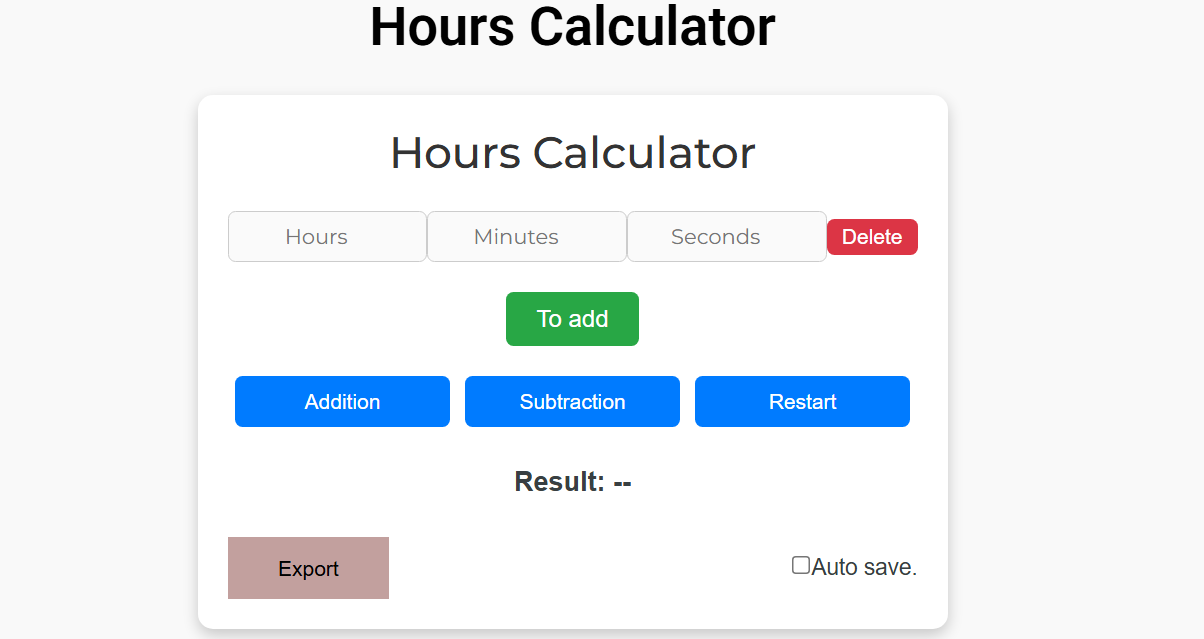If you’re looking to make your WooCommerce store faster and reduce abandoned carts, WooCommerce Direct Checkout is a great solution. This feature allows customers to skip the cart page and go straight to checkout, making the entire buying process quicker and smoother. By eliminating unnecessary steps, you not only speed things up but also boost conversion rates and improve the overall shopping experience.
What is WooCommerce Direct Checkout?
In a typical WooCommerce store, customers add products to their cart, review their selections, and then proceed to checkout. While this process works, it can be slow and lead to abandoned carts. Direct Checkout for WooCommerce simplifies this by allowing customers to skip the cart page entirely and head straight to checkout. This is particularly helpful for stores selling digital products or single-item purchases where customers want a quick and easy buying experience.
Why Should You Use WooCommerce Direct Checkout?
- Faster Checkout – Customers can complete their purchase quickly without having to go through extra steps.
- Lower Cart Abandonment – By removing the cart page, you reduce the chances of customers abandoning their purchase midway.
- Better User Experience – A simple, faster checkout process keeps customers happy and encourages them to buy more.
- Perfect for Mobile Shoppers – Mobile users benefit from a quick and smooth checkout, which leads to a better experience and higher sales.
- Boosted Sales – With fewer steps to complete the purchase, more customers are likely to finish their orders, leading to higher conversions and sales.
How to Set Up Direct Checkout in WooCommerce
- Install a Plugin – Start by installing a plugin like “Direct Checkout for WooCommerce,” which makes setting up this feature easy.
- Adjust the Settings – Customize the settings to enable direct checkout for all products or just specific categories, depending on what works best for your store.
- Add a “Buy Now” Button – Including a “Buy Now” button on product pages lets customers skip the cart and proceed straight to checkout.
- Test the Checkout Process – Before you go live, make sure everything is working as expected and the checkout process is smooth.
Things to Keep in Mind
- Product Information – Since customers will skip the cart page, make sure all necessary product details, such as price, shipping info, and variations, are clearly displayed on the product page.
- Payment Gateway Compatibility – Check that your payment gateways support direct checkout, as some may not be fully compatible.
- Customization Options – Customize the checkout process, including button text, field labels, and any upsell opportunities, to fit your brand and optimize the user experience.
Final Thoughts
WooCommerce Direct Checkout is an excellent way to streamline your store’s checkout process and provide a faster, more enjoyable shopping experience for your customers. By reducing the steps involved in completing a purchase, you can reduce cart abandonment and increase conversions. Whether you have a small store or a large eCommerce site, enabling direct checkout for WooCommerce is a simple yet powerful way to boost your store’s efficiency and sales. https://empireadda.com/?p=93612&preview=true