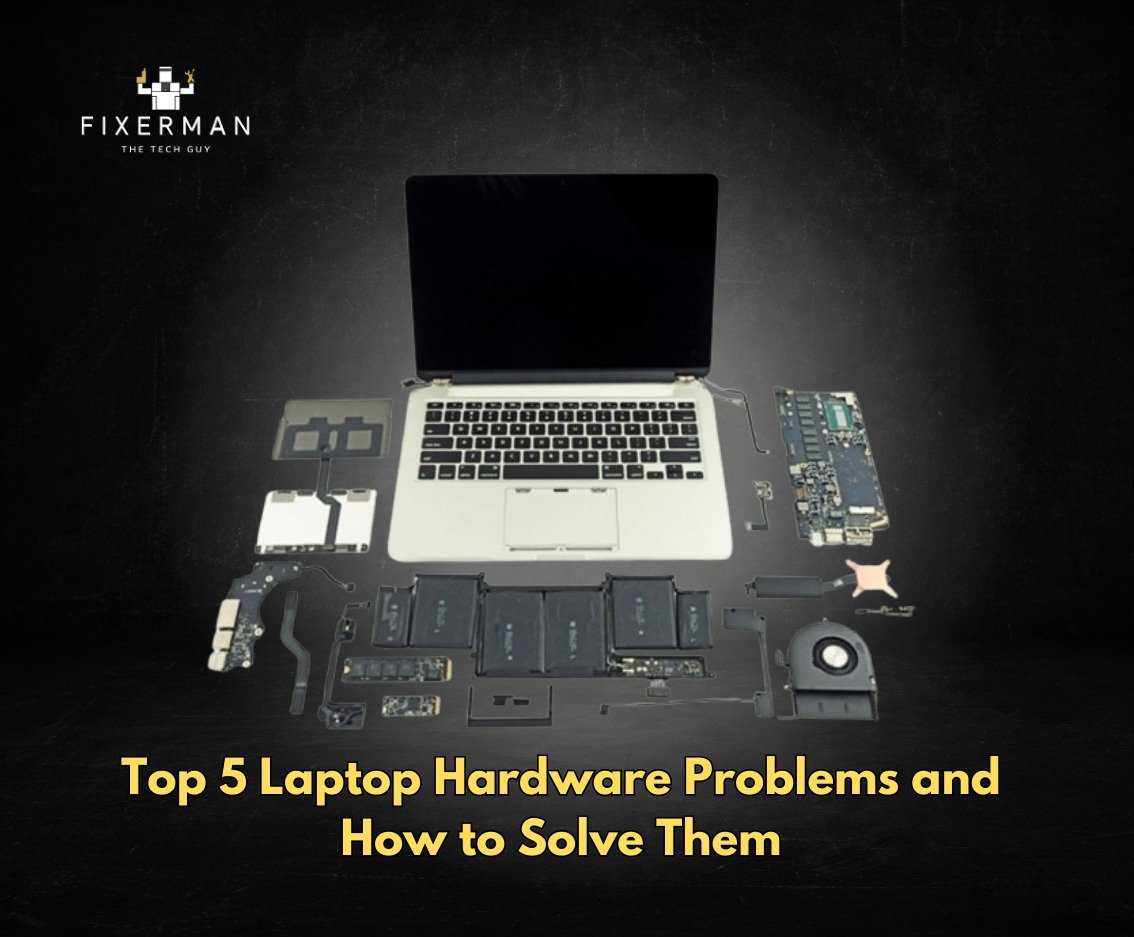Laptops are very important things in our life. We can use laptops for work, entertainment, and communications. Like every other machine, these machines wear out. Time does not spare them from hardware failures. Some issues may be general. Others may need a skilled technician. Here are the five most common laptop hardware problems and their solutions.
1. Overheating
Problem: Overheating is a common hardware issue for laptop users. Laptops are compact. Their cooling systems are often less efficient than desktops’. A laptop might slow down, get stuck, or even power off as the internal temperature becomes high. The cooling system is designed to prevent damage after a time. But, lasting overheating may harm internal parts, like the CPU and motherboard.
Solution: First, clean the laptop’s cooling vents to fix the overheating. Dust and dirt accumulate in the vents and block the airflow. Clean the vents using compressed air. Another option is to raise the rear of the laptop to allow proper airflow underneath. You can also purchase a cooling pad which will facilitate air circulation and keep your device cool while under heavy use. Over time, replacing the thermal paste on the CPU or GPU may be necessary if the problem persists. You might also need to improve the internal fan quality. In the worst cases, you may require professional servicing.
2. Hard Drive Failure
Problem: Hard drives are the most sensitive part of any laptop. Because there are moving parts, they can fail due to impact, wear, or power surges. The most common signs of hard disk failure are: frequent crashing, odd noises, and a laptop that won’t boot.
Solution: Back up important data. The first course of action should be backing up data. This should be done immediately to avoid permanent data loss. If the laptop is working, connect an external hard drive or upload files to the cloud for storage. If “No boot device found” appears on startup, the disk has likely failed. Replacing it is the best option. SSD (Solid-State Drives) are better for storage than a hard drive. They are more durable and faster. After replacing the hard drive, reinstall the OS and use your backup to restore your data.
3. Battery Drain or Failure
Problem: Another common problem related to the laptops is their batteries, especially in old devices that have seen their hay days. Batteries tend to lose their integrity and would, later on, be able to hold the charge for shorter times. Sometimes, it does not respond at all. The laptop will have to be plugged in all the time. One or more of the obvious symptoms would be: abrupt discharge, not charging well, or not charging at all.
Solution: If the battery drains quickly, check the power settings. Ensure that background applications aren’t consuming too much power. By decreasing screen brightness and disabling unused applications, you can save battery. So, just in case it doesn’t want to charge, inspect the power adapter and charging cable for damages. If you can, go get a charger at a friend’s or borrow a neighbor’s to diagnose if the same problem is with a faulty battery or the charger itself. Permanent failure of the battery requires replacing the battery. Modern laptops usually use non-removable batteries. So, you will probably need a professional for help. You might need a pro to help with this.
4. Faulty Keyboard
Problem: A malfunctioning keyboard is a frustrating issue, often affecting the typing experience. Problems range from individual keys not working to the entire keyboard failing. Liquid spills, dust, and physical damage are common causes of keyboard issues. Sometimes, software or driver issues might cause faulty keyboards.
Solution: If some keys do not respond, clean your keyboard with a can of compressed air to remove any debris. For liquid spills, immediately power down the laptop. Then, invert it to drain excess liquid. Finally, dry the keyboard as best as you can. If the issue persists, check for software problems. Ensure the keyboard drivers are up to date. You can uninstall and reinstall the keyboard driver through the Device Manager. If all else fails, replacing the keyboard is the most effective solution. This is an easy job in laptops having keyboards that can be removed. With the latest ultrabooks, it may require replacing the whole top shell of the laptop. This may need professional service.
5. Screen Issues
Problem: A faulty screen can make a laptop unusable. Issues include flickering, dead pixels, or a black display. Sometimes, the problem may be with the graphics card or motherboard, not the screen. However, the commonest cause is physical damage or a somewhat loose video cable connection.
Solution: If the laptop’s screen flickers or shows distorted colors, restart the device. Then, check if the issue persists. Also, connect the laptop to an external monitor. This will check if the problem is with the laptop’s screen or its graphics card. For physical damage, like cracks or discoloration, a screen replacement is usually the only fix. Many laptops have repair guides available online to assist with the replacement process. However, screen replacements are complex. It is often best to seek professional help.
Conclusion
Laptop owners will face hardware problems. Most can be fixed with the right knowledge and tools. Laptop users often face issues. These include overheating, hard drive failures, battery issues, keyboard problems, and screen issues. Proper regular upkeep can effectively prolong the lifespan of your laptop. This includes cleaning the cooling vents, backing up data, and replacing aging components.
If problems persist or are too complex to fix, consult a technician. This will avoid further damage. Understanding these common hardware issues and their fixes will help. It will keep your laptop working well for years.
Contact us online today or give us a call at +97145490505 for MacBook Repair Services in Sharjah.