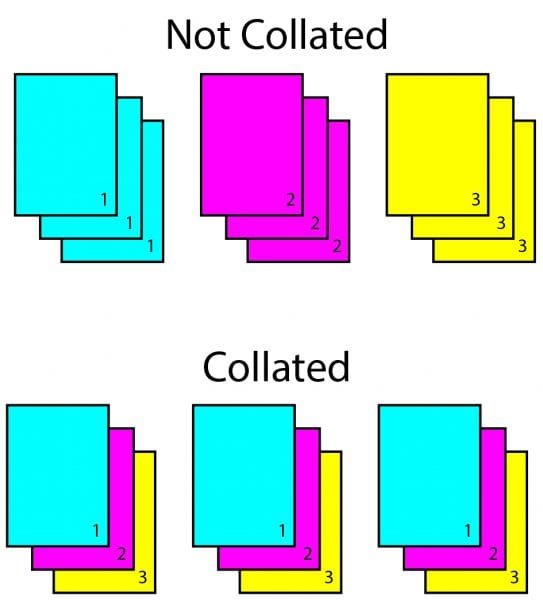Introduction
A term used quite often in the context of printing, as well as packaging but its meaning is not always explained in collate. The fact is that for all those people who need to print a lot of papers, or who depend on their printer as a vital tool, it is important to know what collate printing is, and how it can influence the result. So in this all-encompassing article on collate printing, you will learn what it is, its applications, its benefits, and how it can massively impact your business.
What Does Collate Mean in Printing?
At its most basic level, to collate is to sort and stack together individual pieces of paper in the required sequence. By collate printing meaning of documents in a certain order or on one or several sheets at a time. For instance, when you are printing a 50-page report, collation helps to ensure that all the fifty pages are printed and arrayed to match the same order on each copy of the report instead of having fifty sheets of the first page followed by fifty of the second page, and so on.
The Primary Difference between Collated and Uncollated Printing
When ordering a print run, one of the choices available is between collated and uncollated prints. Understanding the difference is vital for making the right decision for your project:
Collated Printing
As this process is going, the pages that have been produced are printed and therefore, arranged in the right order. For instance, suppose you require several reproductions of a 10-page document; every replica will comprise pages 1-10 properly printed in the correct order to be folded or stapled together.
Uncollated Printing
This printing format does not categorize the pages. This means that the first pages in the entire document will be printed at once, followed by the second pages at another instance, the third at still another instance, and so on. This process is helpful in particular circumstances but after that, we have to sort it manually.
Why is Collate Printing Important?
The collate printing feature offers significant advantages in terms of time efficiency and accuracy, particularly for businesses that need to produce multiple sets of documents. Here are some of the main benefits of collating your prints:
1. Time-Saving Process
Collating eliminates the need for manual sorting, which can be time-consuming, especially for large print runs. By automatically arranging the documents in the correct order, collate printing streamlines workflow and enhances productivity, particularly in high-volume print jobs.
2. Improved Organization
For complex projects that involve multi-page documents, collating helps maintain order and prevents confusion. Whether you’re preparing brochures, instruction manuals, or reports, the right order is essential for presenting information in a logical and professional manner.
3. Professional Appearance
Collated prints offer a neat and organized appearance, which is crucial for creating a positive impression with clients or stakeholders. An uncollated stack of papers can come across as unprofessional and sloppy, leading to wasted time in sorting through disorganized materials.
4. Reduced Error Margins
Manual sorting is prone to mistakes, especially when handling large amounts of paper. With collated printing, you reduce the margin for human error, ensuring that each document is correctly assembled from the start. This is particularly important for important business documents where accuracy is critical.
Common Applications of Collate Printing
Collate printing is widely used in various industries and for numerous document types. Let’s explore some of the most common applications:
1. Marketing Materials
When preparing brochures, flyers, and booklets, collating ensures that all elements of your marketing materials are presented in the right order. This is particularly important for businesses that distribute promotional packs or presentations to clients.
2. Training Manuals and Handbooks
Companies that need to distribute training manuals or handbooks to their employees often rely on collated printing to ensure that all information is well-organized and easily accessible. This saves employees time and enhances the learning process.
3. Legal and Financial Documents
In industries where accuracy and attention to detail are paramount, such as legal and financial services, collated printing ensures that important documents are correctly organized and ready for distribution without requiring additional handling.
4. School and Educational Materials
Educational institutions often use collate printing for the production of textbooks, syllabi, and handouts. This ensures that students receive materials in the correct order, facilitating easier learning and engagement.
How Collate Printing integrates and operates with various Printing Technologies
Collate printing can be done using several types of printing such as digital, offset, and even inkjet printing. Here’s how collate printing integrates into these processes:
Digital Printing
Consumers depend on production companies to provide quality collating services because digital printers are usually equipped with collating services. Digital printing is most suitable for high short-repeat production jobs that need to print fast and collating assists in keeping production flowing well.
Offset Printing
If this is the case then though prepared offset printing is prepared for high-volume printing however collating can also be used sometimes extra equipment or hands may be needed. Thus, as the pages are printed all of them can be collected and put one below another in the right order.
Inkjet Printing
For small businesses and individuals who use inkjet printers, the collation is usually customizable through the printer menu. While inkjet is slower in comparison with digital or offset printing, this ability to collar can be very advantageous for home offices and small-scale businesses.
Collate Printing and Post-processing
Collate printing effectively complements other additional services like stapling, binding or folding among other services. After your documents have been printed and stapled, they are ideal for these additional enhancements, making them even more appealing. Here’s how collating fits into these processes:
Binding
Collated pages can be used for different sorts of binding such as spiral, saddle-stitching, and perfect binding. Organizing the documents in advance proved helpful because the loose pile needed less attention before binding.
Stapling
When using reports, booklets, or presentations, one can get a neat and clean appearance on the paper once the collation is done and stapled together.
Folding
When your printed materials call for folding perhaps through the creation of a fold-over brochure or a fold-over newsletter, collating makes it easier to follow the sequence of a fold-over before flowing the sequence of printing.
How to Optimize Your Collate Printing Settings
Many current printers have options for collating that can be turned on from the print dialog. Here’s a quick guide on how to activate collate printing for common operating systems and devices:
For Windows Users:
Choose the document you would like to print by locating the file’s location and clicking to open it.
Select the Print option.
Again, check the print dialog box for the Collate checkbox position.
Make sure that the box is ticked to be able to gather results.
Click Print to proceed.
For Mac Users:
Navigate the cursor to the document and click on the File option.
Next, select Print from the dropdown list.
In the print settings, there should be an option called Collate Pages.
Type Yes if you want to order the collating.
Go to your print your document.
Conclusion
Collate printing meaning is an important option for any company or person who wants to achieve the best results in the workflow. Whether you are preparing a marketing portfolio, legal briefs or educational pamphlet, using the Auto-arrange feature substantially reduces or eliminates the time spent trying to get the pages to get the correct sequence right and minimizes the embarrassment of having to redo the same… again and again.
Contact Us
For inquiries or support, please email us at sales@topusapackaging.com or call us at (707) 267-7296.