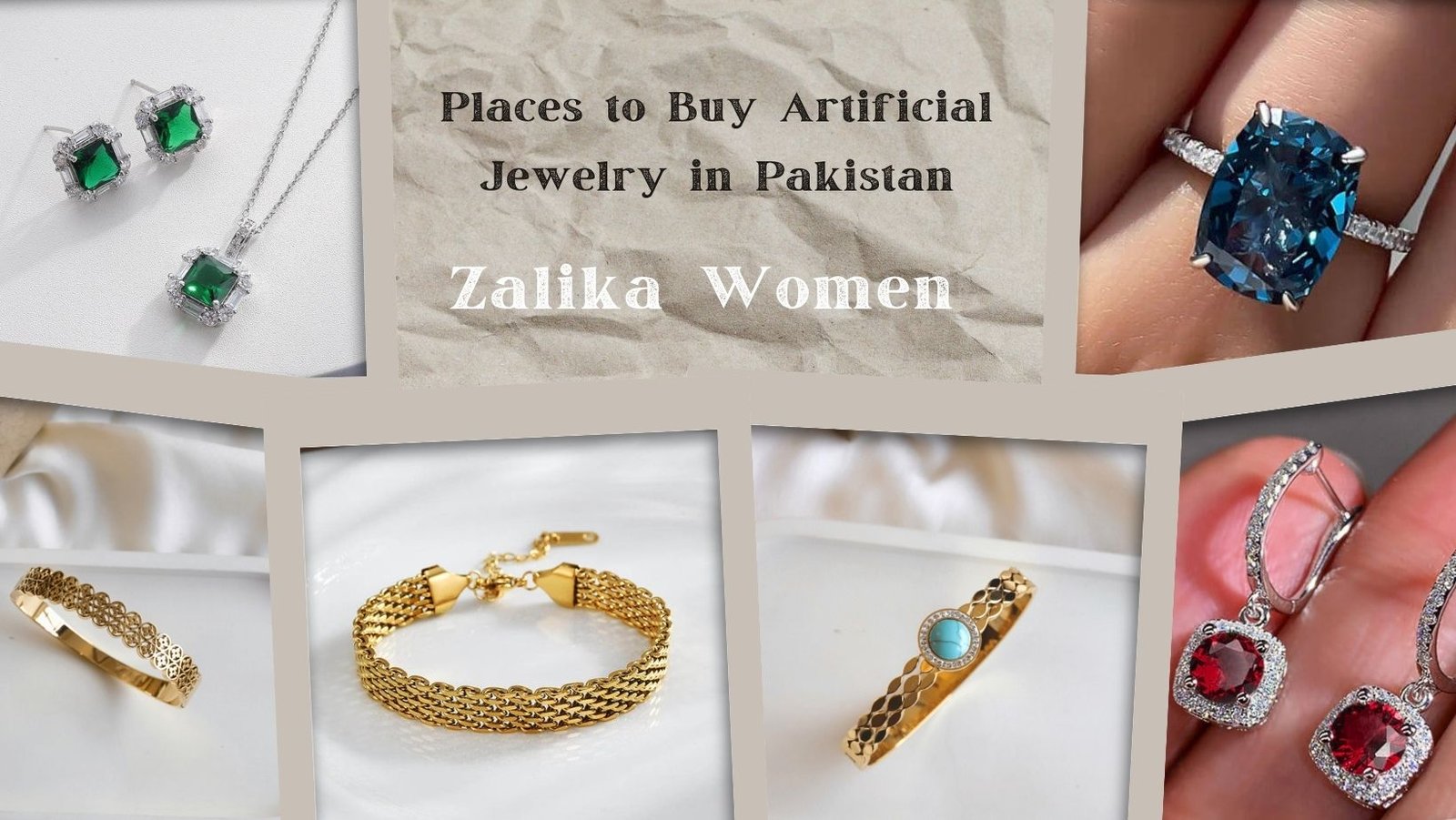Choosing the right accounting software is essential for efficient financial management. QuickBooks Desktop 2024 and QuickBooks Online are two powerful options from Intuit, each designed for different business needs. This guide explores their features, benefits, and ideal use cases to help you decide which one suits your business best.
Overview of QuickBooks Desktop 2024
QuickBooks Desktop 2024 is the latest on-premise accounting solution that combines advanced features with reliable offline access. It’s ideal for businesses seeking robust tools for financial tracking and management without depending on the internet.
Key Features of QuickBooks Desktop 2024:
- Customizable Reporting: Advanced tools for detailed financial insights.
- Enhanced Inventory Tracking: Manage stock levels and costs efficiently.
- Batch Processing: Streamline transactions with batch invoicing and payments.
- Local Data Storage: Keep financial information secure on your system.
Overview of QuickBooks Online
QuickBooks Online offers cloud-based accessibility, making it perfect for businesses that need flexibility and real-time collaboration. This software provides tools to manage financial data across multiple devices, ensuring seamless operations for remote teams.
Key Features of QuickBooks Online:
- Cloud-Based Access: Manage finances anytime, anywhere.
- Automatic Updates: Always work with the latest features and security enhancements.
- Third-Party Integrations: Connect with apps like Shopify, PayPal, and Stripe.
- Multi-User Collaboration: Allow teams to work on shared financial data simultaneously.
Key Differences Between QuickBooks Desktop and Online
Both versions cater to unique business requirements. Here’s how they differ:
| Feature | QuickBooks Desktop 2024 | QuickBooks Online |
|---|---|---|
| Access | On-premise, works offline. | Cloud-based, needs internet. |
| Data Storage | Local storage on your computer. | Securely stored in the cloud. |
| Cost | One-time or annual subscription. | Monthly subscription-based plans. |
| User Collaboration | Limited to the same network. | Real-time collaboration for remote teams. |
| Customization | Advanced options for tailored reports. | Flexible but fewer customizations. |
Benefits of QuickBooks Desktop 2024
QuickBooks Desktop 2024 is a feature-rich platform offering several advantages:
- Offline Functionality
Ideal for businesses that operate in locations with limited internet connectivity. - Comprehensive Reporting
Generate detailed, customized reports to gain deeper insights into financial performance. - Cost-Effectiveness
One-time payment options make it a viable long-term solution for budget-conscious businesses. - Enhanced Data Security
Local storage minimizes exposure to online security threats.
Benefits of QuickBooks Online
QuickBooks Online offers unmatched flexibility, making it a favorite for businesses prioritizing remote access and collaboration.
- Ease of Access
Work from anywhere using any device with an internet connection. - Automatic Backups
Cloud storage ensures that your data is secure and recoverable at any time. - Seamless Integration
Connect with hundreds of apps to streamline workflows, from e-commerce to payroll. - Scalable for Growth
Multiple plans cater to businesses of all sizes, from startups to established companies.
Which QuickBooks Is Right for Your Business?
Choosing between QuickBooks Desktop 2024 and QuickBooks Online depends on your business requirements:
- Opt for QuickBooks Desktop 2024 if:
- You need offline access and advanced features.
- Data security is a primary concern.
- You prefer a one-time payment over recurring subscriptions.
- Choose QuickBooks Online if:
- Remote access and multi-user collaboration are essential.
- You want regular updates and automatic backups.
- Integration with third-party apps is critical for your operations.
\Steps for Smooth Implementation
- Assess Your Business Needs
Identify the features your business requires, like inventory tracking or multi-user access. - Evaluate Pricing Models
Compare subscription plans for QuickBooks Online and purchase options for Desktop. - Prepare for Transition
Back up your existing data and train your staff on the new platform. - Leverage Support Resources
Use Intuit’s customer support and tutorials to ensure a seamless setup.