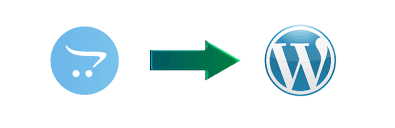Switching your online store from OpenCart to WooCommerce can unlock new growth opportunities. WooCommerce, a powerful WordPress plugin, offers flexibility, scalability, and a broad range of features like the multistep product configurator for WooCommerce, making it ideal for businesses of all sizes. If you’re considering this transition, this guide simplifies the process into manageable steps.
Why Migrate to WooCommerce?
Migrating from OpenCart to WooCommerce provides several advantages:
- Customization: WooCommerce offers features like the WooCommerce product configurator for businesses selling customizable items.
- SEO Capabilities: Built-in tools help improve your store’s visibility in search engines.
- Community Support: With an active community and extensive documentation, troubleshooting becomes easier.
- Wide Plugin Library: Access thousands of plugins to enhance your store’s functionality.
How to Migrate from OpenCart to WooCommerce
Here’s a step-by-step guide to ensure a smooth transition.
1. Plan Your Migration
The first step is to evaluate your OpenCart store and determine your migration goals. Ask yourself:
- What data needs to be transferred (products, categories, orders, customers)?
- Are there specific features, like a multistep product configurator for WooCommerce, that you want to implement?
- Do you have a backup of your current store data?
Having clear objectives will help you avoid unexpected hurdles.
2. Set Up WooCommerce
- Install WordPress: Start by installing WordPress on your hosting platform.
- Install WooCommerce: Download and activate WooCommerce from the WordPress dashboard.
- Configure WooCommerce: Set up payment methods, shipping options, and taxes.
3. Choose the Right Theme and Plugins
Select a theme that aligns with your brand and supports advanced features. For example, if you sell customizable products, look for a theme compatible with the WooCommerce product configurator plugin.
Plugins can further enhance your store. Some essential plugins include:
- SEO tools to improve rankings.
- Analytics tools to track performance.
- Social sharing plugins to boost engagement.
4. Transfer OpenCart Data to WooCommerce
Migrating your store data is the most critical step. You can transfer data using these methods:
Automated Tools
Migration plugins like Cart2Cart or FG OpenCart to WooCommerce simplify the process. These tools transfer your:
- Product details (names, descriptions, images).
- Categories and tags.
- Customer data (names, emails).
- Order history.
Manual Migration
For smaller stores, export your OpenCart data as CSV files and import them into WooCommerce using the built-in import tool. Navigate to WooCommerce > Products > Import to upload your files.
Professional Assistance
If your store has complex customizations, consider hiring a developer to handle the migration.
5. Migrate Key Elements
During the migration, focus on these aspects:
- Products: Ensure product descriptions, images, and pricing transfer correctly.
- Categories and Tags: Maintain the hierarchy for easy navigation.
- Customer and Order Data: Retain customer details and purchase history for seamless continuity.
6. Test Your WooCommerce Store
After migration, testing is crucial to identify and fix any issues:
- Functionality: Ensure features like the multistep product configurator for WooCommerce work as intended.
- Performance: Test page loading speeds and checkout processes.
- SEO: Verify that URLs are redirected properly to preserve your search rankings.
7. Launch and Optimize
Once everything is tested and functional, launch your WooCommerce store. Post-launch, monitor performance and look for areas of improvement. Leverage plugins for analytics and optimize your store continuously.
Benefits of Migrating from OpenCart to WooCommerce
- Enhanced Customization: Tools like the WooCommerce product configurator make it easy to offer personalized shopping experiences.
- Scalability: WooCommerce grows with your business, accommodating larger inventories and traffic.
- Advanced Marketing Tools: Integrated SEO and social media tools help you drive traffic and boost conversions.
- Improved User Experience: Responsive themes and intuitive interfaces enhance customer satisfaction.
Tips for a Successful Migration
- Backup Data: Always back up your OpenCart store before starting the migration.
- Test Extensively: Identify and fix errors before going live.
- Redirect URLs: Use 301 redirects to maintain SEO equity.
- Seek Expert Advice: If the process feels overwhelming, consult a professional.
Conclusion
Migrating from OpenCart to WooCommerce is a strategic move for businesses looking to scale and improve their online presence. With tools like the multistep product configurator for WooCommerce, you can provide exceptional shopping experiences while enjoying greater control over your store.
Follow this guide step by step to ensure a seamless transition and unlock the full potential of WooCommerce for your e-commerce business.