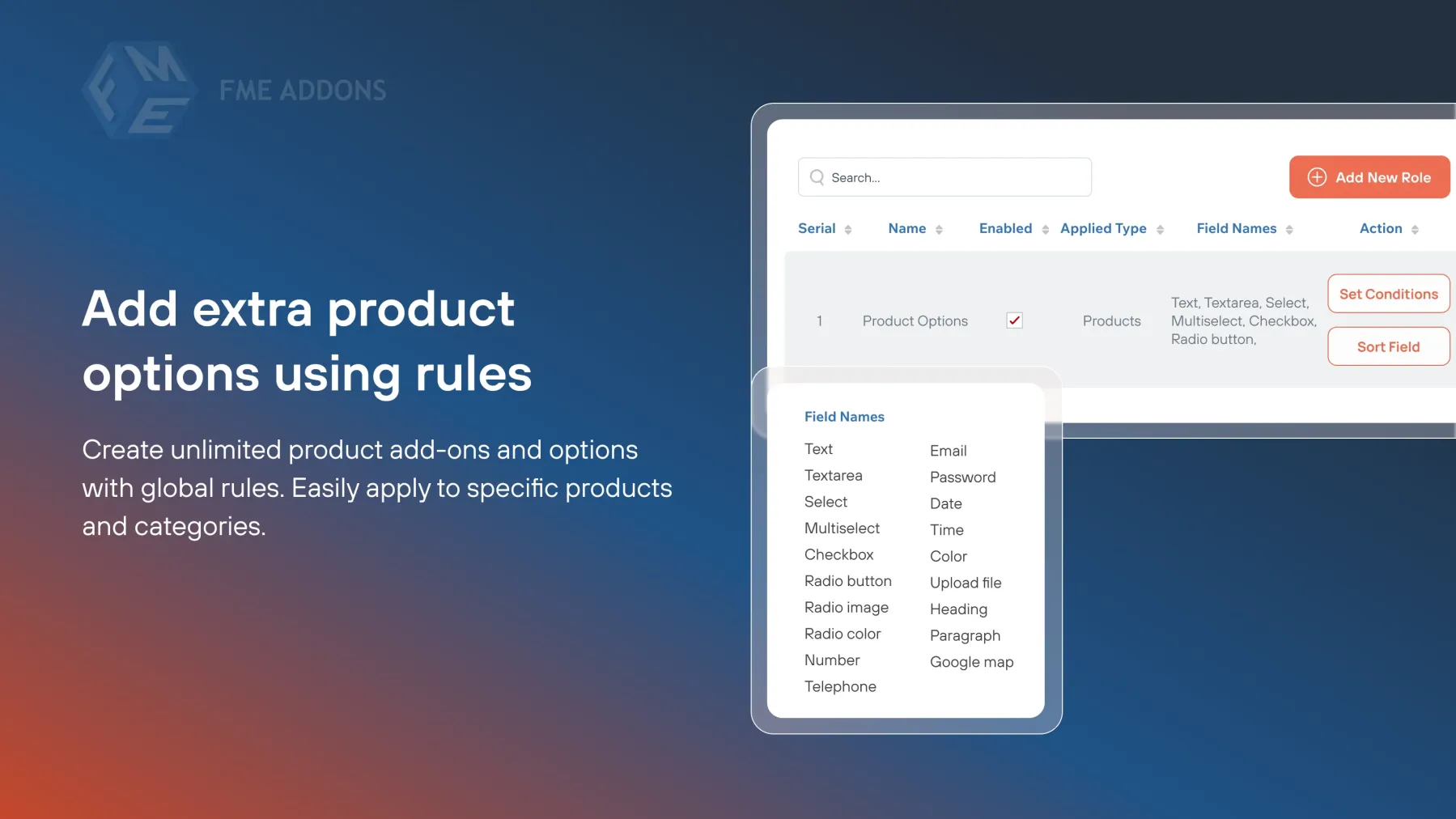As e-commerce evolves, customers demand more customization and flexibility when purchasing products. For WooCommerce store owners, adding extra product options can elevate the shopping experience, simplify complex sales processes, and boost revenue. WooCommerce extra product options allow merchants to provide customized choices for products, such as gift wrapping, personalized text, or additional product attributes. Let’s explore how these options enhance product listings and help you create a competitive online store.
What Are WooCommerce Extra Product Options?
WooCommerce extra product options enable you to add additional fields or choices to product pages, allowing customers to tailor their orders. Unlike standard product variations, these options provide flexibility beyond predefined attributes like size or color. You can add input fields, checkboxes, dropdowns, or file uploads, making it possible to accommodate unique customer requests.
Examples of Extra Product Options:
- Personalization: Customers can input text for engraving or printing.
- Custom Attributes: Buyers can select options like gift wrap or priority shipping.
- Add-Ons: Include related services like extended warranties or accessories.
These options cater to a variety of business models, from fashion to tech and gift shops, enhancing the product listings to meet diverse customer needs.
Benefits of Adding Extra Product Options
Incorporating WooCommerce extra product options into your store comes with several advantages:
1. Enhanced Customer Experience
Providing customizable options improves the shopping experience by giving customers more control over their purchase. For example, a jewelry store can offer engraving services or a bakery can let customers specify cake flavors and decorations.
2. Increased Revenue
Offering product add-ons for WooCommerce encourages upselling. By suggesting complementary services or products, you can increase the average order value. For instance, a phone retailer could provide options for cases, screen protectors, or insurance.
3. Streamlined Operations
With the help of a WooCommerce product options plugin, store owners can handle complex orders with ease. Custom fields reduce the need for back-and-forth communication with customers, saving time and resources.
4. Product Differentiation
Customizable products stand out in a crowded market. By adding WooCommerce additional product fields, you make your listings more appealing, which can lead to higher conversion rates.
How to Add Extra Product Options in WooCommerce
Setting up extra product options in WooCommerce is straightforward with the help of plugins. Here’s a step-by-step guide:
Step 1: Choose a Plugin
Select a WooCommerce product add-ons plugin that suits your needs. Popular options include:
- WooCommerce Product Add-Ons Ultimate: Perfect for creating customizable products with multiple fields.
- YITH WooCommerce Product Add-Ons: Offers a range of field types and conditional logic.
Step 2: Install and Activate the Plugin
After purchasing the plugin, install and activate it through the WordPress dashboard.
Step 3: Configure Extra Product Fields
Navigate to the plugin’s settings and create new fields. Some common field types include:
- Text Fields: For custom text like names or messages.
- Dropdowns: To select from a list of predefined options.
- Checkboxes: For optional add-ons like gift wrap.
- File Uploads: Allow customers to upload images or documents.
Step 4: Assign Fields to Products
Assign the created fields to specific products or categories. For example, gift wrap options can apply to all products, while engraving fields may only apply to jewelry.
Step 5: Test and Publish
Ensure the fields display correctly on the product pages, then publish your changes.
Best Practices for Using WooCommerce Extra Product Options
1. Keep It Simple
Avoid overwhelming customers with too many options. Focus on adding fields that are essential and relevant to the product.
2. Use Conditional Logic
A WooCommerce product addons plugin often includes conditional logic to display fields dynamically. For example, show engraving options only if the customer selects a customizable product.
3. Ensure Mobile Compatibility
Make sure extra product options are easy to use on mobile devices. A poor mobile experience can lead to abandoned carts.
4. Highlight Customization in Marketing
Promote the customization features on your store through banners, email campaigns, or social media. Highlight how your custom product options WooCommerce solution sets you apart from competitors.
Top Plugins for WooCommerce Extra Product Options
Here are some recommended plugins to add extra custom product options for WooCommerce:
- WooCommerce Product Add-Ons: A user-friendly plugin from WooCommerce for basic customization.
- Extra Product Options for WooCommerce: Offers advanced field types and flexible pricing.
- Woo Custom Product Addons: Ideal for creating detailed forms and conditional logic.
These plugins provide all the tools you need to create and manage extra product fields effectively.
Conclusion
Adding WooCommerce extra product options is an essential strategy for enhancing your product listings, improving customer satisfaction, and boosting revenue. By using tools like Woo product add-ons or WooCommerce product options plugins, you can create a dynamic and flexible shopping experience that caters to modern consumer demands. Start exploring these customization options today to set your WooCommerce store apart and deliver value to your customers.