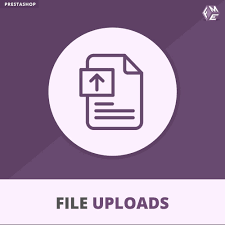File upload features are essential for businesses requiring customer input or file sharing, such as printing services, document submissions, or customized product designs. PrestaShop offers robust tools for integrating this functionality. However, ensuring a smooth upload process requires thoughtful implementation and optimization. This guide shares seven practical tips for mastering PrestaShop upload file features and enhancing your e-commerce operations.
Why File Uploads Matter in E-Commerce
Adding file upload functionality to your PrestaShop store opens doors to personalization and customization. It improves customer satisfaction, streamlines workflows, and creates new opportunities for unique services. Whether customers need to upload images, documents, or other files, PrestaShop makes the process simple with features like the PrestaShop upload PDF option for document submissions.
7 Tips for Seamless File Uploading
1. Enable Customization Features in PrestaShop
PrestaShop’s built-in customization feature allows you to include file uploads directly on product pages. Here’s how:
- Go to Catalog > Products in the admin dashboard.
- Select the product and enable “Customization.”
- Add fields for file uploads.
This feature is perfect for stores that require product-specific uploads, such as design files or documents.
2. Define Acceptable File Formats and Sizes
Restrict uploads to specific file types, such as images or PDFs, to prevent compatibility issues. To enable PrestaShop upload PDF or other formats:
- Navigate to Shop Parameters > General Settings and specify allowed file types.
- Set a reasonable file size limit to ensure smooth uploads without overloading your server.
3. Optimize the Upload Experience for Mobile Devices
With mobile commerce on the rise, ensure your upload feature is mobile-friendly. Responsive design and easy-to-use file upload buttons are crucial for customers on the go. Test the functionality across multiple devices to guarantee a seamless experience.
4. Use PrestaShop Modules for Advanced Features
PrestaShop’s core functionality is versatile, but third-party modules can expand its capabilities. Look for modules that support features like drag-and-drop uploading, multiple file uploads, or live previews. These tools simplify the process and enhance the user experience.
5. Ensure Secure File Transfers
Customer-uploaded files often contain sensitive information. To protect their data:
- Implement SSL encryption for secure uploads.
- Regularly update PrestaShop and its modules to prevent vulnerabilities.
- Use server-side validation to scan files for potential threats.
6. Streamline the Process for Customers
Provide clear instructions on the upload form, including:
- Accepted file types (e.g., PDFs, images).
- Maximum file size.
- Examples of acceptable files for reference.
Clear guidelines reduce errors and improve customer satisfaction.
7. Regularly Monitor and Maintain Your System
Uploaded files are stored on your server, so ensure you have a system to manage and organize them. Regularly back up your data and monitor storage space to avoid technical issues. For businesses handling large files, consider integrating cloud storage solutions for scalability.
Best Practices for PrestaShop File Uploads
- Compress Files for Speed: Optimize uploaded files to reduce loading times, particularly for mobile users.
- Enable Previews: Allow customers to preview their uploads to avoid mistakes.
- Test Regularly: Continuously test the feature to ensure it performs well on different devices and browsers.
The Role of PrestaShop Upload PDF in E-Commerce
PDF uploads are essential for industries like education, printing, and legal services. Enabling PrestaShop upload PDF ensures that customers can quickly share documents with your team, streamlining workflows and improving service quality. PDFs are universally compatible and ideal for secure document sharing.
Conclusion
Implementing a smooth PrestaShop upload file feature doesn’t just enhance user experience—it elevates your entire business. By following these seven tips, you can create a seamless file upload system that caters to your customers’ needs while safeguarding their data. Whether you’re enabling PrestaShop upload PDF capabilities or handling other file formats, the key is to optimize for convenience, security, and performance.
For More Blogs please Visit: empireadda.