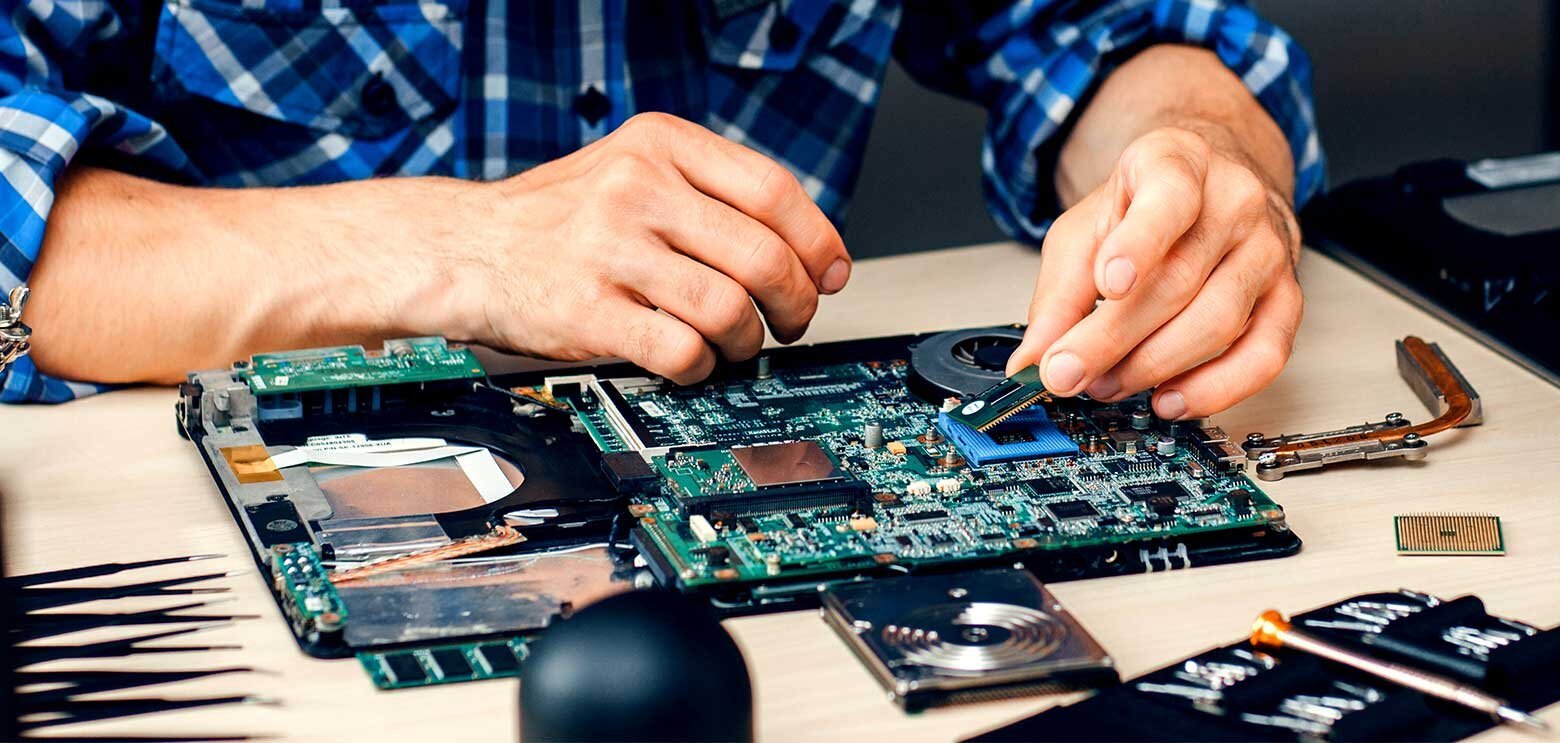These days, networking is all about speed and convenience. Rather than relying on traditional business cards that usually get misplaced or forgotten, a vCard QR code allows you to share your contact information with ease and that too with just a scan. It’s an easy and professional way to make sure your details end up right. In this guide, you will learn all about how to create a vCard QR code and start connecting smarter! Let’s dive in!
Why Use a vCard QR Code to Network?
Traditional business cards are restricted in space and are frequently tossed or misplaced. In comparison, a vCard QR code has several advantages:
- Instant Sharing: Share your vCard QR code and the receiver obtains all your details without typing.
- Digital vCards: with the introduction of the digital vCards, more information can be incorporated into the code than the traditional business card. Information such as your website links, social media accounts, or portfolio among others.
- Eco-Friendly: with the invention of the digital vCard, the use of traditional business cards has been minimized, making it a reasonable option.
- Updated Information: Unlike printed cards, a vCard QR code allows for easy updates to ensure correct information sharing.
- Professionalism: it gives room for flexibility and puts you ahead in the digital age.
How to generate a vCard QR Code
Well, a vCard QR code can be created with ease. With the help of a vCard QR code generator, you can create a personalized QR code without any hassle and that too in a few minutes.
Step 1: Select a Reliable vCard QR Code Generator
The first step is to look for a reliable vCard QR code generator. Many internet sites allow you to make vCard QR codes for free, or for a nominal price if you need more sophisticated options like customization. Look for one that lets you enter your important contact information, has customization possibilities, and gives high-resolution files for print and web usage.
Step 2: Enter Your Contact Details
After you’ve chosen a generator, the following step is to enter your personal and business information. Most vCard QR code generators will need the following information:
- Provide your full name
- Phone number
- Email address
- Website URL
- Company name
- Job title
- The physical address, and
- Social media links
Be careful to double-check this information, since any errors will appear in the final QR code.
Step 3: Customize your QR code
The prominent benefit of using a custom QR code generator is to tailor the code to suit your business needs. You can choose the color, and other variables to suit your business requirement. This helps to modernize the branding of your network.
Step 4: Test the QR code
After designing and personalizing your vCard QR code, it is critical to verify it before sharing. Use your smartphone or other QR code scanning program to confirm that the code works properly and takes people to the relevant vCard data. Testing allows you to identify any possible mistakes, such as wrong links or contact information, before the code is deployed.
Step 5: Save and share your QR code
After testing that your vCard is in good shape and running, the next step is to save and share it with your audience and customers. It should be saved in a high-resolution format such as PNG or SVG because these formats are appropriate for both online sharing and printing on items such as business cards, brochures, and email signatures.
There are numerous methods to distribute your vCard QR code
- Include a QR code on your business card instead of printing contact information. This gives recipients the option of scanning and saving your contact information instantaneously.
- Your QR code can be used as your email signature. When a QR code is inserted as your email signature, your recipients can easily scan and store your contact information.
- Your vCard can also be shared in social gatherings, social media handles, websites, or even messaging applications.
Here’s How a vCard QR Code Improves Networking
Using a vCard QR code in your networking activities has several advantages, ranging from simplifying contact sharing to making a lasting impression. Here’s how it can improve your networking success:
- Convenience: A quick scan allows new contacts to save your information without any effort automatically. This simplicity of use enhances the likelihood that they will save and use your information.
- Professionalism: It demonstrates a sense of being technologically adept and up-to-date on digital trends, which will enhance your brand.
- When you customize your QR codes with your logo and brand colors, it makes them appear more memorable and visually appealing.
- Increased Engagement: Embedding your links to social media and website gives room for connection and allows your customers to engage with your brand and learn more about your business.
All in all, it can be said that a vCard QR code is an easy yet effective way to modernize your networking strategy.