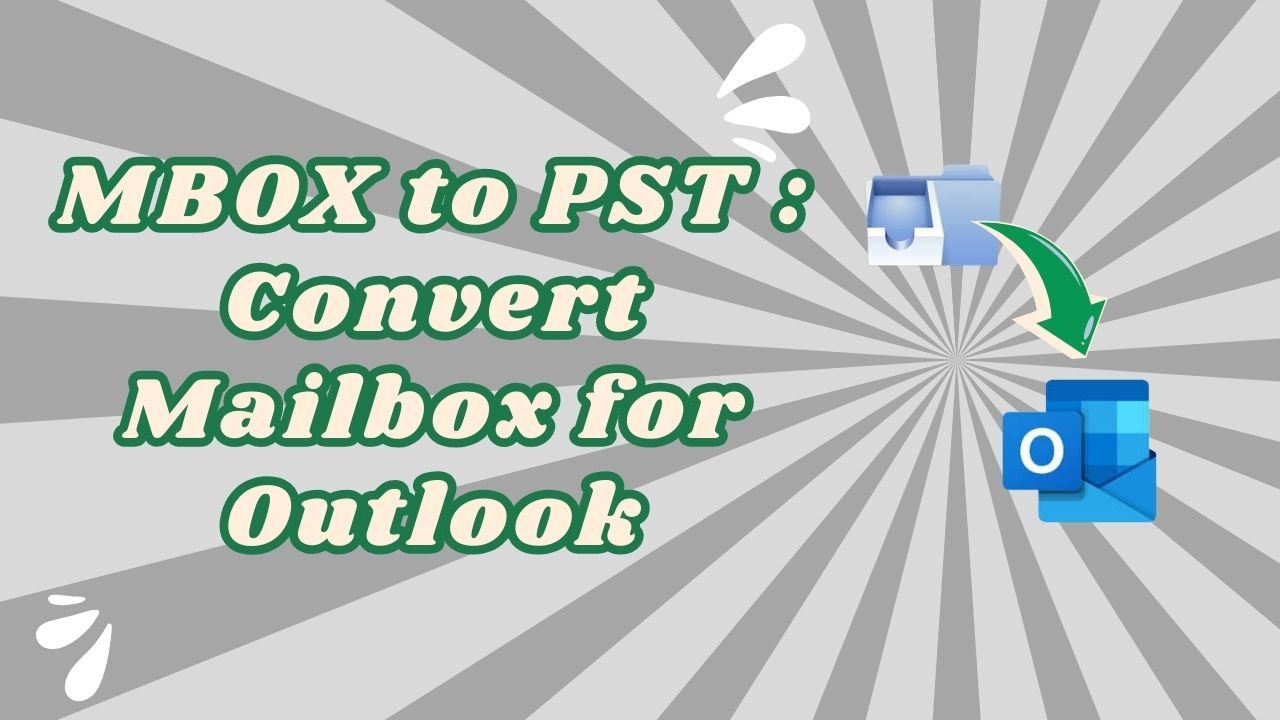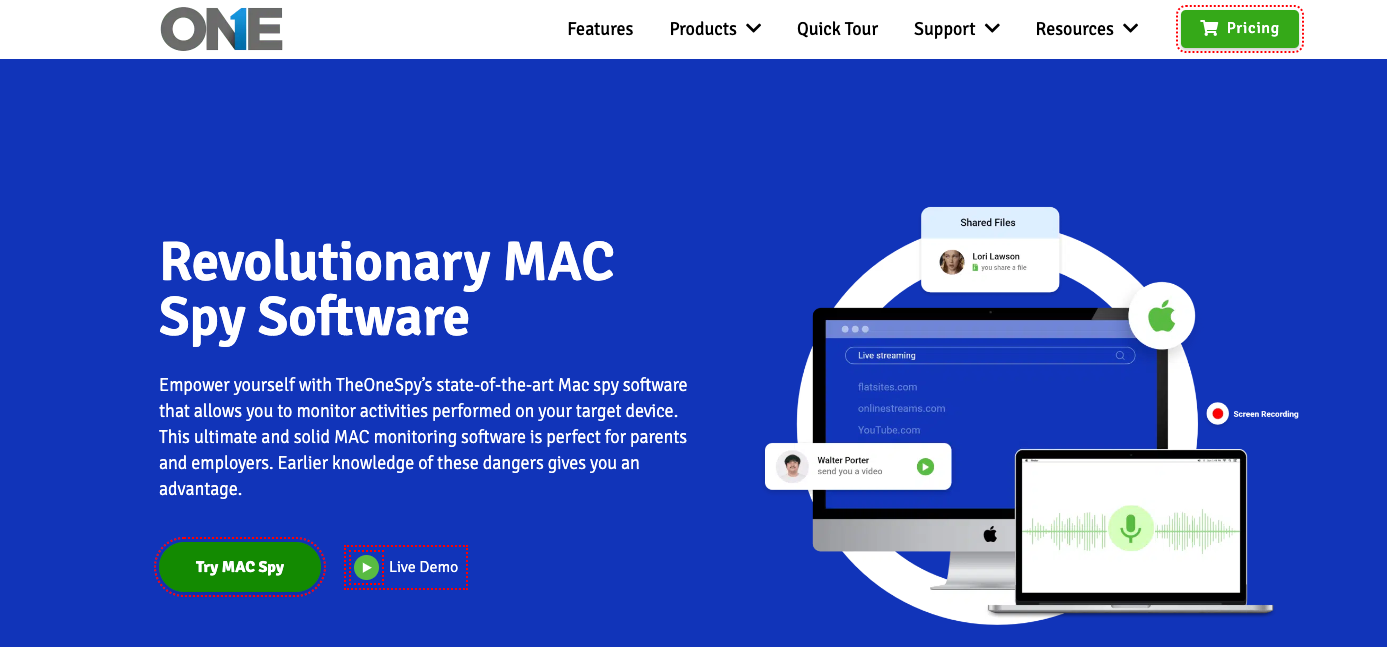When importing to Microsoft Outlook, a common challenge faced by users is converting their existing mailbox data into a format compatible with Outlook. MBOX, a widely used file format for storing email data in various email clients such as Thunderbird, Apple Mail and others, cannot be imported directly into Outlook, which uses the PST (Personal Storage Table) format. This article will explore why converting MBOX to PST is necessary for users moving to Outlook and will discuss the best ways to do the conversion efficiently.
Why Convert MBOX to PST?
MBOX files contain email messages and attachments in a structured format, making it easier for email clients to store and manage messages. However, when switching to Microsoft Outlook, users may find that their MBOX data cannot be accessed directly as Outlook does not support the MBOX format. This is where the need to convert MBOX to PST arises.
PST file is designed for storing emails, calendars, contacts, and other data, providing better organization, search capabilities, and integration with Microsoft Exchange services. If you want to keep your old MBOX emails while enjoying Outlook’s advanced features, converting the data to PST is the most efficient way to do so. This conversion process ensures that you don’t lose any important information such as old emails, attachments, or folder structure during the transition.
Ways to Convert MBOX to PST
There are several ways to convert MBOX to PST, ranging from manual solutions to professional software tools. Each method has its own advantages and limitations, depending on how much data you want to convert and how much technical expertise you have.
1. Manual Conversion (Using Thunderbird and Outlook)
If you prefer a free and simple method, you can convert MBOX to PST manually using Thunderbird and Outlook. This method involves importing the MBOX data into Thunderbird and then moving it to Outlook. The general steps are as follows:
- Install Thunderbird and configure your email account (if not already set up).
- Import the MBOX file into Thunderbird using the “ImportExportTools” add-on.
- Create a new Outlook account on your computer and configure it with the same email account.
- Once you have setup both email client with the same email account then MBOX file sync to Outlook automatically.
Although this method works for small amounts of data, it can be tedious and time-consuming, especially for large mailboxes with hundreds or thousands of messages. Additionally, it cannot preserve the folder structure or attachments, which can be a major drawback.
2. Using Third-Party MBOX to PST Conversion Software
For users who need a more efficient and reliable solution, third-party MBOX to PST conversion software is a popular choice. MailsDaddy MBOX to PST Converter is the most valuable solution for MBOX user. It is specifically designed to convert MBOX files to PST, Office 365, EML, MSG, HTML etc., including:
- Preserving email formatting and attachments.
- Maintaining folder hierarchy to ensure that your mailbox structure remains intact.
- Batch conversion of multiple MBOX files at once, which is ideal for large mailboxes.
- User-friendly interface, making it easy for non-technical users to convert files without any hassle.
There are online MBOX converter tools available, but they cannot be trusted as many organizations or individual users have confidential information in their email accounts or messages.
Conclusion
Converting MBOX to PST is a crucial step for users migrating from an MBOX-based email client to Outlook. Whether you choose the manual method or third-party software, it’s important to choose a solution that meets your needs in terms of speed, ease of use, and data security. For larger mailboxes or when you need total accuracy in the conversion process, third-party MBOX to PST converters are typically the best option.