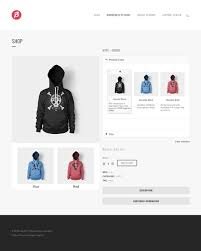Tracking product variations in WooCommerce can be challenging, especially as your inventory grows. Different sizes, colors, or custom options can quickly make stock management a complex task. Thankfully, with the help of a WooCommerce stock management plugin, monitoring and managing product variations becomes a streamlined process. This blog will explore how to track product variations effectively using a stock manager and ensure you’re always up to date with your inventory.
Why Tracking Product Variations Matters
When you run an online store, having accurate control over your stock levels ensures that your customers never experience issues like backorders or receiving out-of-stock notifications after making a purchase. Product variations, such as different colors, sizes, or models, further complicate stock management. Failing to track each variation properly can result in poor customer experiences and lost sales opportunities.
A WooCommerce stock manager helps you maintain visibility over your stock by giving you tools to easily track product variations. It eliminates manual tracking efforts, reducing human error and saving time.
The Role of a WooCommerce Stock Management Plugin
A WooCommerce stock management plugin is an essential tool for online store owners who need efficient stock management. These plugins offer advanced features, making it simple to monitor stock levels for product variations across your inventory. They provide detailed overviews of each product’s stock status, making it easier to keep track of specific variation stock levels.
Some plugins, such as the WooCommerce stock manager, allow you to view and edit stock quantities for variations directly within your WordPress dashboard. This gives you a centralized platform to manage your inventory, whether you’re dealing with hundreds or thousands of product variations.
Key Features of a WooCommerce Stock Management Plugin
When choosing a stock management plugin for your WooCommerce store, there are several key features to consider:
- Real-Time Stock Updates
A good WooCommerce stock plugin provides real-time updates, so you always know what’s in stock and what needs to be reordered. This is especially important for stores with high traffic and fast-moving inventory. - Bulk Edit Capabilities
Managing variations for a large number of products can be overwhelming. The stock manager WooCommerce plugin enables bulk editing, allowing you to update stock levels for multiple variations at once. - Custom Stock Alerts
With the right stock management WooCommerce plugin, you can set custom alerts for when specific variations are low on stock. This helps you avoid running out of popular variations and ensures you’re ready to restock when necessary. - Detailed Reports
A WooCommerce stock manager plugin offers comprehensive reports that show you which product variations are performing well and which need attention. By analyzing these reports, you can better manage your stock and make more informed business decisions.
How to Track Product Variations with a WooCommerce Stock Manager
Now that we’ve outlined the importance of tracking variations, let’s dive into the steps for doing this using a WooCommerce stock management plugin.
1. Install and Set Up the Plugin
The first step is to install a WooCommerce stock manager plugin. There are several available, both free and paid, that offer different features. Once installed, configure the plugin based on your store’s needs. Ensure that it supports product variation management.
2. Add and Manage Product Variations
Once your plugin is set up, navigate to your product catalog and start adding variations. A WooCommerce product stock manager makes this process simple by allowing you to create and manage variations directly from the dashboard. Assign stock levels to each variation, such as the number of items available in different sizes or colors.
3. Monitor Stock Levels
With the stock management plugin WooCommerce, you can monitor stock levels in real-time. This is particularly helpful if you have multiple product variations. The plugin will track the stock of each variation and automatically update you when stock levels drop below a certain threshold.
4. Utilize Stock Alerts
To ensure you never run out of stock on popular variations, configure low-stock alerts within the plugin. This feature, available in many WooCommerce stock plugins, notifies you when stock is running low, allowing you to reorder before you lose sales.
5. Use Reports to Analyze Trends
A stock manager for WooCommerce provides detailed reports that help you analyze sales trends. By keeping an eye on these reports, you can identify which product variations are selling the fastest and adjust your stock levels accordingly. These insights can help you make strategic decisions on future stock orders.
Social Share for WooCommerce
In addition to tracking product variations, leveraging the social share for WooCommerce feature can further enhance your sales. Encouraging customers to share your products on social media can increase visibility and drive traffic to your store. As a store owner, this is a powerful tool for promoting specific product variations. By integrating social sharing options on your product pages, you give customers an easy way to spread the word about their favorite products, increasing your reach and potentially boosting sales.
Conclusion
Tracking product variations is a vital component of successful inventory management, and using a WooCommerce stock management plugin makes this process significantly easier. Whether you’re managing a small boutique or a large e-commerce store, staying on top of stock levels for product variations can prevent out-of-stock situations and keep customers satisfied. By leveraging tools like the WooCommerce stock manager, along with features like stock alerts and detailed reports, you can ensure efficient stock management and make more informed decisions for your business’s growth.