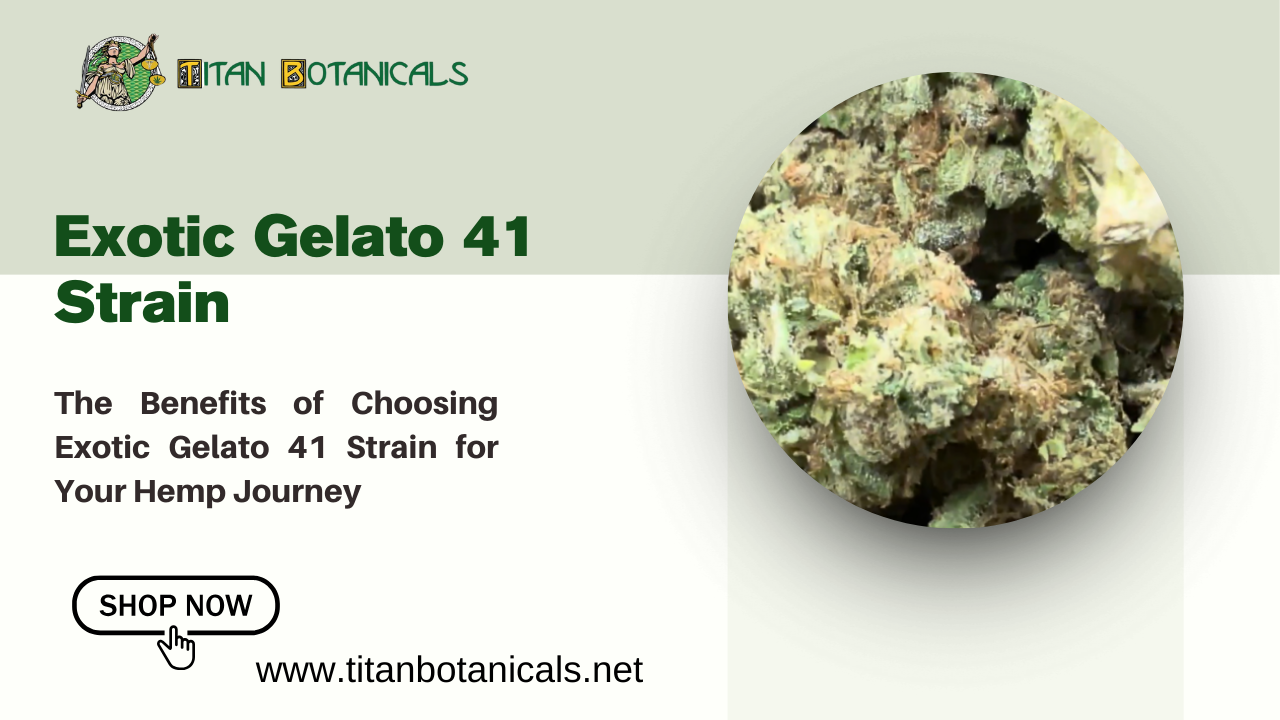In today’s fast-paced digital world, our smartphones have become essential tools for communication, work, and entertainment. They store precious memories, sensitive information, and even our banking details. However, as reliant as we are on these devices, they are also vulnerable to crashes, breakdowns, and other malfunctions. A smartphone is like a small, intricate house filled with data, apps, and features—hence, I like to refer to it as a “phone house.” Just like you would take steps to protect your home, it’s crucial to ensure your phone house remains safe and secure.
Understanding the Vulnerabilities
Before diving into tips for safeguarding your phone, it’s important to understand why crashes and breakdowns occur. There are several reasons your phone might fail:
- Software Bugs: Operating systems and apps can have bugs that may lead to crashes or freezes.
- Overloading Memory: Running too many apps simultaneously can overload your device’s memory, causing slowdowns or crashes.
- Physical Damage: Drops, spills, or extreme temperatures can physically damage the components inside your phone.
- Malware: Downloading unverified apps can introduce malicious software, leading to performance issues.
- Battery Problems: Over time, batteries degrade and can cause unexpected shutdowns or performance dips.
- Incompatibility Issues: Not all apps work well with every version of an operating system, leading to potential issues.
Tips for Maintaining Your Phone’s Health
Here are some practical tips to help keep your phone running smoothly and protect it from crashes or breakdowns.
1. Keep Your Software Updated
One of the simplest yet most effective ways to maintain your phone is to regularly update its operating system and apps. Software updates often contain bug fixes, security patches, and performance improvements. Ignoring these updates can leave your phone vulnerable to issues and malware.
- How to do it: Go to your phone’s settings and check for system updates. For apps, visit the app store and update them regularly.
2. Manage Storage Wisely
Most smartphones have limited storage capacity. When the storage fills up, your phone can slow down or crash. Regularly managing your storage by deleting unused apps, photos, and files can keep your device running smoothly.
- Tip: Use cloud services to back up important data and free up local storage.
3. Avoid Overheating
Heat is a major enemy of electronic devices. Overheating can lead to reduced performance and even permanent damage. Here are some ways to prevent your phone from overheating:
- Avoid leaving your phone in direct sunlight or hot environments.
- Remove cases that trap heat during charging.
- Limit intensive tasks like gaming or video streaming for prolonged periods.
4. Protect Against Physical Damage
Physical damage is one of the most common causes of smartphone failure. Investing in a good-quality case and screen protector can help safeguard your phone from accidental drops and spills.
- Tip: Consider a waterproof case if you’re prone to accidents around water.
5. Use Trusted Apps and Services
Downloading apps from unofficial sources can expose your phone to malware and other security risks. Stick to trusted app stores, and always read reviews before downloading.
- Recommendation: Be cautious of apps that require unnecessary permissions, as these can compromise your phone’s security.
Visit : empireadda.com
6. Restart Your Phone Regularly
Restarting your phone can clear its memory and help improve performance. This simple step can resolve minor glitches that may lead to crashes.
- Tip: Try to restart your phone at least once a week.
7. Optimize Battery Health
A healthy battery is crucial for your phone’s performance. To extend battery life, consider the following:
- Avoid letting your battery drain to 0% regularly; instead, keep it between 20% and 80%.
- Use battery-saving modes when necessary.
- Turn off features like Bluetooth and GPS when not in use.
8. Clear Cache and Unnecessary Data
Over time, cache and temporary files can accumulate and affect your phone’s performance. Clearing these files can help free up space and improve speed.
- How to do it: Go to your phone’s storage settings and find options to clear cache.
9. Secure Your Phone from Malware
To keep your phone safe from malware and viruses, consider these preventive measures:
- Install a reputable antivirus application.
- Avoid clicking on suspicious links or downloading unknown files.
- Be cautious when connecting to public Wi-Fi networks.
10. Use Cloud Backups
Backing up your phone regularly ensures that your data is safe, even if your device encounters issues. Most smartphones have built-in backup options that can save your data to the cloud.
- Tip: Set up automatic backups so you don’t have to remember to do it manually.
11. Manage App Usage
Having too many apps running at the same time can lead to performance issues. Try to close apps that you are not actively using and avoid multitasking when possible.
- How to do it: On most smartphones, you can swipe up or tap a button to view open apps and close them individually.
12. Be Mindful of App Permissions
Some apps require access to more data than they need to function. Be vigilant about the permissions you grant and regularly review them.
- Tip: If an app requests unnecessary permissions, consider uninstalling it.
13. Seek Professional Help
If your phone continues to experience issues despite your efforts, it might be time to consult a professional. Sometimes, internal components may require repair or replacement.
- Tip: Look for certified repair shops that specialize in your phone brand.
Conclusion
Keeping your phone safe from crashes or breakdowns is essential for maintaining its functionality and longevity. By following these tips, you can protect your phone house from potential issues and ensure it serves you well for years to come. Remember, just as you take care of your home, taking care of your smartphone will enhance your overall experience and security.
For more resources and accessories to help maintain your phone, visit phonehouse.shop. Here, you’ll find everything you need to protect your device and keep it running smoothly.