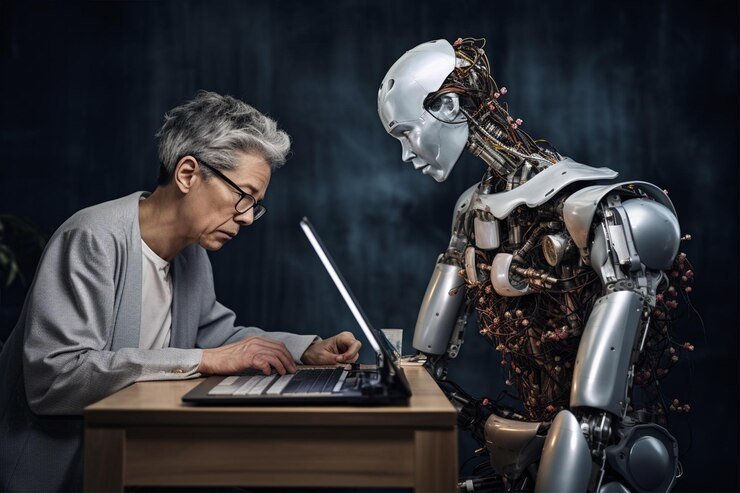In today’s digital landscape, smartphones have become essential tools for communication, productivity, and access to information. However, this reliance on mobile devices also makes them prime targets for hackers and malicious software. To maintain the integrity of your personal data and secure your device, it’s important to regularly check for vulnerabilities. One effective way to do this is by utilizing specific codes for hacked cell phones that can reveal various security issues within your device. This step-by-step guide will walk you through using these codes to identify potential vulnerabilities on your smartphone.
Why Check for Phone Vulnerabilities?
Smartphones store a wealth of sensitive information, from personal messages and contacts to banking details and login information. If a device is compromised, it can lead to identity theft, financial loss, and a breach of privacy. Cybercriminals often exploit vulnerabilities in mobile operating systems or apps to gain unauthorized access. By being proactive and regularly checking for security weaknesses, you can safeguard your personal data and prevent potential threats.
Essential Codes to Reveal Phone Vulnerabilities
Below are some essential codes you can dial on your smartphone to check for vulnerabilities. Ensure that you have noted down any important information before proceeding, as some codes may affect your current settings.
1. IMEI Check: #06#
The International Mobile Equipment Identity (IMEI) is a unique identifier for your phone. To check your IMEI number, dial #06#. This number is important for identifying your device in case of theft or loss. If the displayed IMEI does not correspond with your device or if it shows that the phone is blacklisted, that could indicate unauthorized modifications or theft.
2. Call Forwarding Status
Malicious actors can redirect your calls to intercept sensitive conversations. To check for unauthorized call forwarding, use the following codes:
- ##21# – This checks if all your calls are being forwarded to another number.
- ##62# – This confirms if your calls are being forwarded when your phone is unreachable.
- ##67# – This investigates if calls are forwarded while your line is busy.
If any of these codes show unexpected results, you may be a victim of unauthorized activity.
3. Network Information: ##4636##
Dialing ##4636## will grant you access to a menu containing detailed statistics about your phone’s network activity. This includes data usage, signal strength, and service information. Reviewing this data can help you detect any irregularities in network activity, such as unexpected spikes in data consumption, which might indicate that unauthorized applications are running in the background.
4. Service Mode: ##197328640##
Entering the code ##197328640## opens the service mode, where you can assess various operational parameters of your device. Look for any peculiar network configurations or settings that might not align with your usual usage. Suspicious entries or unusual configurations can indicate tampering or the presence of unauthorized software.
5. Hidden Apps Detection: ##7780##
To check for hidden applications that may have been installed without your consent, dial ##7780##. This action will provide you with a list of applications, including system apps and any potentially harmful or unknown apps. If you find any unfamiliar applications, it’s advisable to uninstall them immediately and run a thorough antivirus scan on your device.
Protecting Your Phone After Revealing Vulnerabilities
After using the above codes to check for vulnerabilities, it’s crucial to take steps to protect your phone further. Here are some additional measures you can implement:
1. Update Your Operating System and Apps
Always keep your smartphone’s operating system and apps up to date. Software updates often include crucial security patches that address known vulnerabilities and improve the overall performance of your device.
2. Utilize Strong Passwords and 2FA
Implement strong, unique passwords for your online accounts, and consider using two-factor authentication (2FA) wherever possible. This additional security measure helps safeguard your accounts even if your password is compromised.
3. Download Applications from Trusted Sources
Only download apps from reputable sources, such as the Google Play Store or Apple App Store. Avoid enabling installations from unknown sources, which can expose your device to malicious software.
4. Install Reliable Antivirus Software
Consider using reputable antivirus software specifically designed for mobile devices. These applications can help detect and eliminate threats, monitor your device for suspicious activity, and offer real-time protection.
Conclusion
Checking for vulnerabilities on your smartphone is an essential practice to ensure its security in an increasingly digital world. By using specific codes mentioned in this guide, you can uncover potential threats and take proactive steps to protect your personal information. Regularly monitoring your device’s integrity and adopting good security practices will significantly lower your risk of falling victim to cyberattacks.