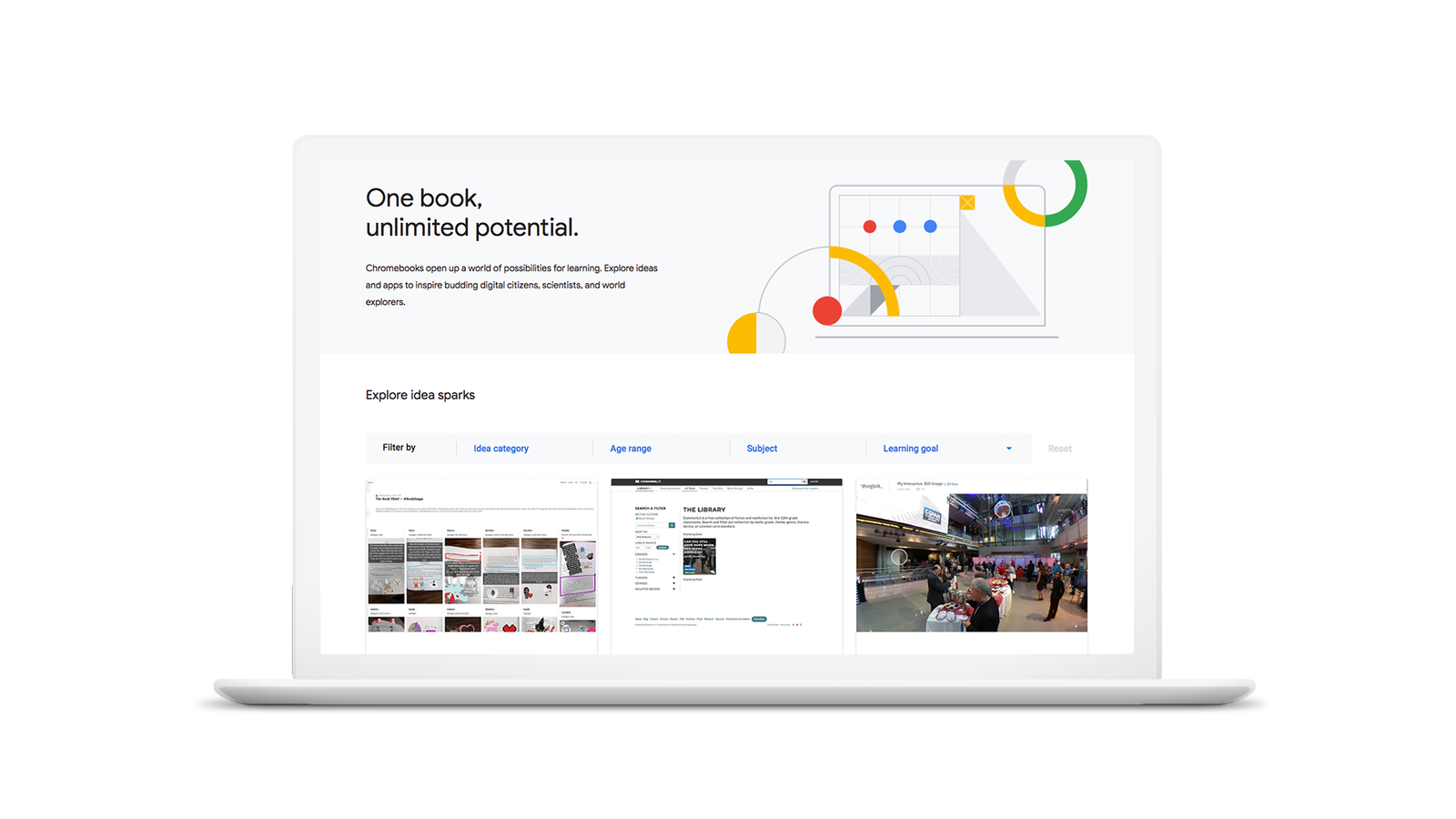Have you ever wondered how technology can streamline your daily routine and make tasks more efficient? With smart devices taking over various aspects of our lives, there’s one category that stands out for its simplicity, speed, and versatility—the smart Chromebook.
Whether you’re a student, a professional, or someone just looking for a reliable and easy-to-use device, the smart Chromebook is designed to meet your needs.
According to Market Research, the Chromebook Market Size was estimated at 9.14 (USD Billion).
So, how do these devices simplify everyday tasks?
Let’s explore the nine ways a smart Chromebook can transform your daily workflow.
1. Instant Startup For Faster Productivity
One of the standout features of a smart Chromebook is its ability to start up almost instantly. While traditional laptops might take several seconds—or even minutes—to boot up, Chromebooks are ready to use within seconds. This rapid startup is made possible by the lightweight Chrome OS, which is optimized for speed.
Whether you’re checking emails, researching online, or writing a report, the quick start time ensures that you never waste time waiting for your device to load.
- Instant boot-up time as little as 10 seconds.
- Immediate access to web apps and services.
2. Cloud Integration For Seamless Access
Cloud integration is at the core of what makes a smart Chromebook so convenient and efficient for everyday tasks. By seamlessly connecting with cloud storage services like Google Drive, these devices ensure that your files, documents, and photos are always backed up and accessible from anywhere.
This eliminates the need for external drives or worrying about losing important data. Changes made on one device are automatically synchronized across others, enabling you to switch effortlessly between your Chromebook, smartphone, or tablet. Whether you’re collaborating on a project or resuming work from a different device, cloud integration offers unparalleled flexibility and efficiency.
- Automatic syncing: Ensures all files and documents are updated across devices in real-time.
- Secure backups: Protects your data by storing it safely in the cloud, minimizing the risk of loss.
- Easy sharing: Facilitates collaboration by allowing you to share files with just a link.
- Remote access: This lets you retrieve your files from any device with an internet connection.
3. Affordable And Lightweight For Easy Portability
For many users, portability is key. Smart Chromebooks are designed with portability in mind, offering ultra-lightweight designs without sacrificing performance. Whether you’re carrying it to school, meetings, or coffee shops, these devices won’t weigh you down.
- Weighs as little as 2.2 pounds
- Thin profile, making it ideal for carrying in backpacks or bags
How does this make your life easier? If you’re always on the go, you’ll appreciate the convenience of being able to pack your device into a bag and carry it with ease.
4. Long Battery Life To Keep You Going
One of the most practical features of a smart Chromebook is its exceptional battery life, designed to support your productivity throughout the day. With an average runtime of 10-12 hours on a single charge, these devices eliminate the constant need to search for power outlets.
This extended battery life is made possible by energy-efficient processors and the lightweight Chrome OS, which consumes less power compared to traditional operating systems. Whether you’re working on assignments, attending virtual meetings, or streaming videos, you can rely on your Chromebook to keep up with your activities without interruption. This longevity makes it ideal for students, professionals, and travelers who value portability and convenience.
A CDW report revealed that Chromebooks owe their long battery life to both a lack of moving parts and fewer power-hungry components than the average laptop.
5. Real-Time Collaboration With Google Workspace
The smart Chromebook excels when it comes to collaboration. With Google Workspace (formerly G Suite), you can effortlessly collaborate on documents, spreadsheets, and presentations in real-time. Multiple people can edit the same file simultaneously, making teamwork easier than ever.
- Seamless integration with Google Docs, Sheets, Slides, and Meet
- Real-time collaboration for remote teams
Why is this important? If you work in a team environment, the ability to edit documents in real-time and have constant communication through integrated video calls makes project management and teamwork more efficient.
6. Web-Based Applications For All Your Needs
Smart Chromebooks are designed to run web-based applications, making them incredibly versatile for all your daily needs. Instead of relying on heavy, locally installed software, these devices leverage cloud-based apps that are accessible directly through the browser.
Whether you’re working, studying, or seeking entertainment, you can seamlessly switch between tools like Google Docs, Sheets, and Slides for productivity, or apps like Spotify and YouTube for relaxation. The web-based approach eliminates the need for complex installations or frequent updates, ensuring a streamlined experience.
With access to the vast library of web apps on the Google Play Store, Chromebooks cater to diverse requirements, from professional work to creative projects.
- Easy access: Use productivity, creative, and entertainment apps directly from the browser.
- No installations needed: Reduce storage use and avoid performance slowdowns.
- Seamless updates: Web-based apps stay updated automatically, ensuring you always have the latest version.
- Diverse options: Choose from thousands of apps in categories like work, education, and entertainment.
7. Automatic Updates For Hassle-Free Experience
Automatic updates on smart Chromebooks are a game-changer for simplifying device maintenance. These updates occur seamlessly in the background, ensuring the operating system and applications are always up-to-date without requiring user intervention.
This feature eliminates the need for manual downloads, long installation times, or system restarts that interrupt your workflow. With automatic updates, Chromebooks deliver the latest security patches, feature enhancements, and performance improvements as soon as they’re available. This not only saves time but also provides peace of mind, knowing your device is running securely and efficiently, allowing you to focus entirely on your tasks.
According to PC Mag, Chromebooks give you an inexpensive way to browse the web and run Android apps in an intuitive,
8. Enhanced Security For Peace Of Mind
Smart Chromebooks come with built-in security features to protect your data from threats. From automatic security updates to a secure boot process, these devices are designed to keep your personal and work information safe.
- Sandboxed applications to prevent malware
- Multi-layered security, including Google’s verified boot system
Why is this important? If you handle sensitive data, the peace of mind that comes with a secure device is invaluable. You don’t have to worry about security breaches or data theft.
9. Affordable Pricing For Budget-Friendly Efficiency
When it comes to cost, Chromebooks are a game-changer. While traditional laptops can be expensive, especially if you’re looking for top-tier specs, Chromebooks offer a budget-friendly alternative without compromising on performance. Whether you’re on a tight budget or looking to save for other investments, these devices offer excellent value for money.
- Starting price as low as $200
- Reliable performance without the hefty price tag
How does this save you money? If you’re seeking a simple yet powerful device without spending a fortune, a Chromebook delivers incredible value at an affordable price.
Final Thoughts
Smart Chromebooks are more than just basic laptops. They are versatile, reliable, and designed to keep you productive and efficient every day. Whether you’re using it for work, school, or personal use, the combination of speed, cloud integration, security, and portability ensures that tasks are simplified in a way that traditional laptops can’t match.
With their ability to handle all your basic computing needs—whether it’s web browsing, document editing, or collaboration—these devices offer a smooth and intuitive experience. The impressive battery life, enhanced security features, and seamless updates only add to their appeal.
So, are you ready to simplify your everyday tasks with a smart Chromebook? The future of productivity is here, and it’s more affordable and accessible than ever before.