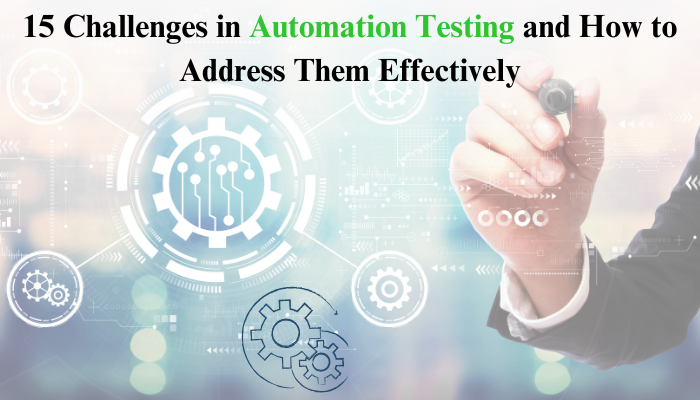Automation testing has emerged as a cornerstone of modern software development, enabling teams to validate applications faster, with greater accuracy, and at scale. However, the journey to successful automation testing is fraught with challenges that can hinder progress, compromise results, or even derail entire initiatives. These obstacles often stem from technical complexities, organizational inefficiencies, or misaligned expectations. To truly harness the power of software testing and automation , it’s imperative to understand these challenges deeply and adopt strategies to mitigate them effectively.
In this comprehensive guide, we’ll delve into 15 critical challenges faced in automation testing and provide detailed solutions to overcome them.
1. Flaky Tests: The Persistent Threat to Reliability
Understanding the Root Causes
Flaky tests—those that produce inconsistent results—are one of the most pervasive issues in automation testing . These inconsistencies arise due to timing discrepancies, environmental instability, or poorly written test scripts. For instance, dynamic elements that load asynchronously can cause tests to fail intermittently if synchronization mechanisms are inadequate.
Strategies for Resolution
To address flakiness, implement robust synchronization techniques such as explicit waits instead of hardcoded sleep times. Tools like Selenium WebDriver offer built-in mechanisms to handle asynchronous loading gracefully. Additionally, ensure your test environments are consistent and isolated from external variables that could introduce variability. Regularly audit and refactor test scripts to eliminate redundant or ambiguous code, ensuring they remain resilient to changes.
2. High Initial Setup Costs: A Barrier to Entry
Analyzing the Cost Drivers
The upfront investment required for automation testing can be substantial. This includes acquiring tools, setting up infrastructure, training personnel, and developing the initial test suite. For smaller organizations or startups, these costs can seem prohibitive, especially when immediate ROI isn’t guaranteed.
How to Fix It
To minimize costs, begin by automating only the most critical workflows, such as smoke tests or regression suites. Open-source tools like Selenium, Appium, and JUnit can significantly reduce licensing expenses. Gradually expand your automation efforts as you observe tangible benefits. Investing in training programs to upskill existing team members in software testing and automation not only reduces reliance on external expertise but also fosters long-term cost efficiency.
3. Test Maintenance Overhead: The Burden of Change
Why Maintenance Becomes Cumbersome
As applications evolve, UI elements, APIs, or business logic may change, necessitating updates to test scripts. Without a structured approach, maintaining these scripts can become an overwhelming task, consuming valuable resources and detracting from innovation.
Effective Solutions
Adopt modular design patterns such as the Page Object Model (POM) to centralize UI element locators and actions. This approach minimizes redundancy and simplifies updates. Prioritize writing reusable and independent test scripts that isolate functionality, reducing the cascading impact of changes. Additionally, regularly review and refactor your test suite to eliminate obsolete or redundant tests, ensuring it remains lean and efficient.
4. Lack of Skilled Resources: Bridging the Talent Gap
The Skills Dilemma
Effective automation testing demands a unique blend of programming proficiency, domain expertise, and familiarity with testing frameworks. Unfortunately, finding professionals who possess this combination of skills can be challenging, particularly in competitive markets.
How to Fix It
Invest in continuous learning and development programs to upskill existing team members. Encourage collaboration between developers and testers to bridge knowledge gaps and foster a shared understanding of quality assurance. Alternatively, consider partnering with specialized vendors or freelancers for short-term projects while building internal capabilities.
5. Choosing the Wrong Tools: A Costly Misstep
The Impact of Poor Tool Selection
Selecting inappropriate tools can lead to inefficiencies, compatibility issues, or limitations in functionality. For example, a tool that lacks cross-browser testing capabilities may leave significant gaps in coverage, undermining the effectiveness of your automation testing strategy.
Making Informed Decisions
Conduct a thorough evaluation of available tools based on your project’s specific requirements. Consider factors such as platform support, ease of integration, scalability, and community support. Popular automation testing tool options like Selenium, Cypress, and TestComplete cater to different needs, so choose wisely after prototyping and testing their suitability for your use case.
6. Over-Automation: Striking the Right Balance
The Pitfalls of Excessive Automation
Attempting to automate every conceivable test case can lead to wasted resources and diminishing returns. Not all scenarios benefit from automation, particularly those requiring human intuition, creativity, or exploratory analysis.
How to Fix It
Focus on automating repetitive, high-priority tests that deliver measurable value, such as regression tests or performance benchmarks. Reserve manual testing for exploratory, usability, and edge-case scenarios where human judgment is indispensable. Regularly reassess your automation strategy to ensure alignment with evolving project goals.
7. Inadequate Test Coverage: Leaving Gaps in Validation
Why Coverage Falls Short
Insufficient test coverage often stems from prioritizing speed over comprehensiveness or failing to account for edge cases. This oversight can result in undetected defects slipping into production, compromising user experience and brand reputation.
Enhancing Coverage
Conduct a detailed analysis of your application’s functionality to identify critical areas for automation testing . Use risk-based prioritization to allocate resources effectively, ensuring high-risk features receive adequate attention. Continuously expand your test suite as new functionalities are introduced, and leverage code coverage tools to identify untested paths.
8. Integration with CI/CD Pipelines: Ensuring Seamless Workflow
The Complexity of Integration
Integrating automation testing into CI/CD pipelines requires careful planning and technical expertise. Poor integration can disrupt workflows, delay releases, and erode the benefits of continuous delivery.
Streamlining the Process
Use tools like Jenkins, GitLab CI, or Azure DevOps to seamlessly incorporate automated tests into your pipeline. Optimize test execution by running only relevant tests during each stage, minimizing build times. Ensure tests provide actionable feedback to developers, enabling rapid identification and resolution of issues.
9. Handling Dynamic Web Elements: Navigating Complexity
The Challenge of Dynamic Content
Modern web applications frequently employ dynamic IDs, AJAX calls, or iframes, complicating the process of locating elements consistently. Traditional locators may fail under these conditions, leading to unreliable test outcomes.
Robust Solutions
Leverage advanced locators like XPath or CSS selectors that target stable attributes less likely to change. Implement retry mechanisms to handle asynchronous loading, and utilize tools like Selenium’s WebDriverWait for precise synchronization. Regularly update locators to reflect changes in the application’s structure.
10. Cross-Browser and Cross-Platform Testing: Ensuring Consistency
The Complexity of Compatibility
Ensuring consistent behavior across multiple browsers and devices adds layers of complexity to automation testing efforts. Variations in rendering engines, screen sizes, and operating systems can introduce unforeseen issues.
Achieving Uniformity
Utilize cloud-based platforms like BrowserStack or Sauce Labs to execute tests across diverse environments. Prioritize testing on the most commonly used browsers and devices for your target audience, and adopt responsive design principles to minimize compatibility challenges. Regularly validate results to ensure uniform performance.
11. Lack of Collaboration Between Teams: Breaking Down Silos
The Impact of Fragmented Efforts
When developers and testers operate in isolation, miscommunication and inefficiencies arise, undermining the success of software testing and automation initiatives. This siloed approach often leads to duplicated efforts, missed deadlines, and suboptimal outcomes.
Fostering Collaboration
Adopt agile methodologies that emphasize joint ownership of quality. Encourage developers to write unit tests while testers focus on higher-level validations. Use shared tools and platforms to facilitate seamless communication and collaboration. Regular meetings and clear documentation further align efforts and ensure accountability.
12. Insufficient Reporting and Metrics: Measuring Success
The Importance of Comprehensive Reporting
Without detailed reports, it’s difficult to measure the effectiveness of your automation testing efforts or identify areas for improvement. Generic pass/fail statuses lack the granularity needed to drive informed decision-making.
Enhancing Visibility
Incorporate advanced reporting tools like ExtentReports or Allure to generate detailed summaries of test execution. Track metrics such as defect density, test coverage, and pass/fail rates to gain actionable insights. Regularly review these reports to refine your testing strategy and optimize resource allocation.
13. Scalability Issues: Managing Growth
The Challenge of Scaling
As projects grow in complexity, executing large test suites within acceptable timeframes becomes increasingly difficult. Long execution cycles can delay feedback loops, impacting the agility of automation testing efforts.
Optimizing Performance
Run tests in parallel using tools like Selenium Grid or cloud-based services to reduce execution times. Prioritize tests based on criticality and frequency, decommissioning outdated or redundant cases. Leverage containerization technologies like Docker to streamline test environments and improve scalability.
14. Resistance to Change: Overcoming Cultural Barriers
Why Teams Resist Automation
Some team members may perceive automation testing as a threat to their roles or fear the learning curve associated with new tools and processes. This resistance can impede adoption and undermine the success of automation initiatives.
Driving Adoption
Communicate the benefits of software testing and automation , emphasizing how it enhances productivity, reduces manual effort, and improves job satisfaction. Provide comprehensive training and support to ease the transition, and celebrate early wins to build momentum. Foster a culture of continuous improvement to encourage experimentation and innovation.
15. Unrealistic Expectations: Aligning Stakeholder Perceptions
The Danger of Misaligned Goals
Stakeholders may expect immediate perfection from automation testing , overlooking the time and effort required to build a reliable framework. These unrealistic expectations can lead to frustration and disillusionment.
Setting Realistic Benchmarks
Educate stakeholders on the iterative nature of framework development and the importance of continuous refinement. Set achievable goals and timelines, clearly articulating the incremental benefits of automation testing . Share regular progress updates to manage expectations and demonstrate tangible value.
Conclusion: Transforming Challenges into Opportunities
While automation testing presents numerous challenges, none are insurmountable with the right strategies and mindset. By addressing issues such as flaky tests, maintenance overhead, and cross-browser compatibility, teams can unlock the full potential of software testing and automation . It’s crucial to approach these challenges with a problem-solving mindset, leveraging best practices, cutting-edge tools, and collaborative efforts to achieve success. With careful planning, continuous improvement, and a commitment to excellence, your organization can overcome these obstacles and deliver high-quality software faster and more efficiently than ever before.
Read our last Blog – Why You Need a Test Automation Dashboard for Better QA Insights