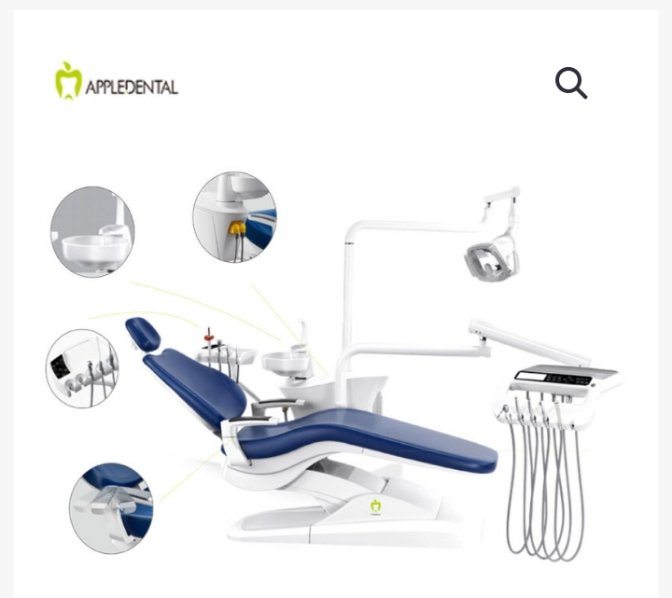In the digital era, businesses must leverage every tool available to stand out in local search results. Google My Business (GMB) is one of the most effective and powerful platforms to improve your local SEO, connect with potential customers, and enhance your online presence. When used correctly, Google My Business services can significantly impact your visibility on Google Search and Google Maps, helping you attract more customers to your physical or online store. In this blog, we’ll explore 10 strategic ways to get the most out of your GMB listing and improve your local business presence.
1. Claim and Verify Your Google My Business Listing
The first step to optimizing your business’s online presence is claiming and verifying your Google My Business listing. Without this step, your business won’t show up in search results or on Google Maps. Once you claim your listing, you can manage your information and ensure that your customers find you easily. Verifying your business also builds trust with Google and customers, making your listing more credible.
2. Provide Comprehensive Business Information
An incomplete or inconsistent business listing can confuse potential customers and hurt your rankings. Make sure your business profile is as complete as possible. Include your full business name, address, phone number, website URL, hours of operation, and categories. You should also ensure the information is consistent across all platforms. An accurate listing not only helps potential customers find you but also boosts your local SEO.
3. Add Engaging Visual Content
One of the best ways to make your Google My Business listing stand out is by adding compelling photos. High-quality images of your store, products, services, or even your team can give customers a better understanding of your business. Photos are proven to increase engagement and interaction with your listing. Businesses with photos receive more clicks, calls, and requests for directions than those without them. Adding a variety of photos can help you highlight different aspects of your business.
4. Create Posts to Keep Customers Updated
Google My Business allows you to publish posts to share news, offers, or updates with customers directly on your listing. Whether it’s a limited-time sale, a special event, or a new product launch, posts provide a way for you to communicate directly with your audience. Posts also appear in local search results and on Google Maps, increasing the chances of attracting more visitors to your business. Keep your posts fresh and relevant to encourage more engagement.
5. Encourage Customer Reviews
Customer reviews are a key factor in your business’s success. Positive reviews not only enhance your reputation but also improve your ranking in local search results. Google My Business services make it easy for customers to leave feedback, and responding to those reviews shows that you value customer opinions. Make it a habit to ask satisfied customers to leave reviews, and always take time to respond—especially to negative reviews. A thoughtful response to criticism can turn a negative experience into a positive one.
6. Use the Q&A Feature to Provide Value
The Q&A section of Google My Business is a powerful way to directly engage with potential customers. Users can post questions about your business, and you can answer them publicly. It’s a great place to provide additional details, like clarifying services, offering insights, or addressing concerns. By actively engaging with customers in this section, you can establish yourself as a helpful, knowledgeable, and responsive business, which can foster trust and encourage more business.
You May Also Like To Read – https://empireadda.com/effortless-google-my-business-setup-and-ongoing-support
7. Enable Direct Messaging for Instant Communication
In today’s fast-paced world, customers often want immediate responses. Google My Business offers a messaging feature that allows customers to send direct messages to your business through your listing. This feature can be extremely beneficial for answering quick questions or confirming product availability. Enabling messaging also gives you an opportunity to provide instant customer service, improving customer satisfaction and increasing the likelihood of conversion.
8. Use Google My Business Insights to Guide Your Strategy
Google My Business provides valuable insights that allow you to track how users are interacting with your listing. You can see how customers are finding your business, what actions they take, and where they are located. This information is crucial in helping you refine your marketing strategies. For example, if you notice a high number of searches for your business during specific hours, you may decide to adjust your marketing campaigns to target those times.
9. Implement Online Appointment Scheduling
If you run a service-based business, offering customers the ability to book appointments directly through your Google My Business listing services is a huge convenience. Many GMB services allow you to integrate an online scheduling tool into your listing, making it easier for customers to book time with you. This reduces the chances of losing potential clients who might otherwise hesitate to call or email for an appointment.
10. Keep Your Information Updated and Accurate
Lastly, it’s crucial to keep your business information up-to-date. Whether it’s your business hours, location, or contact information, ensure your GMB profile reflects any changes immediately. Inaccurate information can lead to customer frustration and lost opportunities. Regularly review your listing to ensure that your information is accurate and relevant, especially during holidays or special events when your hours or services may change.
Conclusion
Optimizing your Google My Business services is essential for any local business that wants to improve visibility, engage with customers, and drive more foot traffic. By following these 10 strategic tips, you’ll be well on your way to improving your local search rankings, boosting customer engagement, and increasing your overall online presence. From claiming your listing to keeping your information fresh and engaging with reviews and messaging, every step helps you connect with customers in meaningful ways.
If you find yourself unsure about how to maximize your Google My Business listing services, working with a Google My Business expert can help you ensure that your listing is fully optimized. Take action today to start seeing results that can set your business apart from the competition and help you thrive in local search.